Προσφέρουμε καθημερινά ΔΩΡΕΑΝ λογισμικό με άδεια χρήσης, που θα αγοράζατε σε διαφορετική περίπτωση!
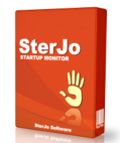
Giveaway of the day — SterJo StartUp Monitor 2.0
SterJo StartUp Monitor 2.0 ήταν διαθέσιμο ως προσφορά στις 31 Μαΐου 2012!
To SterJo StartUp Monitor είναι μια εφαρμογή που ανιχνεύει σε τακτική βάση την δημιουργία ή την αλλαγή των καταχωρήσεων στο μητρώο και ενημερώνει αν και όταν συμβαίνουν αλλαγές.
Αν κάποια εφαρμογή προσπαθήσει να γράψει κάποια καταχώρηση στο μητρώο εκκίνησης στο σύστημα σας, τότε το πρόγραμμα θα εμφανίσει την εφαρμογή μαζί με τις ακόλουθες πληροφορίες: Τμήμα, Όνομα προϊόντος, Περιγραφή Προϊόντος, Εταιρεία κατασκευής, Έκδοση και Διαδρομή διεργασίας.
Χρησιμοποιώντας την εμφανιζόμενη πληροφορία, ο χρήστης θα μπορεί να απενεργοποιήσει ή διαγράψει τα ανεπιθύμητα προγράμματα και θα προλάβει την αυτόματη εκτέλεση τους.
Επισκευθείτε την αρχική σελίδα του προϊόντος για να δείτε αν υποστηρίζετε η μητρική σας γλώσσα.
Προαπαιτούμενα:
Windows XP; Vista; 7
Εκδότης:
SterJo SoftwareΣελίδα:
http://www.sterjosoft.com/startup-monitor.htmlΜέγεθος Αρχείου:
1.72 MB
Τιμή:
$14.95
Προτεινόμενοι τίτλοι

Το SterJo Portable Firewall είναι ένα πρωτοποριακό πρόγραμμα ασφαλείας, σχεδιασμένο για να την πρόληψη εισβολών από την πρόσβαση στο δίκτυο σας ακόμα και αν εκτελείται από μονάδα αποθήκευσης USB. Με αυτό τον τρόπο προστατεύετε τον υπολογιστή σας από οποιονδήποτε τύπο μη εξουσιοδοτημένης πρόσβασης και ζημιάς που θα μπορούσε να πραγματοποιηθεί στο σύστημα σας.

Το SterJo Task Manager είναι ΔΩΡΕΑΝ προχωρημένο εργαλείο για την διαχείριση εργασιών. Είναι επίσης εξαιρετική εναλλακτική λύση αντί του διαχειριστή εργασιών των Windows XP.
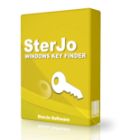
Το SterJo Key Finder είναι μικρό και ΔΩΡΕΑΝ πρόγραμμα για την ανάκτηση των χαμένων κλειδιών των Windows και του Office. Αυτό το εργαλείο είναι εξαιρετικό αν χρειάζεστε να επανεγκαταστήσετε το σύστημα αλλά έχετε χάσει τα κλειδιά σας.

Σχόλια σχετικά με το SterJo StartUp Monitor 2.0
Please add a comment explaining the reason behind your vote.
Hi there!
I am Alex, the developer of these products. I do appreciate all the critics and the feedback. This way you give me your opinion on what do I need to work on more. I try to make all my products portable and simplest as they can be for any user to understand them. Also I will try to answer anything you would like to know here.
Save | Cancel
What's the point of downloading/buying a basic app like this GAOTD, if there are plenty of far better and more comprehensive freeware alternatives out there which can do the same things and more for FREE??
Just to mention a few ones.....
http://www.softpedia.com/get/System/System-Info/AutoRuns.shtml
http://www.winpatrol.com/
http://www.smartpcutilities.com/startupmaster.html
http://tcpmonitor.altervista.org/startupeye-monitor-registry-startup/
http://codestuff.tripod.com/products_starter.html
http://systemexplorer.net/
And to improve windows load time, why not using the PORTABLE version of "My Startup Delayer"?? Because PORTABLE is better.....you know?? LOL!
http://www.addictivetips.com/windows-tips/improve-windows-load-time-by-delaying-application-startup-my-startup-delayer/
But what if you could identify the program a specified process belongs to, with a nice additional option to scan any suspicious process via VirusTotal???
The following Italian app does this and more for FREE:
http://tcpmonitor.altervista.org/tcpeye-network-monitoring/
Full review here:
http://www.softpedia.com/reviews/windows/TCPEye-Review-181688.shtml
Alternatively, to see running process, active TCP /UDP connections and AUTORUN ENTRIES from registry, you can also try another excellent freeware called "Xyvos System Explorer 1.0":
http://www.xyvos.com/tools.htm
My two cents for today's giveaway!!!!!
Save | Cancel
If you are clever enough to have installed Anvir Task Manager when it was offered (or even cleverer to have bought the Pro version), or use a similar multipurpose protection toolkit like WinPatrol, you do not need today's giveaway. If you were not, I suggest trying out their free versions, which provide the functionality of today's giveaway and much more. For brief details, see my old blog posts here and here.
I hope this is helpful.
Save | Cancel
VERY basic program.
Feature(s) that stand out:
- shows Date Created for startup items
- shows Date Accessed ~
- shows Date Modified ~
I also appreciate the fact that it comes with a guard dog to monitor for new startup entries.
I compared this program with AnVir Task Manager (latest GAOTD). It finds all my Regular Startup items (Registry User/Machine ++ Files) not yet disabled by AnVir. It misses the Regular Delayed Startup items (this is because Sterjo ignores services).
There is no support for Internet Explorer 'helper software'. Same for Scheduler items. So Sterjo is a system-only tweaker.
How does this compare to msconfig? For at least one person is gonna mention it here today ;0 Msconfig is great for it is installed on every Windows and gives quick access to most startup items. You better NOT use it to tune your system services! Why? It disables services, instead of just putting them to Manual. Disabling might seriously interfere with program functionality while a service set to Manual probably will be started when needed. Big advantage of Sterjo above msconfig? It keeps an eye on newly created startup items so you will get a warning.
Should you install? If you don't have any software installed, you might add it. If you have other software, keep using that :)
These programs work better, even free:
http://www.anvir.com/taskmanagerfree (advised by me)
http://www.winpatrol.com/compare.html (advised by GAOTD community - I have full Plus License but am not that impressed - AnVir blows the watchdog out of the water ;p)
Peace!
Devvie
~~~ notemail@facebook.com ~~~
Cuisvis hominis est errare, nullius nisi insipientis in errore persevare
——
All spelling mistakes are my own and may only be distributed under the GNU General Public License! – (© 95-1 by Coredump; 2-012 by DevNullius)
Save | Cancel
Hiya Alex
Nice of you that you listen to the feedback.
I like to point out that this software requires the user to understand fully what can startup with Windows and what can not.
Otherwise if amateurs delete or block entries they will harm their system.
It would be good - if not already done so, that you post on your website a generic list of Windows XP, Vista, and 7 so the users get a general idea what they can block on startup.
Just an idea :)
Thank You for the giveaway
Save | Cancel