Προσφέρουμε καθημερινά ΔΩΡΕΑΝ λογισμικό με άδεια χρήσης, που θα αγοράζατε σε διαφορετική περίπτωση!
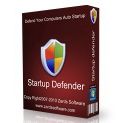
Giveaway of the day — Startup Defender 2.8
Startup Defender 2.8 ήταν διαθέσιμο ως προσφορά στις 8 Φεβρουαρίου 2011!
Startup Defender - Το Startup Manager και το Startup Firewall. Το Startup Defender είναι ένα μικρό πρόγραμμα για την διαχείριση της αυτόματης εκκίνησης των Windows που κάθεται στην μπάρα εργασιών των Windows και παρακολουθεί τακτικά σε πραγματικό χρόνο τις τοποθεσίες εκκίνησης στο PC σας για να βοηθήσει να αποφύγετε την αυτόματη εκκίνηση προγραμμάτων πίσω από την πλάτη σας. Αν έναι πρόγραμμα προσπαθήσει να γράψει τον εαυτό του στις τοποθεσίες εκκίνησης, το Startup Defender θα εμφανίσει ένα παράθυρο και θα ρωτήσει αν επιτρέπετε στο πρόγραμμα να ξεκινά αυτόματα μαζί με τα Windows.
Μπορείτε επίσης να απενεργοποιήσετε/ενεργοποιήσετε οποιαδήποτε προγράμματα που είναι εγκατεστημένα στην αυτόματη εκκίνηση αυτόματα. Αν υπάρχει καταχώρηση που δεν είστε σίγουροι τι ακριβώς είναι, τότε μπορείτε να το αναζητήσετε στο Google για να δείτε αν είναι κάτι χρήσιμο ή ακόμα και επικίνδυνο και να επιλέξετε αν θα το φορτώνει στην εκκίνηση ή όχι. Για τα ενοχλητικά προγράμματα που προσπαθούν με επαναλαμβανόμενες προσπάθειες να τοποθετηθούν στην αυτόματη εκκίνηση των Windows μπορείτε να ενεργοποιήσετε το αυτόματο μπλοκάρισμα, έτσι το Startup Defender τα σταματά χωρίς να χρειάζεται να ασχολείστε με αυτά στο εξής. Επίσης, μπορείτε να δείτε όλες τις διεργασίες και τις υπηρεσίες και επιλεκτικά να τις σταματάτε ή ξεκινάτε.
Προαπαιτούμενα:
Windows XP/ Vista/ 7
Εκδότης:
Zards SoftwareΣελίδα:
http://www.zardssoftware.com/startup/startup.htmlΜέγεθος Αρχείου:
1.26 MB
Τιμή:
$19.95
Προτεινόμενοι τίτλοι
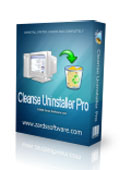
To Cleanse Uninstaller Pro είναι ένα προχωρημένο πρόγραμμα που εντοπίζει και απομακρύνει και τα πιο επίμονα προγράμματα. Απεγκαθιστά γρηγορότερα, ευκολότερα και πιο ολοκληρωμένα από ότι θα κάνατε με άλλα προγράμματα. Όχι άλλες προβληματικές απεγκαταστάσεις. Χρησιμοποιώντας την λειτουργία Auto Find η διαδικασία απεγκατάστασης γίνεται με απλό σύρσιμο και απόθεση του εικονιδίου του προγράμματος που θέλετε να απομακρύνετε επάνω στο εικονίδιο του Cleanse Uninstaller και το Cleanse θα εντοπίσει το πρόγραμμα στην λίστα απεγκαταστάσεων και θα ξεκινήσει την διαδικασία.
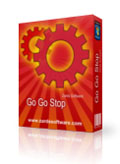
To GoGoStop είναι ένα συμπαγές εργαλείο για τον Χρονικό Προγραμματισμό Εργασιών για να εκτελείτε προγράμματα χωρίς παρακολούθηση. Το GoGoStop σας βοηθά να διαχειριστείτε τις συχνές εργασίες και σας επιτρέπει να τις ξεκινάτε αυτόματα στο παρασκήνιο. Ο ευέλικτος προγραμματισμός σας δίνει την δυνατότητα να καθορίσετε τις ακριβείς ώρες εκκίνησης οποιασδήποτε ημέρας, εβδομάδας ή μήνα και την ακριβή ώρα που θέλετε να σταματήσετε την εργασία επίσης σε οποιαδήποτε ημέρα, εβδομάδα ή μήνα.

Το Easy Start Menu Organizer είναι ένα εργαλείο για την διευθέτηση και την απομάκρυνση των αντικειμένων του μενού με ευκολία. Το πρόγραμμα κάνει εύκολη την ταξινόμηση εφαρμογών σε ομάδες. Το πρόγραμμα επιτρέπει επίσης την αντιγραφή και την διαγραφή των εικονιδίων των εφαρμογών από το μενού Έναρξη. Διευθετεί το μενού έναρξης αλφαβητικά, και ομαδοποιεί φακέλους. Όλα αυτά σας εξοικονομούν χρόνο και σας βοηθούν να διατηρήσετε την εργασία σας σε σειρά!

Σχόλια σχετικά με το Startup Defender 2.8
Please add a comment explaining the reason behind your vote.
WinPatrol does this and it's free.....all the time!
Save | Cancel
Startup Defender's features are quite similar to Win Patrol and AnVir Task Manager, which come in free version and basically offer popular features such as monitoring new startups, block undesired startup programs, delay start up programs, force removal of unwanted startup programs, and replacing window task manager.
Save | Cancel
@ #19 ducttape36: "you don't need this program or any other. windows has it built in".
Where do you get your ideas from?
Windows' System Configuration is, in XP and Vista (I don't know about Windows 7 because I don't have it) a rudimentary feature that was never intended to be a multi-purpose watchdog and which does not, because it cannot, offer real-time security monitoring.
Or have you found a hitherto completely unknown msconfig version which (a) allows the user to selectively delay the start-up of programs so that boot-up isn't slowed down by all of 'em going at once; (b) alerts to attempted new-install services, Browser Helper Objects, malicious re-directions to internet browser Home & Search pages and unauthorised attempts to modify Hosts file; (c) reviews and where required removes unwanted Scheduled Tasks; (d) manages and removes cookies and disables / discards unwanted tool bars; (e) locks the computer's file associations to prevent malicious re-setting; (f) warns of attempted changes to UAC settings and (g) flags up any and every attempt to register new Active X components so that they can be accepted or rejected???
No. Thought not.
Your "advice" is not only glib. It's downright dangerous to people who might make the mistake of believing you know what you're talking about.
Save | Cancel
To be honest this capability should be built into Windows. If you don't have such software already then this will doubtless do the job. I used to use a control panel applet by somebody called M Lin (when these things were hard to find). Since that didn't work when I moved to Win 7 I searched for a alternative and found a program called Autoruns which is freeware and gets the job done well.
Save | Cancel
@9, Marg: If you're referring to Process Lassoo, then no. ProcessLassoo is monitoring / management software. Startup Defender is monitoring / alert software.
As to today's offer: seems OK as a freebie. But seems utterly pointless as a commercial product. Bill Pytlovany popularised (and may even have pioneered) this kind of app many years ago, and as a result, his WinPatrol enjoys worldwide fame and worldwide usage.
Certainly, I wouldn't dream of running any computer of mine without Bill's little ol' Scottie dog sitting there in my tray, ready to bark a warning at the slightest sign of intruders. . .
WinPatrol free edition is just that and always has been. The commercial Pro version adds a few bells and whistles that aren't essential and in any event don't significantly improve on the core functionality of the freeware version.
And it's that freeware aspect which really does make a mess of it for developers like Zards Software and apps like their $19.95 Startup Defender: a free download today is fine, but if re-installation at some future date is necessary, then that's going to cost. Whereas a free download today of WinPatrol is a free download forever, including regular updates released on the back of global user feedback to Bill P.
It's good of Zards Software to provide Startup Defender today for those who've never experienced this kind of app before -- if for no other reason that I'm baffled why *any* computer user isn't already running this kind of protection anyway: are there really people out there sitting in front of an expensive home PC without even bothering to protect it from the stuff that AVs and firewalls may not pick up on?
Kudos, then, to Zards Software for today's Startup Defender free offer. But as I've found nothing in its $19.95 package that WinPatrol doesn't already provide for $00.00, my question remains: what, really, is the point?
Save | Cancel