Προσφέρουμε καθημερινά ΔΩΡΕΑΝ λογισμικό με άδεια χρήσης, που θα αγοράζατε σε διαφορετική περίπτωση!

Giveaway of the day — Start Menu X PRO 6.5 SpaceX Edition
Start Menu X PRO 6.5 SpaceX Edition ήταν διαθέσιμο ως προσφορά στις 22 Δεκεμβρίου 2019!
Γιορτάστε την πρώτη προσγείωση τροχιακή πυραύλων είναι το πρώτο στάδιο στη γη! Το Start Menu X είναι η αντικατάσταση του συστήματος μενού για επαγγελματίες. Τώρα περιλαμβάνουν και το μυαλό-blowing SpaceX δέρμα με καταπληκτικό animation. Φέρτε λίγο χώρο στο μενού έναρξη σας!
Την έναρξη των προγραμμάτων χωρίς κύλιση, επιπλέον κλικ και κινήσεις - αυτό είναι το Start Menu X.
- Ομαδικά προγράμματα με σκοπό (εφαρμογές γραφείου, γραφικά, κ. λπ.) χωρίς να αλλάζει τη θέση τους στο σκληρό δίσκο.
- Η έκδοση PRO σας επιτρέπει να ορίσετε ένα πρωτεύον πρόγραμμα σε οποιοδήποτε φάκελο και να ξεκινήσετε απλά κάνοντας κλικ σε αυτό το φάκελο.
- Προσαρμόστε το μενού για το γούστο σας! Αλλάξει η δομή και να προσθέσετε καρτέλες.
- Το Start Menu X είναι μια ενσάρκωση μας εμπειρία 12-έτους στην ανάπτυξη εναλλακτικών μενού λύσεις.
The current text is the result of machine translation. You can help us improve it.
Προαπαιτούμενα:
Windows XP/ Vista/ 7/ 8/ 8.1/ 10 (x32/x64)
Εκδότης:
OrdinarySoftΣελίδα:
http://www.startmenux.com/index.htmlΜέγεθος Αρχείου:
16.5 MB
Τιμή:
$19.99
Προτεινόμενοι τίτλοι
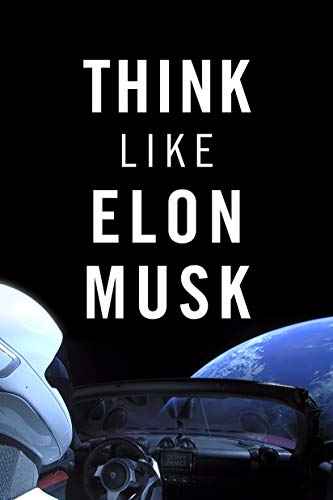
Αυτό το βιβλίο είναι αφιερωμένο σε εξαιρετικούς επιστήμονες και εφευρέτες, λαμπρή μηχανικούς και προγραμματιστές, και σε όλους εκείνους που κάνετε μια αλλαγή και να δώσει μια αίσθηση της ελπίδας για την ανθρωπότητα. Εμείς θα προσπαθήσουμε να βρούμε τι τρόπο σκέψης τους και αυτό που τους κάνει τόσο αποτελεσματική στην επίλυση προβλημάτων. Η σύγχρονη Elon Musk είναι ένα παράδειγμα μια τέτοια απότομη πρόσωπο.




Σχόλια σχετικά με το Start Menu X PRO 6.5 SpaceX Edition
Please add a comment explaining the reason behind your vote.
Install was flawless. If I had my way all programs should be that simple to install. No gimmicky jumps through hoops to get programs activated.
This version of Start Menu X is simply beautiful.
Save | Cancel
I like the SpaceX skin with amazing animations however I could not see where to add my recent programs I have in start menu for getting to fast like Classic shell offers. Also when using the windows key it only opens the start menu and doesn't show task bar, another thing I do not like about it, so I had to pass.
Save | Cancel
This is the same version already given in Nov.
For some reason when you check options, about it doesn't say anything about "Pro" just "Start Menu X 6.5 (64bit)
Save | Cancel
Can the space animation/skin be turned off and the basic skin be used instead?
Save | Cancel
Mike S.,
Yes several options including a Xmas skin are available. Go to Option - Option then Personalise.
Use the slider to select various skins.
Save | Cancel
Why do I always have so much trouble installing zip files?
Save | Cancel
Carolyn Lillie,
It may be that it is "blocked" by Windows in an attempt to protect itself. I have to "Unblock" every downloaded file before it will behave as expected.
Since our downloads from this website have been pre-screened by the GOTD staff and are considered safe (for the most part, except from the occasional built-in optional/promotional add-ons), remove the following "protection" if present:
Display the "Properties" for the file (either right-click, then select "Properties" from the context menu, or select from the Explorer menu).
Look towards the bottom of the "General" tab to see if there is a check-box for "Unblock" "This file came from another computer and might be blocked to help protect this computer." If so, check it, then click OK button (or Apply then OK -- it doesn't matter for this purpose).
Then try to work with your ZIP and/or install your EXE files. Hope it helps!
Save | Cancel