Προσφέρουμε καθημερινά ΔΩΡΕΑΝ λογισμικό με άδεια χρήσης, που θα αγοράζατε σε διαφορετική περίπτωση!

Giveaway of the day — SSD Fresh 2022
SSD Fresh 2022 ήταν διαθέσιμο ως προσφορά στις 25 Δεκεμβρίου 2022!
Οι μονάδες SSD είναι το Άγιο Δισκοπότηρο του συντονισμού του υπολογιστή. Οι σκληροί δίσκοι έχουν βελτιωθεί δραματικά οι χρόνοι πρόσβασης σε σύγκριση με τις παραδοσιακές πλάκες. Το SSD Fresh αναδεικνύει ακόμη μεγαλύτερη ταχύτητα από τις μονάδες SSD και διασφαλίζει ότι διαρκούν περισσότερο. Η νέα έκδοση προσφέρει μια νέα διεπαφή προγράμματος και μια νέα λειτουργία απενεργοποίησης λειτουργίας ύπνου, η οποία εξασφαλίζει σημαντικά λιγότερες προσβάσεις εγγραφής και έτσι αυξάνει περαιτέρω τη διάρκεια ζωής του SSD. - Προσαρμόστε το σύστημα στον SSD. - Αποφύγετε την πρόσβαση εγγραφής. - Αύξηση της απόδοσης.
The current text is the result of machine translation. You can help us improve it.
Προαπαιτούμενα:
Windows 7/ 8/ 8.1/ 10/ 11
Εκδότης:
AbelssoftΣελίδα:
https://www.abelssoft.de/en/windows/system-utilities/ssd-freshΜέγεθος Αρχείου:
4.5 MB
Licence details:
Lifetime
Τιμή:
$10.00



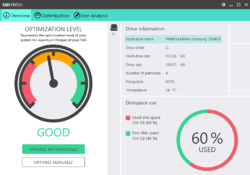
Σχόλια σχετικά με το SSD Fresh 2022
Please add a comment explaining the reason behind your vote.
I raised my eyebrows when I read this today. So I went looking for reviews of this software. Real reviews, unlike many which are little more than ads for the program.
I found this website: https://malwaretips.com/threads/ssd-fresh-anyone-heard-of-this.105696.
"I spent many years working on SSD firmware and this seems like it's misguided at best. Windows 10 already understands the differences between a SSD and HDD and that automatically turns off most forms of defragmentation. Windows also redefines Disk Optimization's weekly pass to do TRIM instead of defragmentation.
For the other things they say are "unnecessary" don't make sense:
SSDs do still need indexing. It's still much faster to find files and content in files with an indexing database than without, no matter how fast your SSD is.
Hibernation has nothing to do with SSDs. It's for both when your laptop runs out of power during sleep, as well as for reducing the amount of standby power draw. Whether or not you want hibernation has little to do with whether or not you have an SSD.
Disabling/enabling sleep mode on SSDs is basically useless. On a SATA SSD, when you tell it to sleep, it either does nothing or it is used by the SSD firmware as a hint that it can more aggressively do background cleanup tasks without affecting performance. This was important for first generation SSDs but these days it's totally useless and it doesn't make a difference.
Windows 10 already disables prefetch and SuperFetch if your Windows drive is a SSD.
A lot of these options shouldn't be randomly touched. This isn't Windows 98 which requires a bunch of mystery tuning options to behave well.
The only thing remotely useful is SMART checking, which can be done using a variety of free apps that don't try to upsell you to a $10 premium version....
Save | Cancel
the Biggest best thing you can do to extend the life of an SSD is to not provision 10GB of space for every 500GB. Example when activating a 500GB drive remove 10GB from total size, for 1TB don't activate 20GB. This will leave plenty of replacement blocks to replace worn out cells. This will protect your SSD from total failure and you will always have time to replace the drive with out loosing data. Merry Christmas!
Save | Cancel
You can never extend the life of your SSD, never. An almost 3 year old Phison 128GB; Model PS5012-12C was at 70% good on the last days, now it no longer works, the result; no signal! That Phison 128GB SSD is a middle finger large, with 5 ICs on the small print.
Save | Cancel
Steve Alcorn,
Wrong I'm afraid. That's a myth which comes from bad explanations and misunderstandings on how a SSD work. You sure can extend the advertised average life span life of a SSD!
A SSD deteriorates mainly because of write operations. Eliminate unnecessary write operations (mainly coming from your OS) and you extend the advertised average life span. This is not rocket science, but is quite often explained badly/ without nuance.
A bad configured OS can shorten the lifespan of a SSD enormously (eg: search indexing in Windows). As such, tools which help you to turn off or turn on certain features in your OS can extend the lifespan of the SSD for sure (or vice versa for that matter).
Of course, a bad SSD is still bad. You can't revive a deteriorated or bad SSD. But, again, if you eliminate write operations as much as possible, you sure can extend the time it takes before the SSD unavoidably deteriorates.
The program offered here does NOT false advertise. It does explain the above and doesn't make any promises. And it does offer the ability to easily configure some key OS features, which are otherwise buried (to deep) into the OS for the average user, which can highly influence the SSD lifespan.
Is this program necessary? Absolutely not. You can do everything it does within the OS itself. So, it is more of a convenience tool + some basic explanation tool for the basic/average user.
Save | Cancel
"You can never extend the life of your SSD, never."
When you're talking about component electrical failure, you're correct. You can increase the odds of electronic components not failing by making sure that they don't get too hot, and that they're fed the proper voltage, but a defective component is a defective component & no one can do anything about that.
However, electrical & mechanical parts &/or components do wear out, and that's what SSD Fresh attempts to address.
Save | Cancel