Προσφέρουμε καθημερινά ΔΩΡΕΑΝ λογισμικό με άδεια χρήσης, που θα αγοράζατε σε διαφορετική περίπτωση!

Giveaway of the day — Spreadsheet Tool 2.0.0
Spreadsheet Tool 2.0.0 ήταν διαθέσιμο ως προσφορά στις 12 Ιανουαρίου 2018!
Το ByteScout υπολογιστικό Φύλλο βοήθεια εργαλεία για να εργαστεί με .xls, .xlsx, .csv και .odt έγγραφα από την επεξεργασία, τη γραφή και τον υπολογισμό, την εργασία με πίνακες και πολλά άλλα. Δεν χρειάζεται κανένα άλλο εργαλείο για να εγκατασταθεί. Το πρόγραμμα λειτουργεί ομαλά και ανεξάρτητα. Χρησιμοποιήστε το πλήκτρο ενεργοποίησης για να επιτρέψει την εγγραφή σας και να εκτελέσετε το πρόγραμμα για επιχειρηματικούς σκοπούς.
The current text is the result of machine translation. You can help us improve it.
Προαπαιτούμενα:
Windows Vista, 7, 8, 10; 50 mb of free space; Windows Media Player and .NET Framework installed
Εκδότης:
ByteScout SoftwareΣελίδα:
https://bytescout.com/products/spreadsheet-tool/index-business.htmlΜέγεθος Αρχείου:
6.96 MB
Τιμή:
$19.99
Προτεινόμενοι τίτλοι

PDF.co είναι ένα online εργαλείο που σας επιτρέπει να:
- βάλτε μια ηλεκτρονική υπογραφή των εγγράφων σας, ζητήστε από τους άλλους να υπογράψουν το έγγραφο με νομική δεσμευτική ηλεκτρονικές υπογραφές *
- δημιουργία pdf, να μετατρέψετε PDF σε txt, CSV, JPG, TIFF, JSON και περισσότερο?
- split and merge PDF αρχεία?
- εκτός από PDF σε HTML?
- παράγουν barcodes και να διαβάσετε barcodes από την κάμερα.


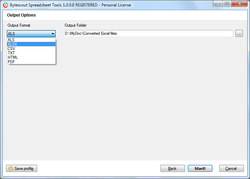

Σχόλια σχετικά με το Spreadsheet Tool 2.0.0
Please add a comment explaining the reason behind your vote.
Dear BysteScout Software: I would like you to chime in. I use Excel pretty heavily and use some of its more advanced capabilities. I am always interested in tools that prevent me from developing my own macros and such and/or make it easier to do things in Excel.
Like others, I am having trouble understanding exactly what functionality your software provides. I have not installed it yet because I don't yet understand its value, but I'm interested enough to ask. I looked for a fuller explanation or examples or video on your site and didn't find anything to help me evaluate whether to install.
Also, on your site it says "ByteScout SPREADSHEET TOOL helps you to complete different tasks where Excel is needed. You may use it for yourself – it is totally FREE. "
So please help us understand the difference between the above and what you are offering today through GAOTD.
Thanks
~N
Save | Cancel
I use free libreoffice for most office tasks (and I don't have many...)
Save | Cancel
The description of this program above suggests that it is possible to do calculations and edit data. However, the only option that I seem to be able to get is to convert from one file type to another. On the ByteScout site there is a spreadsheet conversion tool, without claims to any other purpose, so I am wondering if we have been given the conversion tool, not the spreadsheet tool? If it does do more than convert file types, how do I access those other functions, please?
Save | Cancel
ByteScout wrote:
"ByteScout Spreadsheet tools help to work with .xls, .xlsx, .csv and .odt documents by editing, writing and calculating, working with tables and much more. "
You can not do any of the listed features, only to convert from one format to another. We have been mislead today.
There is no need for this kind of software, any spreadsheet software you have does the conversion if you use "Save as" drop down menu or use PDF printer as default (for the older spreadsheet software) to make a PDF file.
Save | Cancel