Προσφέρουμε καθημερινά ΔΩΡΕΑΝ λογισμικό με άδεια χρήσης, που θα αγοράζατε σε διαφορετική περίπτωση!
Soft Organizer 3.04 ήταν διαθέσιμο ως προσφορά στις 24 Απριλίου 2013!
Ένα συνηθισμένο πρόβλημα που αντιμετωπίζουμε συχνά, κατά την απεγκατάσταση λογισμικού που δεν χρειαζόμαστε, είναι τα διάφορα ίχνη που απομένουν στο σύστημα: αρχεία που δεν χρειάζονται ή φάκελοι στον δίσκο, καταχωρήσεις μητρώου κ.ο.κ.. Αυτό μπορεί να γίνει ακόμα και αν η εφαρμογή απεγκαταστάθηκε σωστά με τον δικό της απεγκαταστάτη. Το πρόγραμμα Soft Organizer προορίζεται για την επίλυση του προβλήματος: Επιτρέπει την ΠΛΗΡΗ απεγκατάσταση των αχρείαστων εφαρμογών από το σύστημα σας.
Το Soft Organizer παρακολουθεί όλες τις αλλαγές που γίνονται στο σύστημα κατά την διαδικασία της εγκατάστασης μιας συγκεκριμένης εφαρμογής. Μπορείτε εύκολα να μάθετε τι αρχείο ή ποια καταχώρηση μητρώου άλλαξε κατά την εγκατάσταση. Με την χρήση αυτών των δεδομένων το Soft Organizer αφαιρεί πλήρως μια εφαρμογή όταν δώσετε την εντολή.
Προαπαιτούμενα:
Windows 7, 8, Vista, XP (x32/x64)
Εκδότης:
ChemTable SoftwareΣελίδα:
http://www.chemtable.com/soft-organizer.htmΜέγεθος Αρχείου:
12.9 MB
Τιμή:
$30



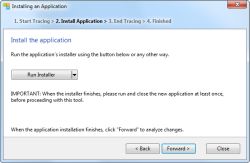

Σχόλια σχετικά με το Soft Organizer 3.04
Please add a comment explaining the reason behind your vote.
This GAOTD is in fact the former version of "Full Uninstall".
Does what it claims flawlessly, so my advice is to download & install it and enjoy it for a while.
However, ADVANCED UNINSTALLER PRO (by Innovative Solutions) does absolutely the same thing as this GAOTD (Monitored Installations) and even more (startup manager, registry cleaner, services manager, fonts manager etc...) for FREE:
http://www.advanceduninstaller.com
And it's even able to RESTORE an app you have uninstalled (yes, you heard me right, dudes!!), a key feature missing in this GAOTD, which is very handy especially when you need to test a trial program for a while (eh,eh,eh.... you know what I mean...hint, hint...LOL!!).
However, to take a snapshot of your registry and then compare it with a second one taken after installing a new program in your system, so as to see what changes are made in your registry once installing the new software, you can also use this lovely FREE tool:
http://sourceforge.net/projects/regshot
That being said, to force the uninstall of a particular stubborn app stored in your system, another feature missing in this GAOTD, you may also use the PORTABLE app "GEEK UNINSTALLER" (see link above) or better yet a brand-new cool portable app by WiseCleaner team, nobody has mentioned here yet, which is able to perform a forced uninstall by using brute force mode, in order to remove the respective program and all of its associated files that may be left behind on both the HD and Windows Registry of your machine:
http://wisecleaner.com/wiseuninstallerfree.html
And of course, don't forget to full backup your Windows Registry (obvously for FREE...LOL!!)...you never know:
http://www.tweaking.com/content/page/registry_backup.html
Other excellent FREE UNINSTALLER APPS are also these:
http://programs-manager.comodo.com/programs-manager-features.php
http://www.iobit.com/advanceduninstaller.html
http://www.softpedia.com/get/Tweak/Uninstallers/1Click-Uninstaller.shtml
Finally, to make sure that any keys have been left in the registry of your system, just use the awesome FREE tool "RegSeeker" (PORTABLE version also available), ki$$ing your wallet and any bloody registry entries goodbye for good: why not PORTABLE??
http://www.hoverdesk.net
Bottom line is that, if you are clever enough (are you, dudes?? LOL!!), there is no point of paying 30 bucks for an app like today's giveaway anymore even in this (damn saturated) FIELD!!
Enjoy!
My 2 cents (no more) for today's giveaway (yes, 70% THUMBS UP is a little bit overrated compared to the FREE TOOLS mentioned in my comment above: do you agree with me dudes??)!!
Save | Cancel
Free alternatives:
Advanced Uninstaller PRO
http://www.advanceduninstaller.com/
Argente Uninstall Manager
http://argentesoftware.blogspot.com/
GeekUninstaller
http://www.geekuninstaller.com/
IObit Uninstaller
http://www.iobit.com/
Revo Uninstaller
http://www.revouninstaller.com/
Save | Cancel
Pros
*Performs after uninstall scan and snapshot comparison clean uninstall methods
*Creates a system restore entry prior to removing any leftover traces
*Has a built-in software updater that checks to see if any updates are available for your program
*Adds an entry in the right-click context menu to make it easy install a program using Soft Organizer's snapshot comparison
*Cleanly uninstalls 32-bit and 64-bit programs
Cons
*Has no force uninstall feature
Free Alternatives
Review of best free uninstaller for Windows
Full Review
Click here for final verdict and full review
Save | Cancel
Giovanni, I greatly appreciate your write-ups, but might you please forewarn us that the software you recommend use third-party download companies (like CNET), who attempt to install ad-ware and toolbars as a part of the download? We need ad-free download links. The home page of the software you recommend may not be the best place to get away from the sneak-in advertising. Thank you much!
Save | Cancel
You can read all the reviews and opinions you want and decide for yourself the merits of 'thumbs up' versus 'thumbs down'. But here's how you REALLY tell, FOR YOURSELF if any uninstall program works (I can tell you up front NONE of them work 100% as advertised, but hey, see for yourself). Here's how to do it:
(1.) Pick 3-4 trial versions of programs (this is necessary because any uninstaller will COMPLETELY remove some programs but I haven't found one yet that will completely remove ALL programs).
(2.) Install the program according to the uninstaller's instructions. Be sure to follow the instructions TO THE LETTER.
(3.) Make sure when you install the trial program you DO NOT install it into the default location suggested by the trial program. Create your own folder into which to install the program. You'll see why in Step 6A.
(4.) Run the trial program and check that you have the full 30 days (or whatever the trial is set up for) remiaining in the trial. After a couple of days, check again; the trial program will indicate that you will now have 28 days (or whatever) left in the trial.
(4A). If the uninstaller you're using is the type that monitors the installation, run the trial program at least TWICE while the uninstaller is still monitoring. This is because some programs create extra files/registry entries the first time or second time you run them. Also, if there are multiple users on your computer, it's important NOT to run the trial program under any other user profile until you've finished with this testing. This is because files/registry entries may be created under the different user profiles that may not get removed.
(5.) Using the uninstaller, and again following its instructions TO THE LETTER, remove the trial program. Make sure to reboot your computer after removal (because some files can't be deleted right away, but will be deleted when you reboot).
(6.) Install the program again, according to the uninstaller's exact instructions.
(6A.)If the suggested install location is the same as what you had created in Step 3, then the uninstaller has FAILED. The trial program should not "remember" your custom install location, so something had to have been left behind that gave it that information.
(6B). Even if the suggested install location is not the one you created in Step 3, complete the install, then check to see how many days are left in the trial. If it's anything but 30, or anything less than the FULL number of days the triel is set up for, then again the uninstaller has FAILED. Something had to be left behind that's counting the number of day left in the trial.
Try this with 3-4 different TRIAL VERSIONS of programs. In all likelihood, you will find that most uninstallers will work with some programs, but as I found, you will find that NONE of them work with ALL programs.
Now, to be fair, I haven't tried today's Giveaway yet, but I'm going to. I'll put it to the same test, as I do all uninstallers. Unfortunately, I won't be able to report back with results...that's why you need to try the above test yourself. You can believe the reviews and opinions of others if you want to, but by this test, you will KNOW.
I can confidently say that MOST uninstallers DON'T work MOST of the time. A few of them do work a lot of the time, but NONE of them work ALL of the time (at least none I have found so far). Please don't take my word for that. Test it for yourself!
Save | Cancel