Προσφέρουμε καθημερινά ΔΩΡΕΑΝ λογισμικό με άδεια χρήσης, που θα αγοράζατε σε διαφορετική περίπτωση!

Giveaway of the day — Smart Disk Cleanup 2.0.1
Smart Disk Cleanup 2.0.1 ήταν διαθέσιμο ως προσφορά στις 31 Αυγούστου 2016!
Η λήψη ενός μηνύματος που σας ενημερώνει ότι σας απομένει λίγος χώρος στον δίσκο του υπολογιστή μπορεί να είναι ανησυχητική, ιδιαίτερα εάν βρίσκεστε στη μέση μιας εργασίας. Αντί να βιαστείτε να αγοράσετε έναν νέο υπολογιστή ή επιπλέον αποθηκευτικό χώρο, δοκιμάστε πρώτα να πραγματοποιήσετε μια σάρωση με το Smart Disk Cleanup. Το Smart Disk Cleanup εντοπίζει τα άχρηστα και περιττά στοιχεία που πιάνουν χώρο στον Η/Υ σας. Τα αρχεία που απομακρύνονται συμπεριλαμβάνουν: τα προσωρινά αρχεία, τα αρχεία διαδικτύου, στοιχεία που βρίσκονται στον κάδο ανακύκλωσης, στοιχεία σύνδεσης, την κρυφή μνήμη, αρχεία junk, παλιές ενημερώσεις και σημεία επαναφοράς. Σας δίνεται η δυνατότητα να ελευθερώσετε πολλά GB στον δίσκο σας μέσα σε λίγα λεπτά.
Προαπαιτούμενα:
Windows XP/ 7/ 8/ 10
Εκδότης:
Smart PC Solutions, IncΣελίδα:
http://smartpctools.com/smart-disk-cleanup/Μέγεθος Αρχείου:
5.73 MB
Τιμή:
$29.95
Προτεινόμενοι τίτλοι

Το Smart Driver Updater παρέχει μια γρήγορη, εύκολη και ασφαλή λύση για την αυτόματη διαχείριση και την ενημέρωση των οδηγών. Το πρόγραμμα σαρώνει τον υπολογιστή σας και όλες τις συσκευές του εξοπλισμού σας και σας δίνει μια λίστα όλων των οδηγών που πρέπει να ενημερωθούν. Με ένα και μοναδικό κλικ, το Smart Driver Updater εγκαθιστά την κάθε ενημέρωση στον Η/Υ σας με ασφάλεια!

Με την πάροδο του χρόνου, τα αρχεία που απομένουν, οι μη έγκυρες συντομεύσεις και άλλα μη χρήσιμα στοιχεία, αρχίζουν να συγκεντρώνονται στον Η/Υ σας, πιάνοντας πολύτιμο χώρο και προκαλώντας προβλήματα στον Η/Υ σας. Το Smart PC βρίσκει και απομακρύνει οτιδήποτε αποτελεί κίνδυνο για τον Η/Υ σας, βοηθώντας σας να εξασφαλίσετε την προστασία των προσωπικών πληροφοριών σας.
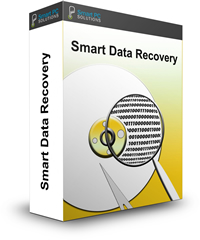
Η ανάκτηση αρχείων που λείπουν ή έχουν διαγραφεί μπορεί να είναι περίπλοκη, χρονοβόρα και εάν επιλέξετε τα λανθασμένα προγράμματα ανάκτησης, κινδυνεύετε να χάσετε για πάντα αυτά τα αρχεία. Το Smart Data Recovery είναι μια ασφαλής, εύχρηστη λύση λογισμικού που θα δώσει την δυνατότητα ακόμα και σε αρχάριους χρήστες υπολογιστή να ανακτήσουν γρήγορα τα αρχεία που λείπουν.
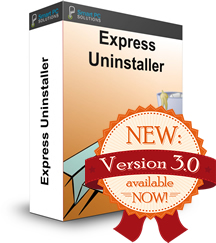
Το Express Uninstaller απεγκαθιστά ένα λογισμικό και στην συνέχεια πραγματοποιεί μια πλήρη σάρωση στον Η/Υ σας, ώστε να βρεί τα άχρηστα στοιχεία που έχει αφήσει το λογισμικό πίσω του. Η εύρεση και η απομάκρυνση αυτών των άχρηστων στοιχείων ελευθερώνει χώρο στον δίσκο και σας βοηθάει να διατηρήσετε τον Η/Υ σας καθαρό και βελτιστοποιημένο.

Σχόλια σχετικά με το Smart Disk Cleanup 2.0.1
Please add a comment explaining the reason behind your vote.
Cleaned up my drives before installing the program with a program I trust to do it safely, Kerish Doctor.
As soon as the agreement had been accepted it installed itself on my C drive and created a start-up on opening windows.
No options were offered and no permission asked, not a good start.
Immediately on opening and without any apparent analysis it reckoned I needed to clear up about 500 MB, this included some MSI files which was a bit of a surprise, surely these are often used to uninstall programs if I'm not mistaken.
Always very wary of disk cleanup programmes as so many of them remove passwords, couple this with its apparent lack of analysis I decided to uninstall it.
I'll stick with programs I trust.
Save | Cancel
Smart PC Cleanup installs itself in the default 32bit program folder,
I have no problem with that.
It does not clean anything when installing and remains in manual mode.
It also gives you mighty fine detailed overview of things that can be removed-that is if you want the program to do so.
But as always deselect the items you're not sure of or those you are anxious to keep anyway.
All in all not a bad program at all.. used with a bit of common sense.
Save | Cancel
Seb, Seb you take things to personally question asked at the bottom of each post is "do you find this comment useful?
Calling people who don't agree with you names is not useful.
Save | Cancel
Similar to CCleaner, which has been around, and updated, forever.
Save | Cancel
Here is the problem with deleting temp files and "junk spaces", they get recreated next time you boot and by the way, many programs need the temp files to function normally.
Emptying the recycle bin will do nothing either, old windows updates and restore points are dangerous things to delete.
Conclusion, get a bigger hard drive and stop monkeying around the edges, this software will not solve the problem of shortage of disk space.
Save | Cancel
Hi westP. :-)
Windows updates and restore points are not dangerous things to delete, otherwise windows itself shouldn't remove them like it is currently doing.
System restore points are automatically deleted (starting from the older one) when there isn't hard disk space.
Windows updates installers or downloaded files could be removed through the dism tool (if I'm not wrong): windows shouldn't allow this if it is dangerous (instead it allows it).
Installed updates will remain installed, you won't be able to remove them (if you need to).
Conclusion: you'll save some hundreds or thousands of MB.
Save | Cancel