Προσφέρουμε καθημερινά ΔΩΡΕΑΝ λογισμικό με άδεια χρήσης, που θα αγοράζατε σε διαφορετική περίπτωση!

Giveaway of the day — Simply Good Pictures
Simply Good Pictures ήταν διαθέσιμο ως προσφορά στις 23 Ιανουαρίου 2011!
Simply Good Pictures - ένα από τα πλήρως αυτοματοποιημένα προγράμματα βελτιστοποίησης εικόνων στον κόσμο! Πόσες φωτογραφίες έχετε από τις τελευταίες σας διακοπές και ακόμα περιμένουν για επεξεργασία; Παρουσιάστε τις φωτογραφίες σας στην καλύτερη τους μορφή: χρησιμοποιήστε τους τελευταίους αλγόριθμους βελτιστοποίησης και μην αφήνετε τις θρυλικές σας αναμνήσεις να καταστραφούν από την φτωχή ποιότητα της φωτογραφίας!
The innovative "Simply Good Pictures" software optimizes your photos with just one click!
Προαπαιτούμενα:
Windows 7/ Vista/ XP
Εκδότης:
Engelmann Media GmbHΣελίδα:
http://www.simply-good-pictures.com/Μέγεθος Αρχείου:
8.14 MB
Τιμή:
$29.00
Προτεινόμενοι τίτλοι
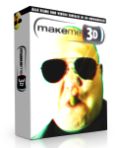
Το MakeMe3D μετατρέπει τις φωτογραφίες σας σε πραγματικά βίντεο 3D! Το MakeMe3D μπορεί να μετατρέψει τα υπάρχοντα βίντεο 2D αυτόματα σε τρεις διαστάσεις. Τα νέα βίντεο 3D είναι συμβατά με τα γνωστά γυαλιά Ανάγλυφου και το νέο υλικό Στερεοσκοπικού 3D.
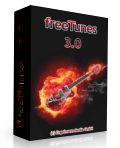
Kαθολικός μετατροπέας ήχου! Το freeTunes σας επιτρέπει να μετατρέψετε τα αγορασμένα CD, DVD, αρχεία μουσικής και βίντεο, νόμιμα, σε περισσότερους συμβατούς μορφότυπους (οι οποίοι θα μπορούν να αναπαραχθούν αύριο). Επιπρόσθετα υποστηρίζονται τα CD ήχου, και τα DVD βίντεο (για την αντιγραφή των μουσικών κομματιών), όπως και μουσικά αρχεία, podcasts, και κλιπ βίντεο. Για την εξαγωγή, μπορείτε να επιλέξετε ανάμεσα στις μορφές αρχείων MP3, AAC, OGG, WMA και WAV ακόμα και να δημιουργήσετε ήχους κλήσης για το iPhone!
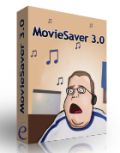
Το MovieSaver αποκαλείται και ως μεταφορτωτής βίντεο, το οποίο τροφοδοτείται από ένα URL που συνδέει το βίντεο- το φορτώνει και το αποθηκεύει στον οικιακό σας υπολογιστή. Δωρεάν!!!

Πολυμέσα για το Android - πραγματικά εύκολα! Το Android Converter επιτρέπει την δημιουργία κλιπ βίντεο και ήχου - και αρχείων φωτογραφίας για την συσκευή σας με Android -ή το έξυπνο τηλέφωνο σας. Μετατρέπει τα Video-DVD, αρχεία βίντεο, σχεδόν όλους τους μορφότυπους αρχείων ήχου (και αυτών με προστασία DRM), μουσικά κομμάτια από DVD, κλιπ από πλατφόρμες βίντεο και CD ήχου σε συμβατά αρχεία με το Android.

i-Studio 6: Ο μετατροπέας μουσικής και βίντεο για τα Apple iPhone, iPad, iTouch, iPod και Σια. Με πληθώρα λειτουργιών, εξοπλισμού και φιλικότητας στον χρήστη, το i-Studio είναι επί του παρόντος απαράμμιλο!
Σχόλια σχετικά με το Simply Good Pictures
Please add a comment explaining the reason behind your vote.
Clean install, uses the Microsoft Installer (yea!) which provides numerous advantages, like a restore point, proper installation and tracking of components (that's one of the big differences of MSI vs. other installers), repair option, etc.
Simply Good Pictures is very easy-to-use, with almost no options, which is limiting. This is definitely a 1.0 version with obvious limitations. To those wanting to batch process photos, it doesn't make sense to batch-process optimizations, so that's not a defect. You only have a single optimization slider, and a checkbox for applying color optimization. You get a side-by-side before and after view, the preview updates when you stop moving the slider. The left and right keyboard arrows can be used for single-percent increments. The main window can be resized or maximized. You can output BMP or PNG with no options, or JPEG with only a quality slider.
There are a lot of problems. First, it says it uses a number of algorithms, but since you can't select which or individually by how much, you may or may not get a good result. A huge problem with many digital photographs, especially those taken in low light, is noise, and Simply Good Pictures doesn't handle noise well at all, often emphasizing it in the result. If you're using different input and output paths, you have to re-select each, each time you open or save. Lack of drag-and-drop is also an issue.
There are coding issues. Many of my output options disappeared on second-run: Play audio signal after conversion, Keep original file date, Extend filename numeric, Extend filename with, and Keep filename and overwrite existing files. If this was intentional, it's a poor choice.
This is certainly worth installing, but by trying to make the program super-simple with no options, the developer has also limited its usefulness. A simple solution is an "Easy" and "Advanced" user interface selection.
A number of users have posted comments that the activation/website isn't working.
This is just to confirm that there does in fact appear to be a problem.
It appears that the Engelmann & Simply Good Pictures websites are unavailable. (therefore their product activation will also fail).
@ Developer:
First of all, thanks (also to GAOTD) for this nice program!
TIPS:
- Give the option to save output to source location (program now forces at every start to save in "My Pictures")
- Enable (source/target) paths memory
- Enable batch processing
- Enable Drag & Drop
BUG: The lower part of the "Settings" window (the "Convert" section) disappears after savings the settings the first time (and closing/restarting the program): This is VERY INCONVENIENT because the user might want to reconfigure these specific settings at a later stage and the only way to do so is to edit some registry values... And not everybody knows how to do that!
@ Annonymous (post 12): Optimisation = UK / Optimization = US... BOTH are English words! Learn how to spell "Anonymous" ;)
Thanks, installs great, kind of a hassle to register though...enter in your e-mail, wait for a return email with a reg confirmation, click on that and then wait for ANOTHER email with the serial...seems a bit much for a free program....seems to work pretty well though, nothing special, but nothing that makes me want to uninstall it right away either.
Dear users,
we are sorry for incorrect information in today's post-installation window.
To register the software please follow the instructions in the readme.txt enclosed (activation is on-line).
The download will be updated to avoid any misunderstanding for the rest of the giveaway day. There are no updates in the program itself, so if you have the full version, no need to re-download. :)
Sorry for the inconvenience.
Have a nice day!
GOTD team


«Giveaway of the Day»
«Failed to connect. Please try again later»
it does not work. What should I do?
Save | Cancel
"Giveaway of the Day"
"Failed to connect. Please try again later"
it don't work.
Save | Cancel
Dear users,
we are sorry for incorrect information in today's post-installation window.
To register the software please follow the instructions in the readme.txt enclosed (activation is on-line).
The download will be updated to avoid any misunderstanding for the rest of the giveaway day. There are no updates in the program itself, so if you have the full version, no need to re-download. :)
Sorry for the inconvenience.
Have a nice day!
GOTD team
Save | Cancel