Προσφέρουμε καθημερινά ΔΩΡΕΑΝ λογισμικό με άδεια χρήσης, που θα αγοράζατε σε διαφορετική περίπτωση!
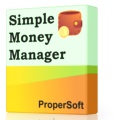
Giveaway of the day — Simple Money Manager Standard
Simple Money Manager Standard ήταν διαθέσιμο ως προσφορά στις 2 Αυγούστου 2010!
To Simple Money Manager είναι εύκολο στην χρήση, πλούσιο δυνατοτήτων εφαρμογή για την διαχείριση των οικονομικών σας. Θα δείτε ευθύς αμέσως στο γράφημα πίτας και στα υπόλοιπα γραφήματα που ξοδεύετε τα χρήματα σας, εντοπίστε γρήγορα συναλλαγές διαμέσου της έξυπνης αναζήτησης.
To πρόγραμμα σας επιτρέπει να εισάγετε τις συναλλαγές με την τράπεζα ή την πιστωτική σας κάρτα από σχεδόν οποιαδήποτε μορφή εισαγωγής ή εισάγετε τα πολύ εύκολα διαμέσου του έξυπνου αλλά εύχρηστου περιβάλλοντος εργασίας. Το Simple Money Manager δουλεύει περίφημα σε οποιαδήποτε οθόνη συμπεριλαμβανομένων των μικρών netbooks, και μιλά 21 γλώσσες.
Προαπαιτούμενα:
Windows 7/Vista/XP
Εκδότης:
ProperSoftΣελίδα:
http://www.simplemoneymanager.com/gaotdΜέγεθος Αρχείου:
3.19 MB
Τιμή:
$24.95
Προτεινόμενοι τίτλοι
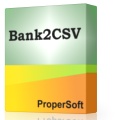
Το Bank2CSV είναι ένα χρήσιμο εργαλείο για την μετατροπή των μορφότυπων OFX, QFX, QIF, QBO, OFC σε CSV (comma separated value). Απλά αναζητήστε το αρχείο, προεπισκοπήστε τις συναλλαγές, επιλέξτε μερικές ή όλες ή αποθηκεύστε το αντίγραφο στο Πρόχειρο. Το Bank2CSV Pro συνδυάζει τα πηγαία αρχεία από πολλές μορφές σε ένα ενοποιημένο αρχείο CSV.
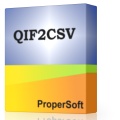
Το QIF2CSV είναι ένα χρήσιμο εργαλείο για την μετατροπή των αρχείων .QIF files σε μορφή CSV (comma separated value) . Απλά αναζητήστε το αρχείο, προεπισκοπήστε τις συναλλαγές, επιλέξτε μερικές ή όλες ή αποθηκεύστε το αντίγραφο στο Πρόχειρο. Σε αντίθεση με το Bank2CSV που μετατρέπει σε πολλά διαφορετικά οικονομικά φορμά, το QIF2CSV αφορά αποκλειστικά την μορφή QIF format, πλήρως υποστηριζόμενη από τα προγράμματα συναλλαγών και επενδύσεων. Το QIF2CSV Pro προσφέρει παρόμοιες δυνατότητες με το Bank2CSV μόνο για την μορφή QIF, αλλά σε χαμηλότερη τιμή.
GIVEAWAY download basket
Σχόλια σχετικά με το Simple Money Manager Standard
Please add a comment explaining the reason behind your vote.
The prog gives you no option to install where you want it to, it installs where it wants to. This should be rectified , I like to keep my computer tidy .
Anyone with a full up main hard drive , who installs progs to a second drive/slave would be more annoyed than I am. The prog looks useful but is too early to say anything else.
I cannot understand why all software developers don't include a suggestion box under the help menu , to improve any program. As one day of download GOTD is probably helpful but not enough time to try out every feature and give feedback positive or negative.
Alternative: Get Microsoft Money for FREE!
Microsoft has released the last version of its personal finance program for free, with no need to activate it. It just works. It's version 17, and they call it the "Sunset" version.
For more info: http://www.microsoft.com/downloads/details.aspx?FamilyID=60302E1E-207E-4710-AC80-D19C22E47488&displayLang=en
You can also get the Home & Business version, also for free, here: http://www.microsoft.com/downloads/details.aspx?familyid=52D42D7F-E2E9-478B-A4DA-4B24E5875FC1&displaylang=en
Just be aware:
- It is no longer being developed; no upgrades after this. (For me, that's OK. I happily used Money 97 until a year ago, when I found Money 2000 at a yard sale.)
- It doesn't do all the fancy online stuff -- automatic updates from your financial institution, etc. (I never used that anyway).
- This is the US version. Current users with Canadian, UK or Japanese versions will likely find the US version can't read their files. (That's how it was with Money 2008.)
Installed - and uninstalled! (Windows 7 64 bit).
No choice of program location
One account only
Therefore no ability to transfer. i.e. from savings to current account
Seems to be just a list of bills, reconciliation features don't seem to be there.
My Excel spreadsheet has many more useful features than this.
Sorry - not much use a a bank account tracker in my opinion.
Usually I don't write comments on any software that I haven't downloaded and tested first. But this time is an exception, since I don't need one that only lets me note what I had spend for every apple and egg - I know that anyway - and for such a hight price. For that alone one can just use Excel.
I do only comment to recommend 2 way better alternatives for everyone interested in a real money software. I use them and can say both are real finance managing apps.
Both free, also let you create different account types, not only expenses but also, if you have, investments, assets, stocks etc., include your online banking, create all sorts of graphs and much more and, again, both are open source and both are free:
1. Gnucash
http://www.gnucash.org/?lang=en_US
There is also a portable version here:
http://portableapps.com/apps/office/gnucash_portable
2. Money Manager
http://www.codelathe.com/mmex/
A portable version kann be found as part of the Liberkey suite:
http://www.liberkey.com/en/catalog/browse.html
(Left menu: Office - Financemanager - Money Manager)
I found this to be no more than a bill catagorizer. It does nothing more than take my bills, put the money out into a debit list, post them in what the debit was paid with. i.e. check, credit card, etc.
And turns it into a cute little bar graph.
Some of us like to see where our money goes in a pie chart.
But I see it as just another way to add to the time I do my bills.
If I want to see where my money goes in catagories. I'll use my MSN money to print me out a graph. It won't be in pretty colors, but it's functional. And it doesn't add to my time to add up my bills in ANOTHER program.
Thank you GAOTD for a pretty utility that people with extra time can add up their bills up and print up a cute, color pie graph on.
But this ones too pricey at $29.95. If "I" was looking for one, $9.99 would be more up to par for this prigram IMHO.


we dont need a program to tell us wehat we have to spent -.-
Save | Cancel