Προσφέρουμε καθημερινά ΔΩΡΕΑΝ λογισμικό με άδεια χρήσης, που θα αγοράζατε σε διαφορετική περίπτωση!
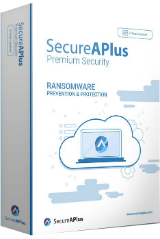
Giveaway of the day — SecureAPlus Premium 4.7.2
SecureAPlus Premium 4.7.2 ήταν διαθέσιμο ως προσφορά στις 11 Οκτωβρίου 2017!
SecureAPlus είναι ένα λογισμικό ασφαλείας που προστατεύει τους Υπολογιστές από κακόβουλο λογισμικό και ιούς με το ισχυρό, αλλά εύκολο στη χρήση Εφαρμογή λευκές λίστες, και την αξιόπιστη ανίχνευση σε ποσοστά πάνω από 10 σύννεφο Anti-Virus κινητήρες με την Universal AV. Θα αξιοποιεί τη δύναμη του cloud, επιτρέποντας για το χαμηλό τους πόρους που χρησιμοποιούνται και η συμβατότητα με άλλες εγκατεστημένο anti-virus και anti-malware εφαρμογές, καθιστώντας την το τέλειο αναβάθμιση ασφαλείας για οποιοδήποτε ΥΠΟΛΟΓΙΣΤΉ με Windows.
Σημείωση: το πρόγραμμα περιλαμβάνει δύο άδεια το χρόνο!
The current text is the result of machine translation. You can help us improve it.
Προαπαιτούμενα:
Windows Server 2003-2012/ Windows XP SP3/ Vista/ 7/ 8/ 8.1/ 10; 2 GHz Pentium 4 or higher processor; 1GB of RAM; 300 MB hard disk space; Min.screen resolution: 1024×768; Local hard disk that is formatted with NTFS file system
Εκδότης:
SecureAge TechnologyΣελίδα:
https://www.secureaplus.com/Μέγεθος Αρχείου:
848 KB
Τιμή:
$30.00


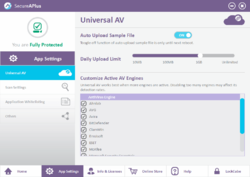
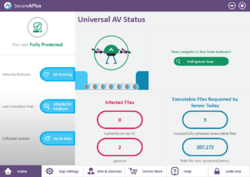
Σχόλια σχετικά με το SecureAPlus Premium 4.7.2
Please add a comment explaining the reason behind your vote.
It seems the instructions on the ReadMe file are a bit vague to some so here's where you should go to get a fuller picture on how and where to enter the code:
https://support.secureaplus.com/how-to-redeem-secureaplus-license-with-activation-code/
The key point here is that the code provided is not the license code. The license code will be automatically be entered and extend your license once you finish following the steps on the support page.
I hope other GotD users find this useful.
Save | Cancel
this is the lightest anti-virus among all. even lighter than immunet anti-virus.
I really love it.
Save | Cancel
tinghoe, Please explain about "the lightest anti-virus among all"
I did install it on a Win10-64 and this what I saw, more then 300Mb memory usage:
https://www.dropbox.com/s/6nhqnyaqc3c1eto/BelastingGeheugen.png
Save | Cancel
This was offered here in April. Check out the comments here..
https://www.giveawayoftheday.com/secureaplus-premium/
Save | Cancel
Installed and registered on Win 10 (x64) without any problems. After installing took it for a test drive and as expected the initial scan took some time to complete, it did find a couple of threats which were false positives and I was able to whitelist them without any problems. GUI is nice clean, easy to read and most importantly lets you choose what to do with any threats it finds. A 2 year licence is very generous, so a big thanks to SecureAge Technology and of course to GOTD for today's give away. As Greg (#2) said "This is what Giveaway of the day looks like people!"
Save | Cancel
Excuse my ignorance but reading the Readme.txt left me wondering a question:
QUESTiON: is the "registration key" (mentioned in the first sentence/paragraph) the same thing as the "Promo Code" (mentioned in the 6th sentence/4th paragraph), and if it is not then where does the "Promo Code"come from.
Many thanks, to GiveawayOfTheDay AND especially to SecureAge Technology
Save | Cancel
Peter C1, - yes, they probably meant the same thing. Promo Code & Activation Code should mean the same thing.
For convenience, please follow the instructions on how to use the Activation Code (in the readme.txt provided it is mentioned as Registration Key) at the following URL:
https://support.secureaplus.com/how-to-redeem-secureaplus-license-with-activation-code/
If you encounter any difficulties that deviate from what is outlined on the above support page, please do not hesitate to contact the SecureAPlus team via email on secureaplus[at]secureage.com and our team will respond to you as soon as they can (usually within 24 hours).
Save | Cancel