Προσφέρουμε καθημερινά ΔΩΡΕΑΝ λογισμικό με άδεια χρήσης, που θα αγοράζατε σε διαφορετική περίπτωση!

Giveaway of the day — SecureAPlus Essentials 6.0.1
SecureAPlus Essentials 6.0.1 ήταν διαθέσιμο ως προσφορά στις 29 Οκτωβρίου 2019!
SecureAPlus είναι λογισμικό ασφαλείας που προστατεύει τους Υπολογιστές από κακόβουλο λογισμικό και ιούς με το ισχυρό, αλλά εύκολο στη χρήση Εφαρμογή λευκές λίστες, και την αξιόπιστη ανίχνευση σε ποσοστά πάνω από 10 σύννεφο Anti-Virus κινητήρες με την Universal AV. Θα αξιοποιεί τη δύναμη του cloud, επιτρέποντας για το χαμηλό τους πόρους που χρησιμοποιούνται και η συμβατότητα με άλλες εγκατεστημένο anti-virus και anti-malware εφαρμογές, καθιστώντας την το τέλειο αναβάθμιση ασφαλείας για οποιοδήποτε ΥΠΟΛΟΓΙΣΤΉ με Windows.
SecureAPlus έχει τώρα ένα app σύντροφος για το Android τηλέφωνα. Μπορείτε να κατεβάσετε το SecureAPlus Antivirus για το Android με την επίσκεψη σε αυτή τη σελίδα. Για να προσθέσετε την κινητή συσκευή σας για να σας SAPPortal Λογαριασμό συνδεθείτε με το Android App, παρακαλούμε να συμβουλευτείτε την ακόλουθη σελίδα υποστήριξης.
Σημείωση: το πρόγραμμα περιλαμβάνει δύο άδεια το χρόνο! Μπορείτε να ρίξετε μια ματιά στο σύντομο οδηγίες εγγραφής εδώ
The current text is the result of machine translation. You can help us improve it.
Προαπαιτούμενα:
Windows Server 2003-2012/ Windows XP SP3/ Vista/ 7/ 8/ 8.1/ 10; 2 GHz Pentium 4 or higher processor; 1GB of RAM; 300 MB hard disk space; Min.screen resolution: 1024×768; Local hard disk that is formatted with NTFS file system
Εκδότης:
SecureAge TechnologyΣελίδα:
https://www.secureaplus.com/features/premium/#essentialsΜέγεθος Αρχείου:
856 KB
Τιμή:
$39.98

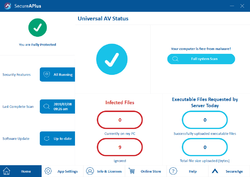
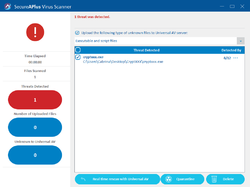
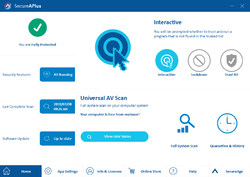
Σχόλια σχετικά με το SecureAPlus Essentials 6.0.1
Please add a comment explaining the reason behind your vote.
I have the Pro version installed, but licence is expiring on January 20th 2020.
As this one has a 2 years licence I decided to install it instead the Pro version I have. Used Revo to uninstall. Instaled this version and software continues to show it is Pro and expires in next January. On SecureAPlus site a new licence appears, for this current installation, but only with 3 month of validity.
Any one knows what is going on?
Save | Cancel
Not necessary to go through all that palaver. Just log into your account (you can do that via the application interface or directly in the browser) and enter the new registration numver. Your associated machine will be updated. So once you have done that, the new expiry will be +2 yrs (but from today, not from 20th Jan, to whit).
The only thing to be cautious about is to choose the right machine, if you have more than one registered in your account.
Save | Cancel
The reg key seems like it's missing four characters. The program seems to be looking for 20 but it's 16
Save | Cancel
Brian Moore,
You need to log into your account first and enter the code there. It accepts the code then. I had the same problem and tried to enter the code in the "20-digit" area....after you log into your account, you'll see a place to enter the "16-digit" code and it will activate.
Save | Cancel
Installed and uninstalled because installer did not allow me to choose other drive than C:
Save | Cancel