Προσφέρουμε καθημερινά ΔΩΡΕΑΝ λογισμικό με άδεια χρήσης, που θα αγοράζατε σε διαφορετική περίπτωση!
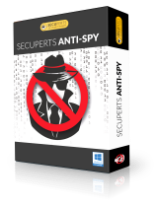
Giveaway of the day — SecuPerts Anti-Spy for Windows 10
SecuPerts Anti-Spy for Windows 10 ήταν διαθέσιμο ως προσφορά στις 18 Σεπτεμβρίου 2017!
Τα Windows 10 Anti-Spy σας επιτρέπει να απενεργοποιήσετε περισσότερες από 80 ενοχλητικό και, σε κάποιο βαθμό, πολύ αλαζονικό spy χαρακτηριστικά των Windows 10 λειτουργικό σύστημα, τα προγράμματα περιήγησης και συσκευές αναπαραγωγής πολυμέσων.
Μπορείτε να απενεργοποιήσετε περισσότερες από 80 preset υποκλοπή χαρακτηριστικά με ένα μόνο κλικ, ή μπορείτε να το Anti-Spy δημιουργήσει μια σαφή λίστα και να αποφασίσετε σε ατομική βάση ποια θέλετε να απενεργοποιήσετε.
Παρακαλώ σημειώστε: το πρόγραμμα περιλαμβάνει 1 άδεια χρήσης!
The current text is the result of machine translation. You can help us improve it.
Προαπαιτούμενα:
Windows 10
Εκδότης:
Engelmann Media GmbHΣελίδα:
https://anti-spy.net/en/Μέγεθος Αρχείου:
4.31 MB
Τιμή:
$19.99
Προτεινόμενοι τίτλοι

Ακριβώς όπως ένα Ελβετικό μαχαίρι στρατού, MyFormatConverter φροντίζει για όλα σας τα ψηφιακά αρχεία πολυμέσων: Βίντεο, μουσική και φωτογραφίες. Είναι μορφή ανεξάρτητων και απλά να μετατρέψετε τη μορφή που είναι καταλληλότερη για σας συσκευή αναπαραγωγής.

Προστατέψτε τον εαυτό σας από την απώλεια δεδομένων και Windows προβλήματα. Να είστε προετοιμασμένοι για καταστάσεις έκτακτης ανάγκης - με την SecuPerts First Aid Kit!

Περισσότερα χαρακτηριστικά, μια πιο ακριβή αυτόματη και ταχύτερη μηχανή κάνει επεξεργασία εικόνας ακόμα πιο εύκολα.

TuneUp Utilities 2017 κρατά τον ΥΠΟΛΟΓΙΣΤΉ σας σε άριστη κατάσταση – ακόμα και σε παλιούς Υπολογιστές θα τρέχουν σαν να ήταν καινούργια. Απολαύστε ένα γρήγορο ΥΠΟΛΟΓΙΣΤΉ και μια καλύτερη εικόνα του σκληρού σας δίσκου, καθώς και πολλά άλλα πλεονεκτήματα πάνω από 35 έξυπνα εργαλεία.

Σχόλια σχετικά με το SecuPerts Anti-Spy for Windows 10
Please add a comment explaining the reason behind your vote.
"Destroy Windows 10 Spying", and "O & O Shutup" both do the same for free. My personal favourite and easier to use is O & O Shutup.
Why a yearly subscription to a program that doesn't need regular updates, this is not a regular anti spyware program, that description is misleading.
Save | Cancel
For those confused about the program being in German, here's some help during installation/registration, and then how to get it into English.
Selecting "English" during Installation is JUST for the installation process to be in English, not the program.
Once you've installed the program, click the underlined piece of text above the yellowy/orangey box that says:
"Hier Klicken, um eine kostenlose Seriennummer zu erhalten."
On the webpage that opens, you'll see:
"Vorname" - First Name
"Nachname" - Surname
"E-Mail-Adresse" - Obviously, your Email address.
Then click "Seriennummer anfordem".
Check your email and you'll find a confirmation link, click it and your serial number will show.
Copy and paste it into the yellowy/orangey box, then click the "Registrieren" button.
When the program loads, in the top right corner you'll see a drop-down arrow next to the word "Profil", click it, then go to "Sprache", then select "English".
Enjoy. :)
Save | Cancel
When I updated from Windows 7 to Windows 10 and found out about the all back channel spying/information harvesting that was taking place I install Spybot-anti-beacon. It does the job perfectly and it is all in English.
https://www.safer-networking.org/spybot-anti-beacon/
Save | Cancel
R Singh, I couldn't disagree more. Actually, this is a software giveaway/trial site and it has always allowed and appreciated related alternatives that are free, better, different,.... And it's up to the individual if the suggestion fits their needs.
Save | Cancel
Looked up a review of this type of software and found this. It's from a year ago but still seems relevant. https://www.howtogeek.com/273513/why-you-shouldnt-use-anti-spying-tools-for-windows-10/amp/
Save | Cancel