Προσφέρουμε καθημερινά ΔΩΡΕΑΝ λογισμικό με άδεια χρήσης, που θα αγοράζατε σε διαφορετική περίπτωση!

Giveaway of the day — ScreenCamera 3.1.1
ScreenCamera 3.1.1 ήταν διαθέσιμο ως προσφορά στις 25 Ιουνίου 2016!
Το ScreenCamera είναι ένα πρόγραμμα εγγραφής βίντεο για επιτραπέζιους υπολογιστές, το οποίο αποτελεί και ψηφιακή κάμερα υπολογιστή. Είναι άψογη επιλογή για μαγνητοσκόπηση βίντεο εκμάθησης με διήγηση, μαγνητοσκόπηση βίντεο που παίζουν μέσα σε προγράμματα περιήγησης, διαμοιρασμό gameplay σε ιστότοπους όπως το UStream και προσφορά απομακρυσμένης βοήθειας σε χρήστες, υποδεικνύοντας τους πως να εκτελέσουν συγκεκριμένες εργασίες.
Προαπαιτούμενα:
Windows 2000/ XP/ 2003/ Media Center/ Vista/ 7/ 8/ 8.1/ 10; Intel 1.3 GHz; 120 MB HD; 256 MB RAM; Minimum screen resolution: 800x600
Εκδότης:
PCWinSoftΣελίδα:
http://www.pcwinsoft.com/screencamera/Μέγεθος Αρχείου:
10.7 MB
Τιμή:
$49.95
Προτεινόμενοι τίτλοι

Το 1AVCenter είναι μια πανίσχυρη εφαρμογή για τα Windows, η οποία λειτουργεί σαν μια ολόκληρη συλλογή εφαρμογών για ήχο και βίντεο. Το 1AVCenter είναι ένα πλήρες λογισμικό για την λήψη στιγμιότυπων οθόνης, την λήψη βίντεο και ήχου, την λήψη μέσω κάμερας υπολογιστή, την παρακολούθηση υπολογιστή, την παρακολούθηση της ασφάλειας του σπιτιού, την ζωντανή μετάδοση οθόνης υπολογιστή, την δημοσίευση στον διαδίκτυο μέσω κάμερας υπολογιστή και τον ασφαλή διαμοιρασμό αρχείων. Το Tucows έχει βαθμολογήσει το 1AVCenter με 5 αστέρια. Αποκτήστε το 1AVCenter με $9.90 (με 90% έκπτωση).
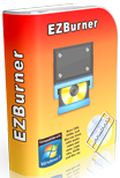
Το EZBurner εγγράφει δίσκους CD, DVD και Blu-ray με ήχο, βίντεο και δεδομένα. Το πρόγραμμα επιτρέπει στον χρήστη να αντιγράψει CD ήχου, δεδομένα από δίσκους CD, DVD και Blu-ray, να εγγράψει MP3 CD και DVD, να εγγράψει βίντεο σε δίσκους DVD και Blu-ray, να εγγράψει δεδομένα σε δίσκους CD, DVD και Blu-ray, να εγγράψει CD ήχου, να αποθηκεύσει εικόνες ISO σε δίσκο, να εγγράψει εικόνες ISO σε εγγράψιμα πολυμέσα και να μορφοποιήσει πολυμέσα με δυνατότητα επανεγγραφής. Αποκτήστε το EZBurner με $9.90 (με 70% έκπτωση).

Το ScreenCamera.Net είναι ένα πρόγραμμα λήψης βίντεο, ένας διακομιστής μετάδοσης βίντεο και μια ψηφιακή κάμερα. Το ScreenCamera.Net υποστηρίζει όλες τις οθόνες, όλες τις συσκευές βίντεο, όπως κάρτες TV και κάμερες υπολογιστή, εικόνες, αρχεία ταινιών, αρχεία ήχου και ετικέτες κειμένου και ημερομηνίας-ώρας. Μεταδώστε και εγγράψτε βίντεο, μορφοποιημένο σύμφωνα με τις ανάγκες σας: Κανένα πρόγραμμα στο διαδίκτυο δεν έχει την δυνατότητα παραγωγής εξατομικευμένου περιεχομένου βίντεο σαν το ScreenCamera.Net. Αποκτήστε το ScreenCamera.Net με $9.90 (με 90% έκπτωση).

Σχόλια σχετικά με το ScreenCamera 3.1.1
Please add a comment explaining the reason behind your vote.
there is a free alternative - BB Flashback Express Recorder
Save | Cancel
On opening a minimalistic interface is presented. Above it a window showing my desktop and when my WebCam is on and connected the output appeared in this small window.
Possibly having a senior moment, but for the life of me could not understand how to use the program properly.
I thought I'd better look at the help file, but I couldn't find one. Went to the program's website and there's no obvious signs of help.
In desperation I clicked on all sorts of things there and then I clicked on Video and at last some information showing how to use the program.
The most confusing program I've seen in a long time, having said that it does appear to have some potential and it is obvious a considerable amount of work has gone into its development.
Certainly worth giving the program some consideration as it has a number of useful features. So if you go to the link for the program and then look in Video you'll get an idea of what it can do and how to use it.
If you need a screen capture program give it a go, my experience could be because my brain has gone into idiot mode. :-)
Save | Cancel
Sadly enough doesn't work.
It registers and starts up fine but doesn't want to broadcast anything else but a frozen desktop with a moving mouse cursor, that's highly unusable if you want to stream your desktop in Hangouts.
If it maters I'm using Win 10, 64 bit.
Save | Cancel
Good idea. but...
1. Recognized only one of two tried USB cams,
2. Overloaded CPU upto 50%, so that video stambled (CPU=single core Celeron 1.8 Gh).
3. No separet button for record audio only.
First-glane conclusion: will need long pre-treaming and ajustment, with no positive result guaranteed.
Save | Cancel
I also have noted there are problems when trying to buy developer's software from its website (and here).
Discount are not shown and aren't available or a different software is presented.
I didn't want really to buy its software, I've only tried to publicize it on a forum, but I had to give up given that it's not reliable.
Examples:
- I tried to buy ezburner and Video Watermarker was presented (fastspring.com).
- ezburner on regnow shows euro 0,00 (thanks!)
- I tried to buy ScreenCamera.Net but it says € 83,67 (when under the software there is written $9.90)
Save | Cancel