Προσφέρουμε καθημερινά ΔΩΡΕΑΝ λογισμικό με άδεια χρήσης, που θα αγοράζατε σε διαφορετική περίπτωση!

Giveaway of the day — Screen Recording Suite 2.4
Screen Recording Suite 2.4 ήταν διαθέσιμο ως προσφορά στις 26 Απριλίου 2012!
To Screen Recording Suite είναι ένα απλό αλλά ισχυρό πρόγραμμα καταγραφής οθόνης. Μπορεί να καταγράψει όλες τις δραστηριότητες στην οθόνη καθώς και την δραστηριότητα του ήχου στον υπολογιστή σας: κινήσεις ποντικιού, κλικ, εισαγωγές πληκτρολογίου, και περισσότερα, σε οποιαδήποτε μορφή αρχείου βίντεο (AVI, MP4, FLV, SWF, 3GP κ.λπ).
Μπορεί επίσης να δουλέψει και ως Καταγραφέας Webcam, σας βοηθά να καταγράψετε βίντεο και ήχο από την Webcam, έτσι μπορείτε να γράψετε βίντεο από τα MSN, Skype, GTalk ενόσω κάνετε βίντεοκλήσεις με τους φίλους σας.
Σημαντικότερα χαρακτηριστικά του Screen Recording Suite 2.4
- Καταγραφή βίντεο οθόνης με ήχο,
- Μπορείτε να χρονοπρογραμματίσετε εργασίες εγγραφής,
- Μπορείτε να σταματήσετε και να ξεκινήσετε την εγγραφή όταν ξεκινάτε μια εργασία εγγραφής,
- Στις ρυθμίσεις, μπορείτε να ορίσετε το μέγεθος του hot spot του ποντικιού,
- Απόκρυψη εικονιδίου Επιφάνειας εργασίας και της μπάρας εργασιών κατά την εγγραφή,
- Περισσότερα χαρακτηριστικά εδώ
Δείτε το δοκιμαστικό βίντεο του Screen Recording Suite εδώ.
img class="left" src="http://www.giveawayoftheday.com/wp-content/uploads/2012/04/screen1_120.jpg" alt="null" /
Προαπαιτούμενα:
Windows XP/ Vista/ 7
Εκδότης:
Apowersoft LtdΣελίδα:
http://www.screenrecord.net/Μέγεθος Αρχείου:
23.2 MB
Τιμή:
$39.95
Προτεινόμενοι τίτλοι

Καταγράψτε οποιαδήποτε ροή ήχου περνά από την κάρτα ήχου του υπολογιστή σας (συμπεριλαμβανομένων της online μουσικής, ήχο ροής, και ήχους από το μικρόφωνο του PC ), και σας βοηθά να καταγράψετε ήχους ροής με μερικά μόν κλικ και εξαιρετική ποιότητα ήχου!

Το Streaming Video Recorder είναι ένα ισχυρό πρόγραμμα κατεβάσματος βίντεο το οποίο υποστηρίζει μεταφορτώσεις βίντεο από οποιοδήποτε website διαμοιρασμού βίντεο. Με αυτό το πρόγραμμα, μπορείτε να εγγράψετε βίντεο ροής, προγράμματα TV στο PC, να συλλάβετε ζωντανό βίντεο και άλλα. Υποστηρίζει ακόμα και την μετατροπή διαφορετικών μορφών ήχου και βίντεο ανάμεσα στους δημοφιλείς μορφότυπους (FLV, MP4, 3GP, WMV, MP3, WMA …).

Το MKV Converter είναι το καλύτερο πρόγραμμα για την μετατροπή αρχείων MKV. Αυτός ο Μετατροπέας MKV μπορεί να μετατρέψει MKV σε οποιοδήποτε άλλο αρχείο βίντεο ή ήχου όπως AVI, MP4, Divx, DVD Video, MPEG, και WMV. Το MKV Converter υποστηρίζει επίσης μετατροπή βίντεο σε iPod, iPhone, Zune, PSP, MP4 και άλλες ψηφιακές συσκευές.
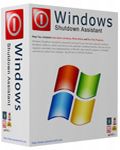
Το Windows 7 Shutdown Assistant σας βοηθά στον αυτόματο τερματισμό, αδρανοποίηση, κλείδωμα, ή προγραμματισμό προγραμμάτων προς εκτέλεση σε χρόνο που καθορίζετε. Μπορείτε να προγραμματίσετε τερματισμό, καθημερινά, εβδομαδιαία ή μόνο για μια φορά. Υποστηρίζει Windows 7/Vista /XP.

Σχόλια σχετικά με το Screen Recording Suite 2.4
Please add a comment explaining the reason behind your vote.
Derik #3
Because the Screen Recording Suite needs to install a Sound Driver on your computer to record all system sound (What U Hear), but now we are applying for VeriSign digital certificate. After approved, it will sign the Driver package, and then the warning about Windows security will not pop up any more. As the Driver has been tested for many times, we promise that the stability and security of your computer will not be affected after installation.
Best regards,
Apowersoft team.
Save | Cancel
Excellent app for making video tutorials....even in HD!!
Must have tool especially for teachers and web marketers, not to mention that it can also record Skype and MSN (video)calls flawlessly.
3 huge THUMBS UP from me!!
FREE & always UPDATABLE GOOD ALTERNATIVES worth downloding:
- FREECORDER4
http://applian.com/freecorder4/
FULL TUTORIAL:
http://applian.com/freecorder4/help.php#video
- CAMSTUDIO
http://camstudio.org/
- SUPERPICK 4.0 (supports AVI, FLV, SWF, MP4)
http://www.softpedia.com/get/Multimedia/Graphic/Graphic-Capture/Super-Pick.shtml
Save | Cancel
This is a pretty good tool for making screen-based demos. It does have a few little bugs but it works very well overall. It captures quality video even on very high resolution screens, and the lag is barely noticeable if you are using a moderately powerful video card. They also offer the individual version license for half price to GOTD users, so that's pretty good (beats me why they didn't bother to advertise this offer -- I thought that was the whole point of doing a promotion with GOTD).
The output is similar to that of the basic free tool that Microsoft publishes, but this one is a lot more flexible overall. There's even a useful video editing application that allows you to trim and crop videos upon saving. Too bad it does not record the layer used by Presentation Marker (a very good utility offered by GOTD a few weeks past), which is what I was really looking for.
Save | Cancel
#2 Agree about the website well detailed, shame about the social network box taking up the side of screen, making it difficult to read.
#3 Windows Security almost as bad as Norton in warning about sites/software that don't subscibe to them, I just use common sense.
Software easily installed without hassle of checking e-mail for reg code (thumbs up). Software full of features, but the best (for me) is that you can select area to be recorded, handy to record active screen areas such as GIFs and Webcams etc.
A portable version for Android etc would be great.
Save | Cancel
A winner. Months ago I got v2.2 of this here at GOTD, and it was the best overall capture suite I found. I tried at least 10 of these, and settled happily with this. The version offered today is newer, v2.4.8, so I uninstalled and installed the new one. It is better in several small ways I've found already. Happy with this.
Save | Cancel