Προσφέρουμε καθημερινά ΔΩΡΕΑΝ λογισμικό με άδεια χρήσης, που θα αγοράζατε σε διαφορετική περίπτωση!
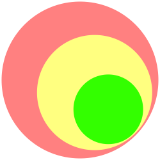
Giveaway of the day — Screen Capturing 3.0
Screen Capturing 3.0 ήταν διαθέσιμο ως προσφορά στις 29 Ιουνίου 2018!
Με το Bytescout εργαλείο Σύλληψης Οθόνης μπορείτε να προχωρήσετε με ηχογραφήσεις από ολόκληρη την οθόνη ή μόνο ένα μέρος του, γύρω από το δείκτη του ποντικιού. Το πρόγραμμα υποστηρίζει τέλεια ηχογράφηση, ζουν ακόμη και αυτές που πραγματοποιούνται από το μικρόφωνο. Λειτουργεί ομαλά με διάφορα τηλεοπτική συμπίεση τρόπους. Τα αρχεία βίντεο που μπορείτε να πάρετε, μπορούν εύκολα να φορτωθούν κατευθείαν στο Youtube. Η άδεια επιτρέπει τη χρήση του εργαλείου σε επίπεδο εταιρίας με εμπορικούς σκοπούς.
The current text is the result of machine translation. You can help us improve it.
Προαπαιτούμενα:
Windows Vista/ 7/ 8/ 10; 50 mb of free space; Windows Media Player and .NET Framework installed
Εκδότης:
ByteScout SoftwareΣελίδα:
https://bytescout.com/products/enduser/screencapturing/screencapturing-business.htmlΜέγεθος Αρχείου:
5.80 MB
Τιμή:
$19.99
Προτεινόμενοι τίτλοι

ByteScout Cloud API for Zapier - αυτό το νέο app είναι μια ολοκλήρωση της ByteScout εργαλεία και Zapier. Σας επιτρέπει να:
- split and merge PDF αρχεία?
- το convert DOC to PDF, καθώς και τη μετατροπή PDF σε CSV, PDF σε JSON, PDF σε HTML?
- διαβάστε αρχεία PDF.

Πρόσφατα το ByteScout ξεκίνησε web εφαρμογές που λειτουργούν απευθείας στον browser σας. Εκτελούν καθημερινά προγραμματιστής εργασίες ομαλά και στην ώρα. Εδώ είναι μερικά από αυτά: Υπενθυμίσεις Πληρωμής Γεννήτρια, Να Κάνουμε Λίστα για το σχεδιασμό, Συνώνυμα Finder, JSON Formatter, Γραμμές Διαλογής εργαλείο και περισσότερο.

PDF.co είναι ένα online εργαλείο που σας επιτρέπει να:
- βάλτε μια ηλεκτρονική υπογραφή των εγγράφων σας, ζητήστε από τους άλλους να υπογράψουν το έγγραφο με νομική δεσμευτική ηλεκτρονικές υπογραφές *
- δημιουργία pdf, να μετατρέψετε PDF σε txt, CSV, JPG, TIFF, JSON και περισσότερο?
- split and merge PDF αρχεία?
- εκτός από PDF σε HTML?
- παράγουν barcodes και να διαβάσετε barcodes από την κάμερα.

PDF Extractor SDK είναι ένα φανταστικό εργαλείο που εξάγει το κείμενο από PDF, εκχυλίσματα ενσωματωμένες εικόνες, μεταδεδομένα, επιτρέπει την αναζήτηση κειμένου με κανονικές εκφράσεις, επισκευές κατεστραμμένα εικόνες, μετατρέπει PDF σε CSV, Excel και XML, έχει OCR λειτουργίες, σμίγει και χωρίζει τα αρχεία PDF και πολλά άλλα.

Έχουμε ένα σύνολο PDF και barcode εργαλεία για αρχάριους και προχωρημένους προγραμματιστές. Μπορείτε να εξαγάγετε εικόνες, το κείμενο και τα μετα-δεδομένα, να μετατρέψετε αρχεία Pdf, να δημιουργήσετε και να τροποποιήσετε τα έγγραφα. Δημιουργία και διαβάστε το πλούσιο barcodes, την εργασία με υπολογιστικά φύλλα και άλλα.

Σχόλια σχετικά με το Screen Capturing 3.0
Please add a comment explaining the reason behind your vote.
DL, installed & registered without problem. As with many GOTD offerings, Avast/AVG-type anti-virus must be suspended but MalwareBytes & anti-root kits do not.
No positives on VirusTotal.
Recording video was problem-free. The resolution was surprisingly good, just about matching the quality of the Youtube sources.
But audio was a no-go. Multiple attempts to record audio failed. There is an audio dialog box on the screen under Settings which supposedly allows audio to be toggled on & off. There are two options for audio input - microphone & virtual-audio-capturer. A "line" option must then be selected. The choice for mic is “Master Volume” only and for virtual-audio-capturer it's blank.
The program will not proceed unless a line option is selected displaying the message "Please select Audio line." Since there's no possible selection, in order to record video the audio box must be deselected. This apparent defect severely limits the usefulness of this program.
Save | Cancel
I have version 3.0.0.61 from a another offer. Since this offer is advertised as version 3.0, which is how the 3.0.0.61 version was advertised, this one may be the exact same, or possibly a larger minor version number. If it is the same, there is no need to install this offer. Could someone that has installed it see what version is displayed when the console is open, or check the "About" screen, or check the Properties of the executable and see if it shows a specific version number? I cannot find a single thing on the Bytescout website that informs users what version this is.
Save | Cancel
Hadrianus, AVI is container format... It has nothing to do with old or not old. You can use the most modern codecs in it.
Save | Cancel
.
[ Gary ],
1 - You can always start a GOTD offer and see if it says the version before completing, then exit if you prefer not to continue.
2 - Yes, this is v3.0.0.61, same as on the web page, pro ( licensed ) version or free version.
.
Save | Cancel
The program crashing when i try to use it...
Save | Cancel