Προσφέρουμε καθημερινά ΔΩΡΕΑΝ λογισμικό με άδεια χρήσης, που θα αγοράζατε σε διαφορετική περίπτωση!
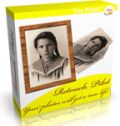
Giveaway of the day — Retouch Pilot
Retouch Pilot ήταν διαθέσιμο ως προσφορά στις 15 Ιανουαρίου 2012!
To Retouch Pilot είναι ένα πρόγραμμα επεξεργασίας και ρετουσαρίσματος που έχει σχεδιαστεί για την απομάκρυνση των ατελειών σε φωτογραφίες. Σας επιτρέπει να αφαιρέσετε μικρές τεχνικές ατέλειες (γρατσουνιές, σημεία σκόνης και μαλλιά) που εντοπίζονται στην πρωτότυπη εικόνα ή εμφανίζονται κατά την σάρωση της φωτογραφίας.
Αυτό το πρόγραμμα μπορεί επίσης να χρησιμοποιηθεί για την βελτίωση του φόντου σε εξωτερικές σκηνές αφαιρώντας αχρείαστα αντικείμενα από την φωτογραφία. Αυτό το πρόγραμμα επεξεργασίας σας επιτρέπει να αλλάξετε και τις φόρμες. Το Retouch Pilot μπορεί να χρησιμοποιηθεί ως πρόσθετο στο Adobe Photoshop ή σε άλλο συμβατό πρόγραμμα.
Προαπαιτούμενα:
Windows XP/ Vista/ 7
Εκδότης:
Two PilotsΣελίδα:
http://www.colorpilot.com/retouch.htmlΜέγεθος Αρχείου:
4.39 MB
Τιμή:
$39.95
Προτεινόμενοι τίτλοι

Το Form Pilot Home Software είναι πρόγραμμα για το γέμισμα και την εκτύπωση χαρτιών και ηλεκτρονικών φορμών. Προτείνεται για χρήση στο σπίτι. Μπορείτε να σαρώσετε την φόρμα απευθείας από το πρόγραμμα, να πάρετε την εικόνα της φόρμας, να δείτε την φόρμα της εικόνας στην οθόνη και να την συμπληρώσετε πληκτρολογώντας απλώς εκεί που θέλετε να συμπληρωθεί η φόρμα σας.

Το δωρεάν Exif Pilot Editor σας επιτρέπει να προβάλλετε, δημιουργήσετε και επεξεργαστείτε δεδομένα EXIF, EXIF GPS, και IPTC. Τα δεδομένα XMP είναι διαθέσιμα μόνο για προβολή. Το Exif Pilot Pro υποστηρίζει τις ακόλουθες μορφές: JPEG, TIFF, PNG, DNG, NEF, PEF, CRW, JP2, PSD - για ανάγνωση, δημιουργία, και επεξεργασία- μορφότυπους RAW, περιλαμβανομένων των CR2, MRW, ARW, SR2, ORF και RAF - μόνο για ανάγνωση. Το πρόσθετο μαζικής επεξεργασίας - ένα πρόσθετο επί πληρωμή για την επεξεργασία πολλών φωτογραφιών.

Το Beauty Pilot σας επιτρέπει να εμφανίσετε την ομορφιά στα γυνακεία πορτραίτα που έχουν ληφθεί με ψηφιακή κάμερα. Το εξελιγμένο πρόγραμμα μας είναι τόσο εύκολο στην χρήση που δεν χρειάζεται επεξήγηση όσον αφορά το περιβάλλον εργασίας. Απαιτείται μόνο ένα απαλό άγγιγμα για να διαγράψετε ατέλειες στο δέρμα μιας φωτογραφίας: κρεατοελιές, σπυράκια, αποχρωματισμένα σημεία, κ.λπ.

Το Photo Montage Guide σας επιτρέπει να κάνετε αλλαγές στο μέγεθος και τον λόγο διαστάσεων μιας φωτογραφίας αφαιρώντας "αχρείαστα" κομμάτια, κρατώντας όμως τα "σημαντικά" σημεία ανέπαφα. Απομακρύνει αντικείμενα από φωτογραφίες χωρίς εμφανή ίχνη. Σημαντικές περιοχές μπορούν να επισημειωθούν.

Το Pet Eye Fix Guide διορθώνει οποιοδήποτε χρώμα (κόκκινο, μπλε, πράσινο, κίτρινο) των λαμπερών ματιών στις φωτογραφιίες των κατοικιδίων σας. Μπορεί να χρησιμοποιηθεί και για ανθρώπους. Επιτρέπει την προσαρμογή ακόμα και των πολύ λαμπερών ματιών.

Σχόλια σχετικά με το Retouch Pilot
Please add a comment explaining the reason behind your vote.
I have an older version, 3.1.1, which I found satisfactory and more or less delivering what it claimed.
Now I see from the site that current version is: Version 3.5.0, December 30 2011.
So my question is, are we getting the current version?
This is not a superfluous question, since in the case of the last similar tool a few days back, namely Inpaint, we were getting an older version, a significant fact which had not been made clear. And it’s not fair to ask people to install it first just in order to find out what they are getting and then possibly have to uninstall it.
Also as a general comment, I’d recommend to GAoD to always ask developers to state the software version they are offering, preferably also naming the latest one and the differences between the two.
Save | Cancel
What was installed was a LITE Free version with functions that I would like to have but they are disabled so I will have to uninstall this one.
Save | Cancel
downloaded and installed without any trouble on xpsp3
It is their version 3.4.1 software and it contains the "smart patch" tools that their freeware version does not have. After a quick look at the program, it appears to have more to offer than "InPaint". Comes with a video demo which is quite impressive. I believe this program will be a keeper for me. It installs to 6.9mb whereas Inpaint is 7.8mb. Read what Retouch can do from the website and it just might impress you.
Save | Cancel
Retouch Pilot 3.4.1 downloaded and installed fast on my windows 7 home premium x64 machine (intel pentium dual core e5400, 2.7ghz stock; 1gb nvidia 9500gt video card; 2x2gb ddr2-800 ram; 1tb sata hitachi hdd)
the software comes pre-activated, loads fast, and demonstration of photo manipulation is also loaded.
however, the demonstration pane appears incomplete because the checked button contains an incomplete sentence: "show this panel when pr"
Retouch Pilot appears to load as fast as another gaotd photo manipulation offering inpaint.
as the developer claims that Retouch Pilot can also be used as plugin of another popular product adobe photoshop, it will be more helpful if a comparison between similar products is also posted as to pricing, ease of use, high quality of outcome, product support, etc.
Save | Cancel
Well, despite its current unusual and unexplainable (very) high users' rating, this GAOTD looks like once gain a LIMITED version of the original program.....
So those like me who had taken advantage of previous better and more comprehensive GAOTD such as PHOTOUPZ and/or INPAINT don't need to install it.
That being said, I recently discovered these TWO little FREE GEMS designed for removing imperfections or even objects from a photo and I was very much impressed by their final performance:
http://www.softpedia.com/get/Multimedia/Graphic/Graphic-Editors/Free-Clone-Stamp-Tool.shtml
http://www.softpedia.com/get/Multimedia/Graphic/Graphic-Editors/Free-Photo-Blemish-Remover.shtml
YES...they are both FREE!!
So there is no need to pay anything for this kind of "issue"!!
Just give it a whirl dudes and you'll soon notice that they are both as good as shareware tools like Inpaint and today's giveaway.
Ciao.
Giovanni
Save | Cancel