Προσφέρουμε καθημερινά ΔΩΡΕΑΝ λογισμικό με άδεια χρήσης, που θα αγοράζατε σε διαφορετική περίπτωση!
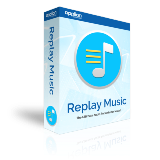
Giveaway of the day — Replay Music 2024
Replay Music 2024 ήταν διαθέσιμο ως προσφορά στις 14 Ιουνίου 2024!
Το Replay Music είναι μια μοναδική συσκευή εγγραφής μουσικής, ειδικά βελτιστοποιημένη για ήχο, που καταγράφει αρχεία τραγουδιών από οποιονδήποτε ιστότοπο ή συσκευή αναπαραγωγής υπολογιστή. Αποθηκεύστε τη μουσική σας σε αρχεία MP3 υψηλής ποιότητας, που χωρίζονται τέλεια σε μεμονωμένα κομμάτια και επισημαίνονται αυτόματα με όλες τις πληροφορίες του τραγουδιού. Επιπλέον, η προηγμένη τεχνολογία εγγραφής ήχου της Replay Music εξαλείφει τους ήχους του συστήματος και άλλους θορύβους του περιβάλλοντος, δίνοντάς σας μια καθαρή, καθαρή εγγραφή. Το εικονίδιο Ultimate Streaming Audio Recorder for Music Εγγράφει MP3 υψηλής ποιότητας. - Καταγράφει αρχεία μουσικής από ΟΠΟΙΑΔΗΠΟΤΕ τοποθεσία ή συσκευή αναπαραγωγής και φιλτράρει τους ήχους του συστήματος για μια εξαιρετικά καθαρή εγγραφή ήχου. - Έξυπνη ονομασία τραγουδιού/MP3. Προσδιορίζει αυτόματα και προσθέτει ετικέτα σε 30 εκατομμύρια τραγούδια, μαζί με το εξώφυλλο και τους στίχους του άλμπουμ τους. Έχετε ήδη κάποια υπάρχοντα αρχεία μουσικής; Η Μουσική επανάληψης μπαίνει και προσθέτει ετικέτα και σε αυτές! - Εύχρηστος. Τα ενσωματωμένα μέσα περιέχουν χιλιάδες επιλογές για να σας βοηθήσουν να βρείτε τα τραγούδια που θέλετε να ακούσετε – γρήγορα! - Ακριβής διάσπαση τροχιάς. Διαχωρίζει τα φωνητικά από τα κομμάτια οργάνων χωρίς να διακυβεύεται η ποιότητα του ήχου. - Υποστήριξη τηλεφώνου και tablet. Μεταφορτώνεται αυτόματα στο DropBox, στο Google Drive ή στο OneDrive για εύκολη κοινή χρήση μεταξύ του υπολογιστή σας και των φορητών συσκευών ή tablet Apple ή Android.
The current text is the result of machine translation. You can help us improve it.
Προαπαιτούμενα:
Windows 11/ 10/ 8/ 7/ Vista
Εκδότης:
Applian TechnologiesΣελίδα:
https://applian.com/replay-music/Μέγεθος Αρχείου:
12.7 MB
Licence details:
1 year license
Τιμή:
$29.95



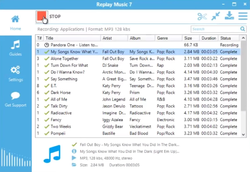
Σχόλια σχετικά με το Replay Music 2024
Please add a comment explaining the reason behind your vote.
Finding freeware that matches the extensive feature set of Replay Music can be challenging. However, several free software programs offer similar functionalities for recording and managing audio from various sources. Here are some notable alternatives:
1. Audacity
Recording and Editing: Audacity is a powerful open-source audio recorder and editor. It can capture audio from various sources, including streaming services and system sounds, and allows for extensive editing.
Noise Filtering: It offers noise reduction tools to eliminate background sounds.
Track Splitting and Tagging: While it doesn't automatically tag or split tracks like Replay Music, you can manually split and add metadata.
Platform Support: Available for Windows, macOS, and Linux.
2. OBS Studio
Recording: OBS Studio is primarily known for video recording and live streaming, but it also has robust audio recording capabilities.
Filters and Effects: Includes audio filters for noise suppression and gain control.
Track Management: OBS does not automatically split or tag tracks, but it can record multiple audio sources simultaneously.
Platform Support: Available for Windows, macOS, and Linux.
3. Stream What You Hear (SWYH)
Recording: SWYH allows you to stream and record audio from your PC to various devices.
Ease of Use: Simple interface focused on streaming and recording.
Limitations: It lacks advanced features like automatic tagging and track splitting.
Platform Support: Available for Windows.
4. Mp3tag
Tagging: Mp3tag is not a recorder but an advanced metadata editor for audio files.
Bulk Tagging: It can edit tags for multiple files simultaneously and retrieve metadata from online databases.
Platform Support: Available for Windows and macOS.
5. SoundTap Streaming Audio Recorder
Recording: SoundTap records any audio playing through your computer.
Clean Recording: It filters out system sounds and focuses on capturing audio cleanly.
Tagging and Splitting: Does not provide automatic tagging or track splitting features.
Platform Support: Available for Windows and macOS.
Summary
While freeware alternatives like Audacity and OBS Studio offer robust recording and editing capabilities, they lack some of the specific features of Replay Music, such as automatic track splitting and tagging. Combining tools like Audacity for recording and Mp3tag for tagging may provide a comprehensive solution. For users needing precise track splitting and tagging similar to Replay Music, investing in a paid software might be necessary.
Save | Cancel
Will this program tag existing mp3 files?
Save | Cancel
Brian Clark, from the description, "Already got some existing music files? Replay Music swoops in and tags those too!"
Save | Cancel
Brian Clark, yes
Save | Cancel