Ελληνικά
Προσφέρουμε καθημερινά ΔΩΡΕΑΝ λογισμικό με άδεια χρήσης, που θα αγοράζατε σε διαφορετική περίπτωση!

$14.95
ΕΛΗΞΕ
Giveaway of the day — Reminder Commander 4.04
To Reminder Commander θα σας βοηθήσει να φτιάξετε ένα σύστημα υπενθυμίσεων για όλες τις σημαντικές δραστηριότητες.
$14.95
ΕΛΗΞΕ
Αξιολόγηση Χρηστών:
264
Σχολιάστε
Reminder Commander 4.04 ήταν διαθέσιμο ως προσφορά στις 22 Αυγούστου 2014!
Σήμερα Giveaway of the Day
Πείτε αντίο σε θολή, θορυβώδη, pixelated και χαμηλής ανάλυσης εικόνες με aarty
Αν είστε πολύ απασχολημένο άτομο με πλήρη εργασία, οικογένεια και κοινωνική ζωή, τότε δεν μπορείτε να κάνετε λάθος με το Reminder Commander. Το πρόγραμμα θα σας βοηθήσει να δημιουργήσετε ένα σύστημα υπενθυμίσεων για τις σημαντικές δραστηριότητες όπως γενέθλια, ραντεβού, σημαντικά τηλεφωνήματα και άλλα πολλά. Δεν θα αισθάνεστε πια πιεσμένοι για να θυμάστε τα πάντα εφόσον ο υπολογιστής α το κάνει για εσάς. Απελευθερώστε το μυαλό σας για τις πιο σημαντικές εργασίες, και κάντε την ζωή σας πιο αποτελεσματική!
Σημαντικά Χαρακτηριστικά:
- Διάφορα είδη υπενθυμίσεων - περιοδικά ή για μια φορά,
- Υπενθυμίσεις Email,
- Ηχητικές ειδοποιήσεις,
- Προγραμματισμένες εργασίες,
- Υπενθυμίσεις εκ των προτέρων,
- Παύση υπενθυμίσεων,
- Παρακολούθηση χαμένων υπενθυμίσεων,
- Ιστορικό υπενθυμίσεων,
- Αναζήτηση και φίλτρο,
- Προστασία ιδιωτικότητας επί της οθόνης,
- Αντίγραφο ασφαλείας της βάσης δεδομένων υπενθυμίσεων.
Προαπαιτούμενα:
Windows XP/ Vista/ 7/ 8/ 8.1
Εκδότης:
Abaiko SoftwareΣελίδα:
http://www.remindercommander.comΜέγεθος Αρχείου:
12.4 MB
Τιμή:
$14.95
GIVEAWAY download basket
Developed by Microsoft
Create PDF documents from printable files.
Capture and synchronize project notes and ideas.
Developed by ES-Computing
Προσφορές για iPhone »
DudeDoula turns your iPhone into the quintessential labor and delivery companion.
$0.99 ➞ Δωρεάν σήμερα
$0.99 ➞ Δωρεάν σήμερα
Quick and easy access to a number of calculations used in Water Damage Restoration, Construction, HVAC.
$5.99 ➞ Δωρεάν σήμερα
$0.99 ➞ Δωρεάν σήμερα
$3.99 ➞ Δωρεάν σήμερα
Προσφορές για Android »
$2.49 ➞ Δωρεάν σήμερα
$0.49 ➞ Δωρεάν σήμερα
$0.99 ➞ Δωρεάν σήμερα
Premium version of Stickman PvP Online - Dragon Shadow Warriors Fight.
$0.49 ➞ Δωρεάν σήμερα
$2.99 ➞ Δωρεάν σήμερα

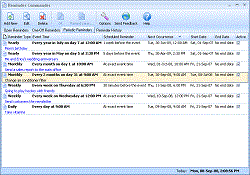
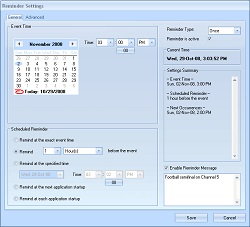
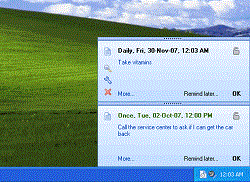
Σχόλια σχετικά με το Reminder Commander 4.04
Please add a comment explaining the reason behind your vote.
Installed and registered without problems on a Win 8.1.2 Pro 64 bit system.
A company without name and address. A software with a long traceable history, from Version 2.1 on November 29, 2007, over version 4.0, which was GiveAwayOfTheDay on August 28, 2012 to today's version 404. Oops, I would not name a version 404, really not...
Upon start a clear structured resizable interface in blue colors opens, you can enter date and time, a reminder text and the features of the reminder itself.
This is done easily without problems an no learning curve. Of course, this software has a more than 7 years history. And this is the only point to criticize from my side: synchronization, portable devices, the phone... - but it can send you an email to whatever device.
It is a program strictly for the desktop. Does what it claims with a small error, I detected.
The program does not show in my case the exiting open reminders after a restart. If I enter a new reminder, the old reminders will be displayed again correctly and when I select in the search the "Filter" button, the reset does not clear the input field, as I would expect.
Keep it, if you need a complete reminder function for your desktop and send an email to your handy...
Uninstalled via reboot. I use a combined calender, tasklist, reminder and...
Save | Cancel
A good software I have used in the past, does the job neatly but you have so many alternatives these days:
If you would like a premium alternative :
http://giveaway.download.hr/free-software/timebell.html
A superb free utility for windows:
http://www.snapfiles.com/get/taskcoach.html
Try this free app if you need email support across cell phone/desktop
http://www.vinade.com/VSReminder.html
Another free app with email reminder support :
http://sourceforge.net/projects/borg-calendar/
A portable general organizer that includes a calendar with schedule,reminders,journal/notes for every day, to-do list.
http://sourceforge.net/projects/qorganizer/
A lightweight desktop-only reminder utility (upto win 7):
http://www.minireminder.com/home_en.htm
:) Thank you Goatd
Save | Cancel
Does what it claims, but as usual there is no need to pay anything for apps like this...
http://www.kanasolution.com/products/kana-reminder/reminder-features/
http://cutestickynotes.com
http://www.softpedia.com/get/Office-tools/Diary-Organizers-Calendar/In-My-Diary.shtml
http://www.softpedia.com/get/Office-tools/Diary-Organizers-Calendar/Fahmy-My-Calendar.shtml
http://www.vertikalsystems.com/en/products/vorg/whychoose.htm
Enjoy! ^_^
Save | Cancel
I got this (as a GOTD) back in 8-2012 (4.0) and I really like it. Simple to use and uses very little resources. If they would offer a nice discount here I would buy it (not that it's particulary pricy at retail, I just like a good deal.)
It's great for just setting little reminders, either for just one occasion or ongoing. I have it start with my computer so I remember things without having some MS resource hog having to stay open just to get reminders.
Simple program, does what it says. I can recommend this because I use 4.0 every day. I.m going to update now to 4.4.
Save | Cancel
Following up after install - If you already have 4.0 installed just close the program (if you have it open) and install right over 4.0. No issues, and you don't have to do the "register and wait for an email" two-step.
If you install and open the program before activating it, the program will open as a trial version. If that happens, just close the program, click on the "activaate" icon that came in your download file, and then it will open as registered.
Again, very nice little reminder program. Thanks!
Save | Cancel