Προσφέρουμε καθημερινά ΔΩΡΕΑΝ λογισμικό με άδεια χρήσης, που θα αγοράζατε σε διαφορετική περίπτωση!

Giveaway of the day — Reminder Commander 4
Reminder Commander 4 ήταν διαθέσιμο ως προσφορά στις 28 Αυγούστου 2012!
Αν είστε πολυάσχολο άτομο με φορτωμένο ωράριο εργασίας, οικογένεια και κοινωνική ζωή, με το Reminder Commander δεν μπορεί να γίνει τίποτα λάθος. Το πρόγραμμα θα σας βοηθήσει να δημιουργήσετε ένα σύστημα υπενθυμίσεων για σημαντικά γεγονότα όπως , γενέθλια, επέτειοι, ραντεβού, σημαντικά τηλεφωνήματα και άλλα πολλά.
Δεν χρειάζεται πλέον να αισθάνεστε πιεσμένοι ώστε να θυμάστε τα πάντα εφόσον ο υπολογιστής θα το κάνει για εσάς. Απελευθερώστε το μυαλό σας για ποιο σημαντικές εργασίες και κάντε την ζωή σας περισσότερο αποδοτική!
Χαρακτηριστικά:
- Διάφοροι τύποι υπενθυμίσεων - αυτοτελείς και περιοδικές.
- Υπενθυμίσεις μέσω email.
- Ηχητικές ειδοποιήσεις.
- Προγραμματισμένες εργασίες.
- Υπενθυμίσεις εκ των προτέρων.
- Αναβολή υπενθυμίσεων.
- Έλεγχος περασμένων υπενθυμίσεων.
- Ιστορικό υπενθυμίσεων.
- Αναζήτηση και φιλτράρισμα.
- Προστασία ιδιωτικότητας επί τις οθόνης.
- Αντίγραφο ασφαλείας της βάσης δεδομένων υπενθυμίσεων.
Υποστηριζόμενες γλώσσες: Αγγλικά, Δανικά, Ολλανδικά, Γαλλικά, Πορτογαλικά (Βραζιλίας), Ρωσικά, Σλοβακικά, Σλοβενικά, Σουηδικά.
Ειδική προσφορά για τους επισκέπτες του GOTD: Κερδίστε 50% έκπτωση στην παραγγελία σας με τον κωδικό κουπονιού GOTDRC50. Διαθέσιμη για οποιονδήποτε τύπο άδειας!
Προαπαιτούμενα:
Windows 2000/ XP/ 2003/ Vista or Windows 7
Εκδότης:
Abaiko SoftwareΣελίδα:
http://www.remindercommander.com/Μέγεθος Αρχείου:
9.69 MB
Τιμή:
$24.95
Προτεινόμενοι τίτλοι
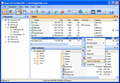
Το Smart CD Catalog είναι πρόγραμμα σχεδιασμένο για την οργάνωση και την διαχείριση των CD, DVD, εξωτερικών σκληρών δίσκων και άλλων συλλογών ψηφιακών μέσων. Θα σας βοηθήσει να φτιάξετε καταλόγους των δίσκων σας. Είναι πιο βολικό να χρησιμοποιήσετε το Smart CD Catalog από το να διατηρείτε αυτές τις πληροφορίες σε χαρτί, σε αρχεία κειμένου ή στο Excel. Προσθέστε απλά, έναν δίσκο στο Smart CD Catalog μια φορά και θα μπορείτε να δείτε τα περιεχόμενα του, ακόμα και αν ο δίσκος βρίσκεται σε κάποιο ράφι ή τον έχετε δανείσει σε κάποιους φίλους σας. Ειδική προσφορά για τους επισκέπτες του GOTD: Κερδίστε 50% έκπτωση στην παραγγελία σας με τον κωδικό κουπονιού GOTDSC50. Διαθέσιμη για οποιονδήποτε τύπο άδειας!
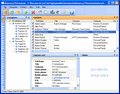
Το Advanced Phonebook είναι βολική εναλλακτική λύση έναντι του συμβατικού τηλεφώνου και του βιβλίου διευθύνσεων. Όλες οι απαραίτητες λειτουργίες είναι διαθέσιμες για την αποθήκευση επαφών και εργασίας με τηλεφωνικά νούμερα και διευθύνσεις. Ειδικές δυνατότητες περιλαμβάνουν πίνακα περιεχομένων, γκρουπ και κατηγορίες, αναζήτηση και ταξινόμηση, και μια ποικιλία αναφορών σε HTML και CSV. Επιπρόσθετα, με τους τηλεφωνικούς αριθμούς το Advanced Phonebook αποθηκεύει και όλα τα υπόλοιπα δεδομένα όπως διευθύνσεις email, Skype, AOL, MSN, κ.λπ. Ειδική προσφορά για τους επισκέπτες του GOTD: Κερδίστε 50% έκπτωση στην παραγγελία σας με τον κωδικό κουπονιού GOTDAP50. Διαθέσιμη για οποιονδήποτε τύπο άδειας!
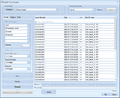
Ο σκοπός αυτού του προγράμματος είναι η εύκολη και άνετη αλλαγή ονόματος σε μεγάλο πλήθος αρχείων ανάλογα με το επιλεγμένο πρότυπο σε δευτερόλεπτα. Αν χρειάζεται να αρχειοθετήσετε ψηφιακές φωτογραφίες, συλλογή μουσικής ή εργάζεστε ως webmaster, και χρειάζεται να επεξεργαστείτε πολλά αρχεία, τότε αυτό το πρόγραμμα είναι εξαιρετικά χρήσιμο. Το Rapid File Renamer σας επιτρέπει να διορθώσετε τα ονόματα αρχείων, να απομακρύνετε χαρακτήρες από αυτά, ή να προσθέσετε έναν μετρητή ή την ημερομηνία. Το πρόγραμμα μπορεί να επεξεργαστεί ανεξάρτητα, τόσο τα ονόματα αρχείων όσο και τις επεκτάσεις τους. Άλλα χαρακτηριστικά του προγράμματος: επεξεργασία υπο-φακέλλων, μετονομασία αρχείων βασισμένη στο πως είναι ταξινομημένα τα αρχεία, αναίρεση αλλαγών, και προειδοποιητικό μήνυμα όταν δουλεύετε με σημαντικούς φακέλους συστήματος. Ειδική προσφορά για τους επισκέπτες του GOTD: Κερδίστε 50% έκπτωση στην παραγγελία σας με τον κωδικό κουπονιού GOTDFR50. Διαθέσιμη για οποιονδήποτε τύπο άδειας!

Σχόλια σχετικά με το Reminder Commander 4
Please add a comment explaining the reason behind your vote.
Downloaded/installed fine on Vista 64-bit.
Nice little program, I've been looking for something just like this.
The first thing some might think is that Windows already has its own reminder in the Task Scheduler. I've been using Windows' popup reminder system for little things but its time seems to be off because daily reminders don't pop up at the right time (if at all, and monthly ones I don't really track closely). Also, the interface for the Task Scheduler isn't as easy to use as it could be.
Things, in no particular order:
This Reminder Commander 4 is very easy to use "out of the box", everything is clear and straightforward. The GUI is simple, clean and easy to navigate.
Something this has that Task Scheduler does not have is the "remind later", which I like. It can be reset for a few minutes, or days, weeks, or months. A tone at the time of the event is also helpful.
I'd like to see the popup reminder unlocked from a corner, an option to have it pop up in the middle of the screen. Currently, the only options are in one of the corners of the screen for the initial reminder. Once it pops up, you can choose to change it to a window, but if postponed, it comes back up in the corner. Not a huge deal since the reminder view thing doesn't go away until dismissed or postponed.
Reminders are easily edited/deleted with a right-click menu. One problem for me is that, when editing a reminder, the time for it reverts to the current time instead of staying at the time originally chosen. When I went to edit a comment, I also had to remember to change the time back to what I wanted.
Reminders in the history can be reactivated. Would like to see a Clear All button for the history, instead of right-clicking a reminder and choosing "delete all".
Needs a better Help page, or rather needs info in the Help page because there are no instructions for use. Again, it's really simple to use and maybe most people won't need help, but it should be fairly easy to throw in a few instructions.
The Options seems pretty thorough and useful, had everything I think I need and some things I didn't know I needed but are good to have. The only option I don't know about is one called "backup" where it apparently makes 24 copies of the backup every hour by default. I'll have to wait to see what goes into the backup file...
Looks like you can set it to open a file at a certain time in advanced settings for a reminder. I have no need for that, but there you go. It can also be set to send an email, which is cool.
When creating a reminder ("add new"), I would suggest the layout be rearranged slightly to put the Reminder Type (daily, weekly, etc) in a position where it's the first thing changed. Currently, the most prominent thing on the setup window is the place to change the date/time for the event, with a drop down menu to change the Reminder Type. If you've already set the date/time for a reminder, then change the type to something besides Daily (the default), you have to change the time/date again.
It keeps an icon in the taskbar, which I don't know if I like. Once I've set all the reminders I want, I don't really need to be so accessible. Maybe other do. I want an option to turn off the minimize to taskbar. If there is one, I missed it.
It was easy to get setup with some "pay bills" reminders to start. Tried a test reminder to come in after a minute. Setting a once daily and once monthly and a reminder to pop up every day for a week each month were all quick and simple. I don't see having any trouble creating birthday reminders, or similar "once" events.
It would be cool to be able to change the color of the window from the standard "Windows blue". Not necessary, just a little flair.
Overall, really nice program. Can easily give it 9/10. $25 seems a little pricey, but I don't have anything to compare it with, so won't comment much on the price ;)
Save | Cancel
This GAOTD is a very smart and extremely flexible and easy to use reminder tool, designed to remind you about important events in advance telling you exactly when an event is due.
It can even track any possible missed reminder of yours, enabling you to set an alternative specified time to that of a certain event.
So overall, for what it does and for the pretty much advanced features it can provide, I give it a THUMBS UP!!
Does this means I would pay 25 bucks for a software like this?
Of course not...LOL!!
* VueMinder Lite
Cool app to organize your schedule and provide reminders of upcoming events. The FREE version of this program sports an impressive array of options you should pay for elsewhere, such as the ability to sync events with Google Calendar and even accessed it while offline.
http://www.vueminder.com/
* (Portable) VORG Organizer
Impressive and pretty unknown PIM, I've recently come accross by chance, with a straight forward Outlook style User Interface!!
KEY FEATURES:
Contact Management
Task Management and Todo Lists
Calendars, Appointments, Schedules and Reminders
Notes and Documents
Folders and Search Folders
Diagrams and Attachments
Customizable Reports
Synchronize with Outlook and Import from Outlook Express
Alert sounds when tasks must be done or meetings are about to begin
http://www.vertikalsystems.com/en/products/vorg/whychoose.htm
Full tutorial:
http://www.organizer-software.net/documentation/overview.htm
* etm 891
It manages events and tasks using plain text files
http://www.duke.edu/~dgraham/ETM/
* Happy Birthday
Reminds you on birthdays & anniversaries matching gifts and more...
http://www.neonway.com/happy/
* Portable Efficient Diary 3.10
http://www.softpedia.com/get/Office-tools/Diary-Organizers-Calendar/Portable-Efficient-Diary.shtml
* (Portable) In My Diary
http://www.inmydiary.co.uk/index.php
* My Calendar 2012.7
http://www.softpedia.com/get/Office-tools/Diary-Organizers-Calendar/Fahmy-My-Calendar.shtml
* DateTrac
http://datetrac.software.informer.com/
* Spiggle Memos 1.0
http://www.softpedia.com/get/Office-tools/Diary-Organizers-Calendar/Spiggle-Memos.shtml
Enjoy!!
Save | Cancel
how do I know if my software is registered (activated) or not other than during the installation process?
Save | Cancel
Hello Ed,
if the program is activated, there is no "Buy now" button in the Menu on the left.
--
Thank you,
GOTD team
Save | Cancel
Freeware alternatives: Rainlendar Lite; Kana Reminder; Wieldy; Free Alarm Clock; MiniReminder; Free Reminder; ToDoList; Personal Reminder 2.0; Desktop Reminder (you may google them all)... all these are totally freeware, ads-free, nag-free... as are dozens of others... I could go on and on with this list but sorry, my reminders remind me I have other things to do
Save | Cancel
Amanda_W, don't forget, save 50% off your order with coupon code GOTDRC50. Available for any license type, also applies to most of Abaiko's other products. But as Deen Read points out, there's also other free and commercial products. VueMinder does much more than just act as a reminder, and there is a free version. The Pro version is closer to the Home license of Reminder Commander and costs the same, but does much more, and offers synchronization abilities. There's still the 50% discount on Reminder Commander, but VueMinder offers a competitive and other discounts. So as usual, it's what you like and what you're willing to pay.
Save | Cancel