Προσφέρουμε καθημερινά ΔΩΡΕΑΝ λογισμικό με άδεια χρήσης, που θα αγοράζατε σε διαφορετική περίπτωση!
RecMaster Pro 1.0.16 ήταν διαθέσιμο ως προσφορά στις 13 Ιουνίου 2020!
ΣΗΜΕΊΩΣΗ: η Ενεργοποίηση χρειάζεται σύνδεση στο Internet.
RecMaster είναι ένα επαγγελματικό και χρήσιμο λογισμικό καταγραφής οθόνης.
Υποστηρίζει ακριβή καταγραφή της οθόνης του desktop δραστηριότητες όπως η επιφάνεια εργασίας παρουσιάσεις, ζωντανά webcasts, και συνάντηση των επιχειρήσεων βίντεο.
Μπορείτε να εγγράψετε σε πλήρη οθόνη ή συνήθειας περιοχές, σύμφωνα με τις ανάγκες σας. Και το λογισμικό υποστηρίζει επίσης την εγγραφή με τον υπολογιστή, φωτογραφική μηχανή ή κάμερα και εγγραφή αρχεία ήχου μόνο. Επιτρέπει σε σας για να ολοκληρώσετε την εγγραφή σας εύκολα, αποτελεσματικά και σταθερά σε διαφορετική καταγραφή περιβάλλοντα. Μπορεί επίσης να σας βοηθήσει να επεξεργαστείτε τα αρχεία που εγγράφονται από την κοπή, τη συγχώνευση, και περισσότερα. Με αυτή την οθόνη εγγραφής, μπορείτε επίσης να ορίσετε τη μορφή εγγραφής, ψήφισμα, ποσοστό πλαισίων, κάμερα έξοδος, έξοδος ήχου, κ. λπ. ξεχωριστά, ώστε να μπορείτε να καταγράψετε όλα τα είδη των βίντεο περιεχόμενο που θέλετε. Είναι η καλύτερη επιλογή για το έργο σας, τη μελέτη και την ψυχαγωγία.
Χτισμένο με πέντε οθόνης λειτουργίες εγγραφής, RecMaster θα σας προσφέρει την πιο εύκολος και πιο αποτελεσματικός τρόπος για να καταγράψει την οθόνη του υπολογιστή σας. Απλά με ένα κλικ από RecMaster, απολαύστε την κάθε στιγμή και λεπτομέρειες από την οθόνη του υπολογιστή σας.
RecMaster έρχεται με ισχυρά χαρακτηριστικά, όπως HD εγγραφή, έως και 4K εγγραφή, αυτόματη έναρξη της εγγραφής, εικόνα σε εικόνα, καταγραφή προγράμματος, κ. λπ. Θα σας προσφέρουμε την καλύτερη εμπειρία για την οθόνη εγγραφής βίντεο.
Χτισμένο με σχολιασμούς και εργαλεία επεξεργασίας, RecMaster σας επιτρέπει να σχολιάσετε κατά την εγγραφή ή να επεξεργαστείτε τα βίντεο σας όταν τελειώσετε. Μπορείτε επίσης να προσθέσετε ένα προσαρμοσμένο υδατογράφημα (και κειμένου και Εικόνας που υποστηρίζονται) εύκολα. Βεβαιωθείτε ότι η εγγραφή βίντεο θα είναι τέλεια και διδακτική για το θεατή.
Μπορείτε να επιλέξετε διαφορετικά εφέ κίνησης ή χρώματα για το δρομέα. Μπορείτε επίσης να ορίσετε έναν ήχο κλικ, ή διαφορετικά χρώματα για το δεξί και αριστερό κλικ. Έτσι, προσφέρει το θεατή μια πιο αποτελεσματική κατευθυντήρια γραμμή.
The current text is the result of machine translation. You can help us improve it.
Προαπαιτούμενα:
Windows XP/ Vista/ 7/ 8/ 10
Εκδότης:
Suzhou Aunbox SoftwareΣελίδα:
https://www.recmaster.net/Μέγεθος Αρχείου:
48.8 MB
Licence details:
1 Year/1 PC
Τιμή:
$19.95
Προτεινόμενοι τίτλοι

Καλύτερος και Ευκολότερος Βίντεο Οθόνη.
Κωδικός κουπονιού: rec5usd2020

Καλύτερος και Ευκολότερος Βίντεο Οθόνη.
Κωδικός κουπονιού: rec5usd2020




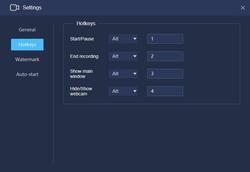

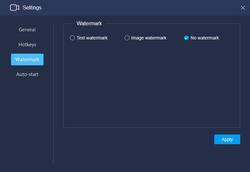

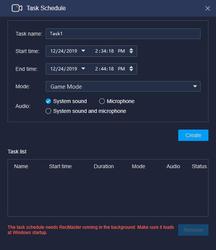

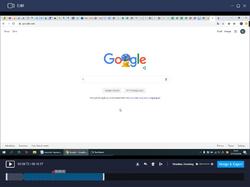



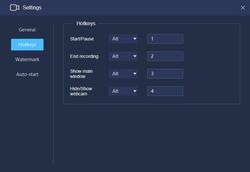
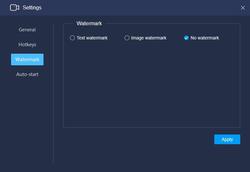

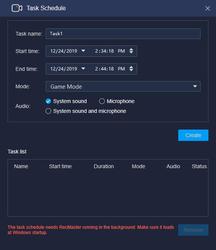


Σχόλια σχετικά με το RecMaster Pro 1.0.16
Please add a comment explaining the reason behind your vote.
Registration is easy enough.
The program has a small footprint in memory, which means that it should work well enough on lower spec machines. I tested in on something as basic as a Z8350 mini pc.
Basically, it does the job and does it well.
It doesn't have a massive amount of bells and whistles but it really doesn't need it.
There is a game mode (not really necessary as settings can be adjusted from elsewhere) full screen, custom area, webcam and audio only options.
Then you have options to select file format (mp4, avi. flv), quality (high, standard and original), frame rate (7 options from 20 to 60fps) and you can turn the webcam, system sound and microphone on or off.
There is a task scheduler for timed recording, and a few options for cursor control, countdown timer etc
It recorded everything that I wanted, with a quality that was fine and that is the essence of what you want at the end of the day.
It may be that those that want absolute control of every aspect of setting the quality will not be interested in this but if you want something that simply does what most people want with the minimum of messing about, then this does a very good job.
My only quibble is that when selecting a custom area, the line surrounding what you have selected only appears after you have done so, therefore precise control over the selection of an area is lacking.
It is a one trick pony and although far better value that other recent offers that sit in a single class, I feel that they would sell more if it was pitched around the $10 mark.
Save | Cancel
Downloaded and installed ok,
Registered ok.
Works fine.
Limited to 2 mins unless you upgrade to PRO edition.
Program tries accessing the internet before and after recording, more than just looking for update?
Save | Cancel
Just downloaded this. Very simple to install - used link and it sent me an email with a serial number
I really like this program. Creates small file size videos, and the annotation tool is very useful for what I need
Options to choose video format, quality, frame rate
A 1 minute MP4 video 640 x 480 came out at 1.5 Mb
The only minor issue was that the annotation bar shows at the top right of the screen only for the first few seconds then slides off the screen to the right. If you want to get it back, you need to move your mouse to the top right of your screen and it re-appears. If you then drag it to somewhere else, it stays showing.
Great app. I will use this as my screen recorder in future
Thanks!
Save | Cancel
The URL to register does not exist.
404 error at: https://www.giveawayoftheday.com/recmaster/get-key
Save | Cancel
Tam, You forgot the slash in the end https://www.giveawayoftheday.com/recmaster/get-key/
Save | Cancel
I agree with PhilS on all points, especially when selecting custom area, you really have no idea if you are covering all of what you need and if you are recording a meeting there is no second chance to get it right.
Save | Cancel