Προσφέρουμε καθημερινά ΔΩΡΕΑΝ λογισμικό με άδεια χρήσης, που θα αγοράζατε σε διαφορετική περίπτωση!
Proxy Voyager ήταν διαθέσιμο ως προσφορά στις 28 Απριλίου 2009!
Proxy Voyager - διατηρήστε την ανωνυμία σας στο Web. Υπάρχουν στιγμές που θέλετε να παραμείνετε ανώνυμος όταν επισκέπτεστε ορισμένα web sites. Το Proxy Voyager θα σας βοηθήσει να διατηρήσετε την ανωνυμία σας. Η εφαρμογή έχει σχεδιαστεί για γρήγορα εναλλαγή μεταξύ διαφορετικών proxy servers. Με μόλις μερικά κλικ μπορείτε να αλλάζετε σε διαφορετικούς servers με το Proxy Voyager. Είναι πολύ γρηγορότερο και πιο εύκολο από την χειροκίνητη αλλαγή των ρυθμίσεων.
Η κύρια διαφορά μεταξύ παρόμοιων εργαλείων είναι η δυνατότητα αλλαγής των servers για όλες τις εφαρμογές που υποστηρίζουν Proxy.
Κυριότερα χαρακτηριστικά:
- δυνατότητα αλλαγής των servers για όλες τις εφαρμογές που υποστηρίζουν Proxy.
- Κατεβάστε φρέσκες λίστες από το web site μας.
- Δοκιμή διαθεσιμότητας των servers.
- Δημιουργία απεριόριστων ports που μπορείτε να καθορίσετε (map).
Προαπαιτούμενα:
Windows 2000, XP, 2003, Vista, 2008
Εκδότης:
Mark SchultzΣελίδα:
http://proxyvoyager.com/Μέγεθος Αρχείου:
0.98 MB
Τιμή:
$29


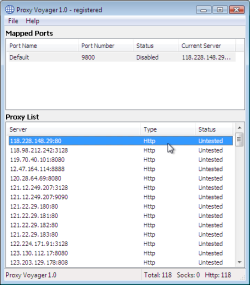


Σχόλια σχετικά με το Proxy Voyager
Please add a comment explaining the reason behind your vote.
You might want to check out http://torproject.org if you want another alternative. Tor is slower than a single jump proxy but is acclaimed in security circles for its relatively robust anonymity compared to a one-hop proxy (or switching among one-hop proxies).
Tor's client is free. The Tor Project is a US 501[c][3] charity, and an open source project. The software is promoted by Reporters Without Borders, Global Voices Online, Human Rights Watch, and many organizations who work with human rights, journalism, whistleblowers and so on where anonymity can be a matter of livelihood or safety.
Shava Nerad
Development Director
The Tor Project
(former executive director)
Save | Cancel
I searched Google and there isn't much info, let alone any reviews, on Proxy Voyager. It does what it's supposed to do, but it takes up more RAM thatn I wanted to. Here here are some alternatives to consider:
There is a Firefox Add-on called FoxyProxy that does pretty much the same thing. It gets over 50k downloads per week from the Mozilla website. You can also try SwitchProxy. I recommend checking those out. BetterPrivacy is also great for protecting privacy on the web.
Save | Cancel
Since the Tor Project is posting here, and many people don't understand the implications of using these types of applications, you should read the Tor security warnings carefully.
Save | Cancel
Confusing-doesn't work for me. It has a "start with windows" option, at least. Also, the help contents won't open, and the you can still press "order" in the help menu even when you've activated the product.
Save | Cancel
@1-Denny - This will appear un-intuitive to almost everyone.
You will need to read the help file (I could open it in the program - can you open the help file directly?). The options to configure the product "appear" by right clicking on the upper or lower section of the program screen. Again - the program is explained in the helpfile.
Save | Cancel
@9 - Biznog,
There is a "brief" help file that does explain the workings of the software.
(default filename C:\Program Files\Proxy Voyager\help.chm )
Save | Cancel