Προσφέρουμε καθημερινά ΔΩΡΕΑΝ λογισμικό με άδεια χρήσης, που θα αγοράζατε σε διαφορετική περίπτωση!

Giveaway of the day — Program Picker 1.0.11
Program Picker 1.0.11 ήταν διαθέσιμο ως προσφορά στις 24 Σεπτεμβρίου 2017!
ΣΗΜΕΊΩΣΗ: για Να πάρετε την δωρεάν προσφορά, παρακαλούμε, ακολουθήστε τις οδηγίες στο Readme.
Πρόγραμμα Picker είναι ένα γρήγορο και εύκολο πρόγραμμα εκκίνησης και να το task switcher, χρησιμοποιώντας μόνο δύο διαδοχικά τα πλήκτρα για να ξεκινήσει και να στραφούν σε 40 διαφορετικά προγράμματα και/ή τα αρχεία σας. Pin οποιοδήποτε αρχείο σε οποιοδήποτε πλακάκι – pin μέχρι 8.000 αρχεία και προγράμματα για να προγραμματίσετε Επιλογέα κεραμίδια – πρόσβαση σε οποιοδήποτε από τα πρώτα 1,600 με μόλις τέσσερα συνεχόμενα πατήματα πλήκτρων.
Περιλαμβάνει:
Πρόγραμμα Επιλογέα εγχειρίδιο online
ΣΗΜΕΊΩΣΗ: άδεια Ζωή, μπορεί να εγκατασταθεί ξανά και πάλι σε οποιαδήποτε στιγμή στο μέλλον.
The current text is the result of machine translation. You can help us improve it.
Προαπαιτούμενα:
Windows 7/ 8/ 10 (Windows 7 users may require .NET 4.5.2 - the installer automatically links to the Microsoft .NET download page if required.)
Εκδότης:
Bond Interface Design Ltd.Σελίδα:
http://www.bondinterface.comΜέγεθος Αρχείου:
1.9 MB
Τιμή:
$9.99


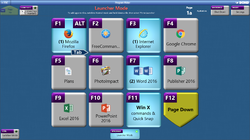




Σχόλια σχετικά με το Program Picker 1.0.11
Please add a comment explaining the reason behind your vote.
Hi, this is Adam Bond, the inventor of the Bond Interface, and the creator of Program Picker. Please note that today's giveaway version of Program Picker can be re-activated at any time in the future using your registration code, not just today. It also comes with free lifetime upgrades.
Quick Start Guide:
View the online manual here: https://www.bondinterface.com/programpickermanual.php
1) Press Alt-Tab to switch to Program Picker.
2) Press the spacebar to switch between Launcher Mode and Normal Mode.
3) The Launcher Mode tiles will initially be empty - switch to Normal Mode and hold down the key of the tile of one of the running programs you want to pin to Launcher Mode. (Start your favourite programs before you go to Program Picker, using your normal method.)
4) Press the same key again to select 'Pin to Launcher' - you will be taken to Launcher Mode.
5) Press the key of the tile you wish to pin the program to. You can now launch and switch to that program using that key.
I value your feedback on Program Picker and would be very grateful if you can post your comments here.
Save | Cancel
Really ugly interface. Also, in my opinion, a program launcher should not occupy the whole screen.
Save | Cancel
Hi Clairvaux, I'm sorry you don't like the interface, I plan on including an assortment of tile styles and user-defined colours in the future, and also the option to use your own tile images. To make Program Picker as visually accessible as possible (for example, for partially sighted users), and to make use of the entire keyboard to speed up program selection, I had to make it full screen, or the text on the tiles would be much harder to read.
But if you have any suggestions for a version that doesn't take up the whole screen, please let me know.
Adam Bond
Save | Cancel
Clairvaux,
Looks and size preferences are subjective stuff as always ;-)
Also if you do not like size then maybe suggest that it's made re-sizable and if you don't like looks then maybe suggest skin-able (if not already)
Save | Cancel
My ISP gives me 66 Mbps broadband. I twice tried but was unable to access the developer's indicated homepage nor the website featuring the program's online manual. Both attempts resulted in a "This site can’t be reached" error message.
Save | Cancel
Dear MadCityObserver, I'm sorry but the website itself can be very slow at times today because so many people are downloading Program Picker, but please do try again because it's working fine for me right now (11:48 AM).
Save | Cancel