Προσφέρουμε καθημερινά ΔΩΡΕΑΝ λογισμικό με άδεια χρήσης, που θα αγοράζατε σε διαφορετική περίπτωση!

Giveaway of the day — Process Lasso Pro 9
Process Lasso Pro 9 ήταν διαθέσιμο ως προσφορά στις 6 Δεκεμβρίου 2018!
Διαδικασία Λάσο, ΔΕΝ είναι άλλο ένα έργο του διαχειριστή. Αντί να περιέχει ένα στόλο αλγόριθμοι έχουν σχεδιαστεί για να ενισχύσει δυναμικά την απόδοση του ΥΠΟΛΟΓΙΣΤΉ σας και να διατηρήσει την ανταπόκριση κατά τη διάρκεια της υψηλής φορτία. Ανάμεσά τους είναι το περίφημο μας ProBalance αλγόριθμο, η οποία μειώνει προσωρινά την προτεραιότητα των ενοχλητικών διεργασίες παρασκηνίου, ώστε να βελτιώσει το PC ανταπόκριση, όπως φαίνεται στον πραγματικό κόσμο και συνθετικές δοκιμές.
Στη συνέχεια, υπάρχει η Bitsum Υψηλότερη Απόδοση του σχεδίου παροχής ενέργειας, η οποία είναι σχεδιασμένη για να σας δώσει τη μέγιστη απόδοση όταν τη χρειάζεστε, και IdleSaver να πέσει κάτω σε ένα πιο συντηρητικό σχέδιο παροχής ενέργειας, όταν με τα πόδια.
Περαιτέρω, ο χρήστης μπορεί να αυτοματοποιήσει όλα τα είδη των ρυθμίσεων του συστήματος με κανόνες και επίμονη διαδικασία προτεραιότητες, CPU συγγένειες, κλπ... Αυτή είναι η πραγματική συμφωνία, μην κάνετε κανένα λάθος! Προορίζεται για τους χρήστες, αλλά ακόμα μέσο όρο, οι χρήστες μπορούν να το χρησιμοποιούν με την απλή εγκατάσταση. Καμία περαιτέρω ρύθμιση απαραίτητο στις περισσότερες περιπτώσεις! Επισκεφθείτε https://bitsum.com για περισσότερες πληροφορίες.
Τι Νέο υπάρχει:
- Βελτιωμένη υποστήριξη για high-core-count Επεξεργαστές;
- Την αξιοπιστία και τις επιδόσεις βελτιώσεις *
- Ποικιλία των καλλυντικών και τη χρηστικότητα βελτιώσεις.
The current text is the result of machine translation. You can help us improve it.
Προαπαιτούμενα:
Windows Vista/ 7/ 8/ 10 and Windows Server 2012-2016; Approx 50Mb of disk space
Εκδότης:
Bitsum TechnologiesΣελίδα:
https://bitsum.com/Μέγεθος Αρχείου:
1.69 MB
Τιμή:
$36.00

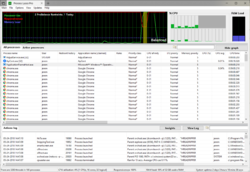
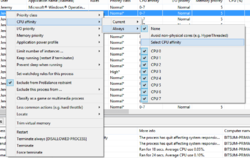
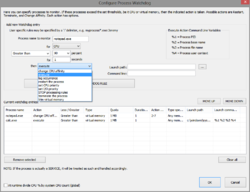
Σχόλια σχετικά με το Process Lasso Pro 9
Please add a comment explaining the reason behind your vote.
I have tried various versions this in the past and found that it lacks one (to me vital) component. Being ignorant of how priorities work maybe it cant be done. Anyway this is to the developer in the hope he can incorporate it. When the program I am focusing on slows down I have tried going into task manager to see what is causing it and invariably it is my C:\ disk running at 100%. I check to see what is doing the most reading of the disk and find it is a background process. I change that process to lowest priority and the program I want to be using to highest priority but it makes not the slightest difference to the priority of disk use, maybe it changes priority of CPU use but the CPU is not slowing me down its the disk. Maybe I need more RAM.
Anyway if you could incorporate a routine to solve this problem your software would be a winner but in my case your routines that automatically change CPU priorities don't seem to help.
Save | Cancel
D Murphy,
You may find some interesting ways to stop 100% disk usage over here:
https://techloris.com/100-disk-usage-windows-10/
(assuming you're into windows 10...)
Save | Cancel
To all die hard users of Windows XP out there:
Bitsum kindly offers a free pro version of Process Lasso over here:
https://bitsum.com/last-windows-xp2003-compatible-build-of-process-lasso/
Take care.
Save | Cancel
At this time of the latest generation of processors, Process Lasso and / or related programs have little or no benefit.
Save | Cancel
Jhonny cabs,
That is assuming everyone has the latest hardware.
Many have not.
Save | Cancel
Altho every time GOTD offers Process Lasso (thank you, Bitsum), people say it makes no difference or hinders Windows 10, I have found the software useful in one important way. When my computer fan would run endlessly, PL allowed me to isolate two Windows programs that ran and restarted constantly -- even tho I never opened them! With PL engaged, I can now prevent Microsoft Edge and Microsoft Photos from launching. I put "microsoft.photos.exe" and "microsoftedgecp.exe" on my disallowed processes list and PL terminates them every time.
Save | Cancel