Προσφέρουμε καθημερινά ΔΩΡΕΑΝ λογισμικό με άδεια χρήσης, που θα αγοράζατε σε διαφορετική περίπτωση!
Process Lasso Pro 7.1 ήταν διαθέσιμο ως προσφορά στις 7 Νοεμβρίου 2014!
To Process Lasso είναι ένα εργαλείο βελτιστοποίησης διεργασιών, αυτοματισμού και ορισμού προτεραιοτήτων του υπολογιστή σας. Επίσης, το Lasso προσφέρει μια πληθώρα προηγμένων κανόνων και χαρακτηριστικών, δεν χρειάζεται να είστε τεχνικός για να το χρησιμοποιήσετε. Από την στιγμή που θα εγκαταστήσετε το Lasso, χωρίς περαιτέρω ενέργειες, η τεχνολογία του ProBalance θα ξεκινήσει να βελτιώνει την απόκριση της CPU και θα βοηθά το PC σας να διατηρεί την αποκρισιμότητα του κατά την διάρκεια του υψηλού φόρτου εργασίας της CPU.
ια από τις πιο δημοφιλείς δυνατότητες του Process Lasso είναι η μοναδική τεχνολογία που αποκαλείται ProBalance (Process Balance) που θα βελτιώσει την απόκριση του PC και την σταθερότητα του μέσω προτεραιοτήτων διεργασιών και/ ή την προσαρμογή της συνεργασίας των CPU. Επιπρόσθετα στο ProBalance, υπάρχουν αμέτρητες δυνατότητες που επιτρέπουν στον χρήστη να αποκτήσει τον πλήρη έλεγχο των διεργασιών στο PC του. Μπορείτε να εκτελέσετε μια ευρεία γκάμα εντολών, ή εφαρμοσμένων ρυθμίσεων, κάθε φορά που τρέχει μια διεργασία. Οι τεχνολογίες βελτίωσης Πυρήνων σας επιτρέπουν να διαλέξετε σε ποιες CPU/Πυρήνες θα πρέπει να τρέξει η εκάστοτε διεργασία, όπως και σε ποια κλάση προτεραιότητας Ι/Ο θα πρέπει να εκτελεστούν.
Νέο στην έκδοση 7: Αυτή, η τελευταία μεγάλη έκδοση, έχει την λειτουργία 'ProBalance Insights', ένα GUI που επιτρέπει στον χρήστη να βλέπει σωρευτικά την δραστηριότητα του ProBalance και ανά διεργασία. Υπάρχει επίσης ένας σημαντικός αριθμός βελτιώσεων στο προϊόν, που έχει ως αποτέλεσμα ακόμα πιο αποδοτική και αξιόπιστη λειτουργία.
Προαπαιτούμενα:
Windows XP, 2003, 2008, Vista, 7, 8
Εκδότης:
Bitsum TechnologiesΣελίδα:
http://bitsum.com/processlasso/Μέγεθος Αρχείου:
11.5 MB
Τιμή:
$24




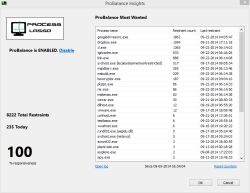
Σχόλια σχετικά με το Process Lasso Pro 7.1
Please add a comment explaining the reason behind your vote.
Already given away several times in the past, this GAOTD is probably one of the best and most useful PC software ever created so far.
In short, it makes programs running faster by controlling the CPU USAGE of other unnecessary programs that are using too much CPU in the background, through a cutting-edge technology called PROBALANCE TECHNOLOGY designed to balance the CPU processes with a special ALGORITHM, made by the developer of Process Lasso.
This way background programs (i.e. your anti-virus suite) are being given lower priority over the foreground ones (i.e. programs requiring keyboard and mouse usage), in order to dramatically increase the responsiveness of your entire system.
This is of course very useful if you have pretty outdated PC and want to play GAMES along with other applications.
It also sports an amazingly easy to use GRAPHICAL USER INTERFACE, designed to automate some “process related tasks” literally at the push of a button.
5 THUMBS UP from me!!
BEST FREE ALTERNATIVES
* ThrottleStop (==> only for advanced users)
Amazing FREE APP which helps you adjust the performance of your INTEL CPU according to your needs, as well as protect your PC from overheating using the ‘BD PROCHOT’ option. Great tool ESPECIALLY for laptop nerds like me.
http://forum.techinferno.com/throttlestop-realtemp-discussion/23-throttlestop-guide.html
Download:
http://www.softpedia.com/get/System/Benchmarks/ThrottleStop.shtml
* Portable Bill2's Process Manager
http://www.softpedia.com/get/PORTABLE-SOFTWARE/System/System-Info/Portable-Bill2-s-Process-Manager.shtml
* Process Tamer
http://www.donationcoder.com/Software/Mouser/proctamer/index.html
* Mz CPU Accelerator 4.1
http://www.softpedia.com/get/Tweak/CPU-Tweak/Mz-Cpu-Accelerator.shtml
Enjoy!! ^_^
Save | Cancel
Welcome to Process Lasso Pro. The first and best process priority optimizer. We thank all Giveaway of the Day customers for their support of our software.
Process Lasso Pro has come a long way since we last promoted it here. The new ProBalance Insights module will give you greater detail about what's been acted on. We've done a lot of legacy code cleanup and product refinement. Everything is better now, and Lasso is in a great place.
Our development efforts are financed solely by user purchases. We thank you for considering the option to purchase Lifetime Updates today at a substantial discount.
@Dadams:
Process Lasso is just as necessary for newer computers as it is older computers. Any CPU intensive task, such as multimedia editing, can bring a PC to it's knees, and Lasso's ProBalance does a remarkable job at preserving responsiveness during those scenarios. To this day, even on the newest PCs, I continue to see amazing real-world scenarios in which it works wonders.
No, there should not be any problems with the license being lost, even a year from now - so long as no updates are applied. Sorry for the troubles and enjoy!
@Paul: Thanks!
Save | Cancel
This has been offered here in the past. The general opinion is it will help an older computer but newer computers may not see as much benefits.
Also, the last few versions that were offered turned to a limited version after a year. It would still function but advanced features were disabled. Even worse, it would display a nag screen each time the computer was started. I decided the aggravation of the nag screen did not offset the benefits it provided so I uninstalled it. Could the publisher tell us if this is still the case?
Save | Cancel
I had version 6.5, which was also a GOTD download. I just now tried to update it through the program, and to my surprise, it allowed me to perform the update to version 7.1 without having to use today's giveaway!
Save | Cancel
Like CRM (thanks for the tip), I found that my previous licence allowed me to update free; you can check your eligibility when checking for updates. It is easier to update through the program; the setup is only 2.3MB.
The new version looks similar to the old one, but includes the new Insights feature which gives more information upon what the program has been doing.
For me, the program's main ProBalance module is not its most useful feature despite the fact that I run an old XP computer. In fact, I have its options configured so that it does not start with the computer, as naturally it imposes its own CPU overhead, which it estimates at 4.5% on my machine. I thus only use ProB when experiencing particular problems with programs making the computer unresponsive.
Process Lasso's real value for me lies in troubleshooting, as it is like a much extended Task Manager. I can examine all the processes running on a slow computer (there is a free version with some features disabled) and see what is using resources; it can be helpful in tracking down malware, as it has very useful "Locate executable on Disk" and "Search Process on Internet" commands. Furthermore, it gives complete control over suspending, terminating and deleting processes. The free renowned Process Explorer program is in some ways more sophisticated, but Process Lasso is easier to use and often does the job.
Save | Cancel