Προσφέρουμε καθημερινά ΔΩΡΕΑΝ λογισμικό με άδεια χρήσης, που θα αγοράζατε σε διαφορετική περίπτωση!

Giveaway of the day — Privacy Drive 3.1
Privacy Drive 3.1 ήταν διαθέσιμο ως προσφορά στις 21 Φεβρουαρίου 2016!
Το Privacy Drive είναι ένα εύχρηστο λογισμικό κρυπτογράφησης, το οποίο χρησιμοποιεί Ψηφιακό Δίσκο & Τεχνολογία Κρυπτογράφησης σε Πραγματικό Χρόνο για να κλειδώσει, να αποκρύψει και να κρυπτογραφήσει εικόνες, βίντεο, έγγραφα, αρχεία και φακέλους, ευαίσθητες πληροφορίες με προστασία κωδικού από μη εξουσιοδοτημένη πρόσβαση.
Χρησιμοποιώντας ισχυρούς αλγόριθμους, προηγμένης τεχνολογίας, για την κρυπτογράφηση, το Privacy Drive σας επιτρέπει να δημιουργήσετε πολλαπλούς κρυπτογραφημένους τόμους για να τους φορτώσετε ως ψηφιακούς δίσκους και να τους χρησιμοποιήσετε ακριβώς όπως έναν κανονικό σκληρό δίσκο. Όλα τα δεδομένα που βρίσκονται στους ψηφιακούς δίσκους είναι αποθηκευμένα σε κρυπτογραφημένη μορφή και κρυπτογραφούνται ή αποκρυπτογραφούνται αυτόματα πριν αποθηκευτούν ή φορτωθούν. Δεν χρειάζεται να κρυπτογραφήσετε ή να αποκρυπτογραφήσετε χειροκίνητα κάθε ένα αρχείο ή φάκελο.
Όταν τελειώσετε, απλώς καταργήστε τον ψηφιακό δίσκο/κρυπτογραφημένο τόμο και όλα τα σημαντικά αρχεία και έγγραφα θα προστατευτούν στη στιγμή. Δεν υπάρχουν δεδομένα που είναι αποθηκευμένα σε κρυπτογραφημένο τόμο και μπορούν να διαβαστούν (να αποκρυπτογραφηθούν) χωρίς την χρήση του σωστού κωδικού. Ολόκληρο το σύστημα αρχείων στον κρυπτογραφημένο τόμο έχει κρυπτογραφηθεί (π.χ. ονόματα αρχείων, ονόματα φακέλων, περιεχόμενα του κάθε αρχείου, ελεύθερος χώρος, μεταδεδομένα κ.λπ.).
Επιπλέον, μπορείτε να μεταφέρετε τους κρυπτογραφημένους τόμους σας μέσω email, να τους μεταφορτώσετε ή να δημιουργήσετε αντίγραφα ασφαλείας, να τους μετακινήσετε ή να τους αντιγράψετε σε εξωτερικούς σκληρούς δίσκους, CD/DVD, διακομιστές τεχνολογίας Cloud (όπως ο Microsoft OneDrive ή ο Google Drive) ή σε οποιαδήποτε άλλη φορητή συσκευή μνήμης και να τους πάρετε μαζί σας, οπουδήποτε πάτε, ώστε να συνεχίσετε να έχετε πρόσβαση στα κρυπτογραφημένα δεδομένα σας με την χρήση του Privacy Drive. Αυτό σας δίνει την ευκαιρία να μεταφέρετε τα ευαίσθητα δεδομένα σας όπου θέλετε, χωρίς τον φόβο της απώλειας ή της υποκλοπής δεδομένων.
Το Privacy Drive υποστηρίζει τους αλγόριθμους κρυπτογράφησης, κοινής τεχνολογίας, AES 128-bit & 256-bit, λειτουργεί σε Microsoft Windows 10/8.x/7/Vista/2012/2008 (32/64-bit) και υποστηρίζει συστήματα αρχείων FAT16/FAT32/exFAT/NTFS.
Προαπαιτούμενα:
Intel/ AMD or other compatible processor; Microsoft Windows 10/ 8.x/ 7/ Vista/ 2012/ 2008 (32/ 64-bit); 1GB of RAM or more; 10MB of available hard disk space
Εκδότης:
Cybertron SoftwareΣελίδα:
http://www.cybertronsoft.com/products/privacy-drive/Μέγεθος Αρχείου:
5.95 MB
Τιμή:
$79.95


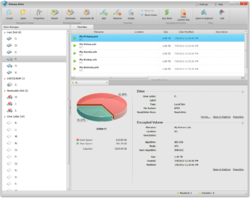
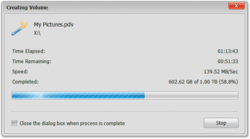
Σχόλια σχετικά με το Privacy Drive 3.1
Please add a comment explaining the reason behind your vote.
Never use encryption software that cannot be reinstalled after a 1 day limit.
Use free encryption software.
Buy encryption software that you like.
Save | Cancel
Have now briefly tested the software-
PROs
Simple to install and set up,
Fast to format a 500mb drive,
excellent interface which needs little if any guidence
Options to change encryption levels
Mounting/unmounting very fast (though only tested with 500mb)
Options to encrypt with files rather than passwords
CONS (largly by comparison to TrueCrypt or VeraCrypt - open source)
When I re-opened program the list of encrypted files, and locations, was visible in the main interface window (albeit as I had set not in the MRU dialogue)
When entering simple short password (eg 123456) no warning is given making program dangerous for inexperienced users
No possibility I could see of creating completely hidden volumes - essential for plausible deniability
Overall
This is a nice easy to use tool for low priority file encryption such as keeping files hidden from the kids but protection beyond this could be easily discovered and broken using the right forensic tools. It is exacly the type of encryption that NSA in the US likes people to use. Providing;-
(a) you are not concerned with an observer knowing that you use encryption (remember in many countries you can be legally forced to reveal passwords)
(b) that you understand, and use, complex passwords of sufficient length (about 24 mixed character/numbers/symbols containing no real words)
I suspect that for most domestic users this program is all they really need but if you are intending to evade any possibility of your files being found and read, then you need something stronger. For this level of protection I feel the real price is way too high as there are more complex tools available for less (eg Steganos) As a giveaway to stop your kids finding your cache of dodgy photos it is a good download.
The more positive slant is that the real bad guys, drug barons and terrorists, will find no comfort here!
Save | Cancel
Honestly, a GoDaddy registered company I would never trust any further than I can throw.
With encryption software you need to know who you deal with, telephone number and all the rest.
Save | Cancel
Sigrid.DE
just to amend, after a bit of search on the net -
about a year ago Privacy Drive 2.10 was offered here and Karl who actually tested it had similar thoughts.
Save | Cancel
I installed this GAOTD offer more out of curiosity than real interest cause for this kind of security software I prefer open-source alternatives. I don't even trust BitLocker that is part of Windows 10.
Anyway, Privacy Drive is not bad except that you must pay 20 bucks per year if you wish to use it for a long time. And what if you forget or don't wish to renew? Do you must pay 20 bucks to recover your data? Furthermore I do not risk my security under terms such as "1) No free technical support 2) No free upgrades to future versions."
No thanks, I use and like the free open-source VeraCrypt, also recommended by Casper above. Of course there are many other free alternatives.
Save | Cancel