Προσφέρουμε καθημερινά ΔΩΡΕΑΝ λογισμικό με άδεια χρήσης, που θα αγοράζατε σε διαφορετική περίπτωση!

Giveaway of the day — PPTminimizer 3.0
PPTminimizer 3.0 ήταν διαθέσιμο ως προσφορά στις 9 Ιουλίου 2009!
To PPTminimizer συμπιέζει τις παρουσιάσεις του PowerPoint χωρίς να αλλάξει την μορφή του αρχείου! Το PPTminimizer μειώνει το μέγεθος των αρχείων PowerPoint έως και 98% χρησιμοποιώντας έξυπνες τεχνικές συμπίεσης οι οποίες συμπιέζουν τις εικόνες και τα ενσωματωμένα αντικείμενα ενώ ταυτόχρονα διατηρεί το αρχείο στην αρχική του ποιότητα. Μια παρουσίαση 25MB μπορεί να μειωθεί σε 1MB ή λιγότερο.
Οι αποδέκτες δεν χρειάζονται το πρόγραμμα για να επεξεργαστούν ή να δούν τα βελτιστοποιημένα αρχεία. Το πρόγραμμα προσφέρει και ένα πρόσθετο για το MS Office και το Outlook. Το PPTminimizer V.3.0 είναι ο προκάτοχος του FILEminimizer Office της Balesio, το οποίο μπορεί να συμπιέσει και αρχεία Word, Excel και όλες τις μορφές αρχείων του Office 2007 όπως PPTX, DOCX, και XLSX.
Προαπαιτούμενα:
Windows 98, ME, 2000, XP, Vista; Minimum 266MHz Pentium or compatible CPU; 128MB RAM; Microsoft PowerPoint 2000 - 2007 (PPTX)
Εκδότης:
BalesioΣελίδα:
http://www.balesio.com/corporate/eng/index.phpΜέγεθος Αρχείου:
3.34 MB
Τιμή:
$12.95 (for FILEminimizer Office 5.0)
Προτεινόμενοι τίτλοι
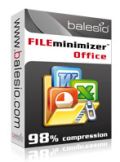
Λάβετε την αναβάθμιση και συμπιέστε ακόμα αρχεία Excel files και Word εως και 98% όπως και όλα τα είδη αρχείων του Office 2007. GOTD μοναδική προσφορά αναβάθμισης: Αποκτήστε την αναβάθμιση μόνο για US $12.95 (ήταν US $25.95 – Εξοικονομήστε 50%)

Το ALLCapture συλλαμβάνει όλη την δραστηριότητα της οθόνης σε πραγματικό χρόνο και δημιουργεί γρήγορα βίντεο έτοιμα για το Internet και παρουσιάσεις προγραμμάτων. GOTD μοναδική ειδική προσφορά: Αγοράστε το ALLCapture μόνο US $99 (Εξοικονομήστε 50%)

Σχόλια σχετικά με το PPTminimizer 3.0
Please add a comment explaining the reason behind your vote.
@4 You can put it on more than one PC but just while it's free. I don't see why you couldn't do that.
Save | Cancel
@#4
If its just the email address thats keeping you from installing it onto your other pc, you can use mailinator. Its a free service that lets you create any email address with the domain being "@mailinator.com". e.g. "asd@mailinator.com" . You then just visit mailinator.com and put in the email address you made up, and then it'll show you any emails you have recieved at that email address.
You can see for yourself here: http://www.mailinator.com/
Otherwise, i have to admit, ppt files are usually very large, so this is quite usefull software.
Save | Cancel
I had tried this software when it was given away previously, and it seems to do more or less what the developers claim. However, I noticed that it achieved maximum compression when the presentation contained uncompressed images. If you resized the images before using them in a presentation, or compressed them using the facility provided in Office 2007, you will not notice much change in the output. If your presentation contains a large number of images, it may be easier to compress the entire presentation rather than to do it individually for the images.
Save | Cancel
I have been using PPTminimizer v4.0 downloaded from this site some time ago. I don't know how v3.0 is but the version I have works great (WINXP). It reduces the 'weight' of powerpoint presentations to a massive degree with only a small deterioration of resolution to the naked eye.
Save | Cancel
RE: #4 Spiritwolf
The license allows a single user to install on multiple machines:
1. REGISTERED VERSION
A single registered copy of PPTminimizer may either be used by a single person who uses the software himself or herself on one or more computers, or installed on a single computer and used by multiple people, but not both.
Save | Cancel