Προσφέρουμε καθημερινά ΔΩΡΕΑΝ λογισμικό με άδεια χρήσης, που θα αγοράζατε σε διαφορετική περίπτωση!

Giveaway of the day — Power Archiver 2015 Standard
Power Archiver 2015 Standard ήταν διαθέσιμο ως προσφορά στις 22 Σεπτεμβρίου 2015!
PowerArchiver 2015 is one of the most powerful archive utilities available with support of over 50 different compression formats including ZIP, ZIPX, RAR, 7-zip, CAB, TAR, ISO and many more. PowerArchiver includes most advanced multicore ZIP/ZIPX engine with support of all various compression methods. It is only archiver fully compatible with both WinZIP and SecureZIP and includes FIPS 140-2 validated AES-256 encryption support. Windows XP/7/8/10 are fully utilized with UAC elevation and VSS support.
Special tools included: Batch Zip, Archiver Converter, Repair ZIP, Multi-extract and others. It offers best integration with Windows explorer with powerful shell extensions and PowerArchiver Mini that integrates within Explorer Preview window and enables most commonly used operations.
Don’t miss a 78% discount for PowerArchiver 2015 Toolbox with LIFETIME free upgrades and 3 or 5 years of PowerArchiver Select, Premium support (during Giveaway day only) — PowerArchiver, PowerArchiver Backup, PowerArchiver Command Line, PowerArchiver Outlook Plugin, Virtual Drive, Data Burner, Secure FTP and ZIP to Email (8 in 1). Special family bundle is offered with 10 licenses for only $44.40.
Προαπαιτούμενα:
Windows 2000/ XP/ Vista/ 7/ 8/ 10/ Server 2003/ 2008/ 2012; 150 MB for the program files plus some additional space for backup files (minimal)
Εκδότης:
ConeXwareΣελίδα:
http://www.powerarchiver.com/powerarchiver/Μέγεθος Αρχείου:
32.1 MB
Τιμή:
$22.95

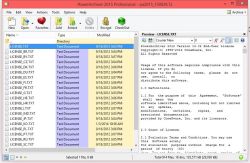


Σχόλια σχετικά με το Power Archiver 2015 Standard
Please add a comment explaining the reason behind your vote.
Good Software. Work great on Windows 7 Home Basic 64 bits. But it is very necessary to take one step that go to Options-Configuration-Auto Update-Check for Updates-Select NEVER and then the right side Unchecked both- Check silently during Power Archiver startup-Run Update silently upon exit if available. Also remember to unchecked Allow Power Archiver to send anonymous usage statistics.
Save | Cancel
Positive: a company with name and addresses in USA and Europe.
http://www.powerarchiver.com/about/
For me it's an important differerence whether a program can compress to a certain format or only open this format.
Above "with support of over 50 different compression formats including ZIP, ZIPX, RAR, 7-zip ((my correction, please see below: 7z)), CAB, TAR, ISO and many more ..." thus is reduced on their site
http://www.powerarchiver.com/powerarchiver/
to "Create ZIP, ZIPX, TAR/GZ/BZ2, CAB, ISO, open 20 other formats."
With my humble mathematical knowledge - I am able to count to more than 3 - I am counting 7 formats Power Archiver 2015 Standard can compress to and further 20 it can open, that's 27 in total PA can read. Or are reading and writing counted as different formats????? That would make 47 and not "over" 50.
7-Zip free program main features (please distinguish: program is called 7-Zip, format is 7z)
http://www.7-zip.org/
Begin citation:
"- High compression ratio in 7z format with LZMA and LZMA2 compression
- Supported formats:
- Packing / unpacking: 7z, XZ, BZIP2, GZIP, TAR, ZIP and WIM
- Unpacking only: ARJ, CAB, CHM, CPIO, CramFS, DEB, DMG, FAT, HFS, ISO, LZH, LZMA, MBR, MSI, NSIS, NTFS, RAR, RPM, SquashFS, UDF, VHD, WIM, XAR and Z.
-For ZIP and GZIP formats, 7-Zip provides a compression ratio that is 2-10 % better than the ratio provided by PKZip and WinZip"
And it's available for LINUX too.
Packing and unpacking 7 formats, unpacking 24.
That's more formats than PowerArchiver.
Strong AES-256 encryption in 7z and ZIP formats
Self-extracting capability for 7z format
Integration with Windows Shell
Powerful File Manager
Powerful command line version
Plugin for FAR Manager
Localizations for 87 languages"
End citation
Comparison of formats these programs can write
PA St: ZIP, ZIPX, TAR, GZIP, BZIP2, CAB, ISO, *), --, ---
7-Zip: ZIP, ----, TAR, GZIP, BZIP2, =*), =*), 7z, XZ, WIM (( *) unpack only))
By the way Linux distributions come with a lot of free programs like ISOmaster to pack/unpack/edit ISO files and others.
What for? By editing ISO files you may easily enrich autoboot CDs for Windows, e.g. with additional portable programs.
Till now I needed only to unpack CAB files (done by Windows itself, not 7-Zip) and never to pack them. Which normal user did ever pack CAB files?
Power Archiver 2015 "Standard". Are they planning a Pro version?
I couldn't find a list of all formats read by it (perhaps because having deactivated JavaScript nearly always). Could anybody please tell. Thanks in advance.
https://en.wikipedia.org/wiki/Comparison_of_file_archivers
comes with several lists/tables, e.g. which formats different programs can read, same for writing.
Best advice: Look here if you are encountering any additional format and search for a free program.
Save | Cancel
Why would anyone pay for this software when there are so many free ones?
See http://www.techsupportalert.com/best-free-file-archiver-zip-utility.htm
Save | Cancel
Hi Harry M,
Sure, there are many free archives out there.
PowerArchiver is constantly being worked on for improvements and advancements. Our support team is always available, on the phone, email or live chat, to help with any questions or issues you may come across while working with archives and PowerArchiver.
We provide regular updates and communicate with our users on a daily basis through our forum where we discuss the needs and wants of our users which we then use to improve PowerArchiver in future versions.
Those are just a few advantages of having PowerArchiver as your compression software.
Thanks!
Save | Cancel
Ran setup but did not let it finish, ran activate and then allowed setup to finish, this way it opens as registered.
A nice simple interface is presented making the program easy to use.
Tested on ZIP and on ISO and within these files it had no problems previewing TXT, JPG in the preview window. HTML and VOB files were opened up in associated programs.
A quick test on compressing a range of file types it performed without any problems and did it rapidly.
One of the best programs of its type that I have seen recently and I will be keeping it.
Save | Cancel
I was initially going to pass on this as there are many free alternatives but the comments made me want to at least give it a try.
So I selected a folder with many files and folders, my Kodi folder.
2.25Gb, 38,500 files in 5996 folders.
Time to zip using maximum compression - 3m25s
Time to unzip again - 1m 50s
All data verified.
Astonishingly fast compared to anything else that I have ever used, so this is a definite keeper for me.
Save | Cancel