Προσφέρουμε καθημερινά ΔΩΡΕΑΝ λογισμικό με άδεια χρήσης, που θα αγοράζατε σε διαφορετική περίπτωση!

Giveaway of the day — PlayClaw
PlayClaw ήταν διαθέσιμο ως προσφορά στις 21 Φεβρουαρίου 2009!
Συλλάβετε φωτογραφίες και βίντεο από τα 3D παιχνίδια χωρίς να θυσιάσετε την απόδοση του PC. To PlayClaw λειτουργεί αδιαφανώς στο παρασκήνιο και εκμεταλλεύεται απόλυτα τις δυνατότητες των πολυπύρηνων επεξεργαστών για να καταγράψει ποιοτικά βίντεο, γεμάτα δράση, χωρίς να επηρεάζεται το παιχνίδι και η ταχύτητα των frames. Οι συζητήσεις σε πραγματικό χρόνο δεν ήταν ποτέ πιο εύκολες. Το εργαλείο υποστηρίζει τα Teamspeak και Ventrilo, εμφανίζοντας μάλιστα και τα ψευδώνυμα των παικτών που συνομιλούν κατά την διάρκεια του παιχνιδιού.
Προαπαιτούμενα:
Windows 2000, XP, 2003, Vista and x64 editions; DirectX 9 or DirectX 10; Administrator rights; It is recommended to use modern multicore processor with NVidia or ATI graphics card
Εκδότης:
PlayClawΣελίδα:
http://www.playclaw.com/en/index.phpΜέγεθος Αρχείου:
1.00 MB
Τιμή:
$29.95
Προτεινόμενοι τίτλοι
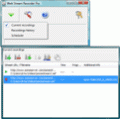
Το Web Stream Recorder Pro, όπως δηλώνει και το όνομα του είναι ένα δικτυακό εργαλείο (Internet και LAN) το οποίο συλλαμβάνει streaming βίντεο και ήχο. Το εργαλείο χρησιμοποιείται συχνά για να καταγράφει βίντεο από εκπομπές, ήχους ή μουσική, "τηλεσεμινάρια" ή και ραδιοφωνικές εκπομπές μέσω Internet. Επιπροσθέτως, το εργαλείο είναι απολύτως απαραίτητο σε περιπτώσεις που το πηγαίο URL είναι άγνωστο ή σκόπιμα ασαφές. Το Web Stream Recorder Pro έχει την δυνατότητα σύλληψης από streaming αρχεία: Windows Media Audio/Video (ASF, WMA, WMV, WMX, NSC, WAX), RealTime, Shoutcast/IceCast (MP3 αρχεία), GoogleVideo, YouTube κα.

Σχόλια σχετικά με το PlayClaw
Please add a comment explaining the reason behind your vote.
I have actually been using this software for a while now, albeit an older version. It's great that GAOTD is giving me a chance to try out the new features!
From my experience, this software does just as it says - compared to other video recorders I have tried, this has proven to be the less resource-intensive application.
One minor problem you may have would be the format of the video produced; my Windows Media Player could not play it until I downloaded a set of codecs (mentioned in the help file).
In my 2-3 years of using this, I do not recall any crashes occurring, or anything of the sort which would prevent the video from being recorded. Lag was not an issue at all, and I am using a 1.0 ghz dual core processor with 1gb memory on my computer.
Of course, this may vary from game to game - just for reference, some of the more graphics-intensive games I used this with would be Bioshock and Assassin's Creed.
I highly recommend this software, but be warned that you forfeit the right of all videos recorded by this software to the company - fine for casual videos, but not if you're into machinimation or the like for money.
4.5/5 stars
Save | Cancel
The correct registration please run Activate.exe BEFORE running PlayClaw or you will get standard trial version.
If you still have problems with activation please email to support@sytexis.com
Save | Cancel
Hi,
Installed and activated fine on XP pro sp3. Nvidia GeForce 8600 GTS, 4 GB Ram, Intel Duo CPU.
I recorded a short take off in Microsoft Flight Sim FSX from Heathrow in a British Airways VC10. The FSX graphics are set to high density, lots of detail and plenty of aircraft traffic.
In play claw:-
Compression - high
Frame - half size
Frame rate - 30
Sound recording on
The only difference noted was my CPU temperature, it normally operates at about 45 in FSX, with Play Claw running it rose to 56. There was absolutely no difference in FSX performance.
It produced a good video (AVI), 34 MB and no jerkiness.
Setting the Frame to full size and repeating the take off resulted in a very slight degradation in FSX performance with the video size increasing to 72 MB. However, again repeating it with low compression in Play Claw fixed it. That is an issue with my hardware and not Play Claw.
My verdict is that this is a very good program, it does exactly what it says. Thumbs up and thanks.
Save | Cancel
If anyone has a problem with registration, do following:
1. Download http://www.sytexis.com/bin/cfgeditor.exe
2. Run it - it will open configuration folder. Delete config.txt file
3. Run PlayClaw again.
Save | Cancel
The Good
* Straightforward and easy to use.
* You can record video or take screenshots.
* Displays your FPS in game.
* Displays who is speaking on Ventrilo/Teamspeak in game.
The Bad
* Does not support games running Dx8 or Dx10.
* Does not work with Warcraft III (even while in OpenGL).
* Can't take screenshots automatically.
* When installed, there is no desktop icon created.
* My brother reported skipped frames and choppiness in game.
Free Alternatives
Fraps
Gamecam
Taksi
Verdict
I am giving PlayClaw a thumbs up merely because the developer is providing good support and for a new program, it is on its way. However, I am not recommending this program because it is still in its infant steps. Even if you disregard the fact that some people are reporting a good experience with this software while others are reporting bad experience, this program will only be worthwhile, in my opinion, once the developer adds DX8 and DX10 support. Until then, Fraps is still king, even with the limitations on the free version.
Full Review: Click here please.
Save | Cancel