Ελληνικά
Προσφέρουμε καθημερινά ΔΩΡΕΑΝ λογισμικό με άδεια χρήσης, που θα αγοράζατε σε διαφορετική περίπτωση!
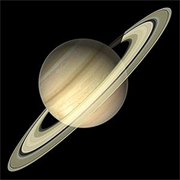
$2.99
ΕΛΗΞΕ
Giveaway of the day — Planetarium 3D
Αυτό το διαδραστικό 3D πλανητάριο, διαθέτει όλα τα 8 πλανήτες του Ηλιακού μας Συστήματος.
$2.99
ΕΛΗΞΕ
Αξιολόγηση Χρηστών:
46
Σχολιάστε
Planetarium 3D ήταν διαθέσιμο ως προσφορά στις 28 Δεκεμβρίου 2018!
Σήμερα Giveaway of the Day
Επαγγελματικός και αποτελεσματικός μετατροπέας βίντεο!
Λατρεύω την αστρονομία; Ψάχνετε για κάποιο εκπαιδευτικό εργαλείο για να διδάξουν τα παιδιά με την αστρονομία; Αυτό το διαδραστικό 3D πλανητάριο, διαθέτει όλα τα 8 πλανήτες του Ηλιακού μας Συστήματος και το Φεγγάρι σε πολύ υψηλό λεπτομέρειες.
Χαρακτηριστικά:
Εγγραφείτε στο Youtube κανάλι
The current text is the result of machine translation. You can help us improve it.
Προαπαιτούμενα:
Windows 10, Windows 10 Mobile;
Languages:
Chinese, Czech, Dutch, English, French, German, Greek, Hindi, Hungarian, Indonesian, Italian, Japanese, Korean, Norwegian (Bokmål), Polish, Portuguese (Brazil), Russian, Slovak, Spanish, Swedish, Thai, Turkish, VietnameseΕκδότης:
Screensavers StoreΣελίδα:
https://www.microsoft.com/en-us/p/planetarium-3d/9p64w7gp0t12Μέγεθος Αρχείου:
194 MB
Τιμή:
$2.99
GIVEAWAY download basket
Bring back the Start button and menu to Windows 8.
Developed by Microsoft
Developed by Stardock Corporation
Developed by Repkasoft
Προσφορές για iPhone »
Zero-setup Python environment and developer toolbox in a first-class citizen app for iPad and iPhone.
$7.99 ➞ Δωρεάν σήμερα
$0.99 ➞ Δωρεάν σήμερα
$2.99 ➞ Δωρεάν σήμερα
$1.99 ➞ Δωρεάν σήμερα
$9.99 ➞ Δωρεάν σήμερα
Προσφορές για Android »
Resume Builder helps creating a impressive and professional resume & curriculum vitae PDF format in minutes.
$4.99 ➞ Δωρεάν σήμερα
$6.99 ➞ Δωρεάν σήμερα
$4.99 ➞ Δωρεάν σήμερα
$1.49 ➞ Δωρεάν σήμερα
$0.99 ➞ Δωρεάν σήμερα






Σχόλια σχετικά με το Planetarium 3D
Please add a comment explaining the reason behind your vote.
I cannot take anyone serious if they refuse to recognize Pluto as a planet. Can't we just accept Pluto for what it is in this day and age? Pluto identifies as a planet...let it be a planet!
Save | Cancel
I'm sorry, but I've got plenty of dioramas from the late 1970s that suggest otherwise. And a 1986 Encyclopedia Britannica to back that up! Plus, you are being very insensitive calling it a "dwarf planet". I believe these would be referred to as a "little people planet" these days.
Save | Cancel
I'd like to congratulate MS for their tireless efforts to make anything MS related as confusing as possible.
Here at GAOTD you get a few links, get the PGM download it install it and you are done. Not here with this, from what I see !
Would someone kindly tell me exactly where you actually download the program ?
I got the activation key and then you get left hanging...
Perhaps more importantly, what is this to begin with ?
The description is very vague on it's purpose. That usually indicates it will be disappointing.
Is it a 3D Planet creator of sorts ?
Is it a screen saver ?
Save | Cancel
Frank, I totally agree with you.
Suddenly I was signing in to MS for a purchase.
Giveaway people, please do no do this anymore.
Save | Cancel
Installed and working - however, could not find a way to exit the program when it was in full screen mode. I had to revert to CTRL-ALT-DEL to invoke the Task Manager.
Save | Cancel
Tony, Move your mouse to the top right corner and wait a 1-2 seconds.
Save | Cancel