Προσφέρουμε καθημερινά ΔΩΡΕΑΝ λογισμικό με άδεια χρήσης, που θα αγοράζατε σε διαφορετική περίπτωση!

Giveaway of the day — Picture Downloader 2.3 Lifetime
Picture Downloader 2.3 Lifetime ήταν διαθέσιμο ως προσφορά στις 29 Μαΐου 2021!
Το Picture Downloader διαθέτει μια απλή διεπαφή που περιλαμβάνει δύο ξεχωριστές καρτέλες, μία για αναζήτηση εικόνων χρησιμοποιώντας μια μηχανή αναζήτησης και η άλλη για την εκτέλεση αναζήτησης σε συγκεκριμένο ιστότοπο. Η πρώτη μέθοδος λήψης σάς επιτρέπει να επιλέξετε τον κινητήρα που θα χρησιμοποιήσετε και να εκτελέσετε μια αναζήτηση στο διαδίκτυο χρησιμοποιώντας μια λέξη-κλειδί ως κύριο φίλτρο, ενώ η δεύτερη απαιτεί να εισαγάγετε μια αρχική διεύθυνση URL και να αναζητήσετε γραφικά σε μια συγκεκριμένη ιστοσελίδα αναδρομικά ή όχι.
Αν χρειαστεί να κάνετε μαζική λήψη φωτογραφιών από μία ή περισσότερες ιστοσελίδες, με αυτήν την εφαρμογή μπορείτε να κάνετε λήψη των φωτογραφιών σε οποιονδήποτε τοπικό φάκελο.
Μπορείτε να προσαρμόσετε τη θέση λήψης, να ορίσετε τη σύνδεση και τα χρονικά όρια απόκρισης και να επιλέξετε τον πράκτορα του προγράμματος περιήγησης που θα χρησιμοποιήσετε. Ανεξάρτητα από τη μέθοδο που επιλέγετε, οι ρυθμίσεις λήψης είναι οι ίδιες. Επιπλέον, θέτοντας φίλτρα, διασφαλίζετε ότι η εφαρμογή δεν αναλύει ολόκληρες ιστοσελίδες όταν δεν χρειάζεται και συνεπώς μειώνει τη διάρκεια αναζήτησης. Το "Vovsoft Picture Downloader" μπορεί να αναζητήσει συγκεκριμένες επεκτάσεις εικόνας και να αγνοήσει τις επεκτάσεις URL ή τις συμβολοσειρές που ορίζονται από το χρήστη. Υποστηρίζονται JPG, PNG, ΔΕΘ, WEBP και περισσότεροι τύποι αρχείων.
The current text is the result of machine translation. You can help us improve it.
Προαπαιτούμενα:
Windows XP/ Vista/ 7/ 8/ 10
Εκδότης:
VovsoftΣελίδα:
https://vovsoft.com/software/picture-downloader/Μέγεθος Αρχείου:
2.4 MB
Licence details:
Lifetime, no updates
Τιμή:
$15.00


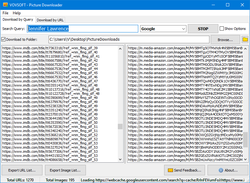
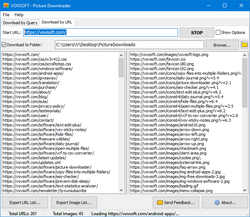
Σχόλια σχετικά με το Picture Downloader 2.3 Lifetime
Please add a comment explaining the reason behind your vote.
Can anyone tell me a use case for this?
Save | Cancel
M. H., it's probably only really useful to grab the images from a specific website - for example if you are a web developer, and you want to grab all the images from the current version of the website (without downloading the entire site via FTP etc).
As J. Barry noted, it doesn't show previews or info like file size, image size, etc, so probably not overly useful when searching for images.
Save | Cancel
In response to [ M. H. ] who asked, "... Can anyone tell me a use case for this? ..."
Aside from vanity searches, patent, trademark, copyright searches, comparison of search engines, and so on, to see what's out there, this program can provide an automated basic exhaustive list to explore and archive, "see, we looked", and someone developing a marketing name for their new product might stumble upon someone already using the name in a way that might be competitive or require working around or even be worthy of a lawsuit if there is infringement.
As others have noted, this is not sophisticated in that it does not participate interactively in interpreting and refining the process or results, just leaving us with lists of links and downloaded images without direct reference where they came from.
But it's a starting point.
Alternatives are GrabASite and equivalents, I suppose, print-screening with Picasa turned on to grab URL images with web page content images, those at least provide visual documentation, and a human can take it from there.
Any other thoughts from fellow GOTD users?
.
Save | Cancel
Does it have some filtering option, which allows you to download only images larger than some size?
Save | Cancel
How is this better than using a search engine image search ?
Save | Cancel