Προσφέρουμε καθημερινά ΔΩΡΕΑΝ λογισμικό με άδεια χρήσης, που θα αγοράζατε σε διαφορετική περίπτωση!

Giveaway of the day — Picture Collage Maker
Picture Collage Maker ήταν διαθέσιμο ως προσφορά στις 4 Ιουνίου 2010!
Αναζητάτε ένα πρόγραμμα όλα σε ένα για φωτογραφικά κολάζ που να είναι γρήγορο και εύκολο; Μην ψάχνετε άλλο. Το Picture Collage Maker είναι ένα ισχυρός, ευέλικτος τρόπος να φτιάξετε οποιοδήποτε κολάζ ή λεύκωμα είτε ξεκινάτε τώρα είτε ασχολείστε με το κολάζ για χρόνια.
Μπορείτε επίσης να δημιουργήσετε το ημερολόγιο σας, ευχετήριες κάρτες, προσκλητήρια, αφίσσες και ό,τι άλλο μπορείτε να φανταστείτε. Είτε βλέπετε το κολάζ σαν χαλαρωτικό χόμπι για τον ελεύθερο χρόνο σας ή τρόπο ζωής, με το Picture Collage Maker μπορείτε να βελτιώσετε την αποτελεσματικότητα σας, να εξοικονομήσετε χρήματα και να σας βοηθήσει να μεταμορφώσετε τις ανεκτίμητες φωτογραφίες σας σε πολύτιμες αναμνήσεις. memories.
Προαπαιτούμενα:
Windows 2000, XP, 2003, Viista, 7
Εκδότης:
Pearl MountainΣελίδα:
http://www.picturecollagesoftware.com/Μέγεθος Αρχείου:
92.4 MB
Τιμή:
$29.90

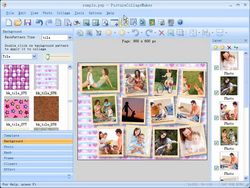
Σχόλια σχετικά με το Picture Collage Maker
Please add a comment explaining the reason behind your vote.
I normally do not comment, but seems some people just have to publish a negative comment. If a program like this is not full featured with lots of art, they comment. Then one comes along like this with lots of art and templetes and they complain that the program is tooooo big. Get real, all the art and templates are going to take disk space.
On the hundreds of GB drives of today, 92.4 MB is nothing.
Save | Cancel
I still prefer the power of Photoshop to manipulate pictures, but have to admit that this is so easy that a beginner could make some impressive collages with no effort at all.
The range of templates is amazing, the fact that you can easily add text a bonus, and the simplicity of adding any of a huge number of masks does actually make it quite fun to play with.
Somebody had gone to a lot of trouble to make it simple - with great success.
Installed on Windows 7 64 bit and runs without problem. One of the few GOTD offers that I will be keeping.
Save | Cancel
I installed this software previously from GAOD. I decided that I would get this version and I always uninstall previous versions before installing a newer version. I have just spent the past 40 minutes looking for the uninstall for this Picture Collage Program by Pearl Mountain. It is not listed as Picture Collage Maker nor Pearl Mountain in Add/Remove programs/Revo Uninstall does not show it; Glary Utilities' Add & Remove does not show it; nor does C-Cleaner. It is located in my Program Files folder under Pearl Mountain but this folder does not include an uninstall either. This really bothers me especially when the previous version was a lot smaller than this one. How can I uninstall what is not listed or shown?
Save | Cancel
True, its large. But that is because of all the included images.
It doesn't reflect shoddy programming.
So far, so good.
Wondering why so many thumbs down, though.
Save | Cancel
#3 - Toni, you DO have to download, install & activate in the 24-hour period and if you lose the program or change computers, you cannot reinstall it. Just have to buy it or wait for another give a way.
Save | Cancel