Προσφέρουμε καθημερινά ΔΩΡΕΑΝ λογισμικό με άδεια χρήσης, που θα αγοράζατε σε διαφορετική περίπτωση!
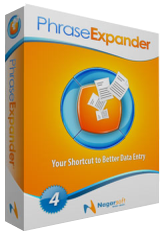
Giveaway of the day — PhraseExpander Standard 4.9.0
PhraseExpander Standard 4.9.0 ήταν διαθέσιμο ως προσφορά στις 22 Οκτωβρίου 2015!
Κουραστήκατε να πληκτρολογείτε τις ίδιες φράσεις ξανά και ξανά ή να αποκόπτετε και να επικολλάτε για να συμπληρώσετε τις αναφορές σας και τα επαναλαμβανόμενα email; Ή απλά βαρεθήκατε τις εργασίες εισαγωγής δεδομένων; Το PhraseExpander σας χαρίζει ένα διάλειμμα! Χρησιμοποιώντας το, μπορείτε να δημιουργήσετε μια βιβλιοθήκη με τα κείμενα που χρησιμοποιείτε συχνά και να τα ανακαλέσετε άμεσα πληκτρολογώντας μια συντομογραφία σε οποιαδήποτε εφαρμογή. Για παράδειγμα, πληκτρολογήστε ΠΕΣ και η φράση "Προς ενημέρωση σας" θα εισαχθεί στο κείμενο αμέσως. Επιπλέον, το PhraseExpander θα διορθώσει αυτόματα τα ορθογραφικά λάθη σας σε οποιαδήποτε εφαρμογή.
Δείτε εδώ τι θα μπορέσετε να κάνετε με το PhraseExpander:
- Να ξεχάσετε την αντιγραφή και επικόλληση μεταξύ εγγράφων·
- Να εισάγετε οποιοδήποτε κείμενο πληκτρολογώντας μια συντόμευση πληκτρολογίου·
- Γρήγορη Εύρεση: να βρίσκετε τις φράσεις που χρειάζεστε, αναζητώντας τις σε οποιαδήποτε εφαρμογή·
- Να χρησιμοποιήσετε το Ιστορικό Προχείρου για να αποκτήσετε γρήγορη πρόσβαση στα τελευταία στοιχεία που αντιγράψατε στο Πρόχειρο·
- Να εισάγετε τα αποσπάσματα του κειμένου σας σε απλό ή εμπλουτισμένο κείμενο·
- Να αποθηκεύσετε και να συγχρονίσετε φράσεις μεταξύ των Η/Υ σας στην υπηρεσία Cloud·
- Να διορθώσετε αυτόματα τα ορθογραφικά λάθη σας·
- Να φορτώσετε τις αγαπημένες σας εφαρμογές και ιστοσελίδες στιγμιαία·
- Να δείτε βίντεο εκμάθησης και προκαθορισμένες φράσεις για να ξεκινήσετε (και περισσότερες διαθέσιμες για να κατεβάσετε δωρεάν)·
- Το PhraseExpander 4.9.0 (το οποίο κυκλοφόρησε πρόσφατα) είναι το πλέον καινοτόμο πρόγραμμα επέκτασης κειμένου για τα Windows.
Κερδίστε το PhraseExpander Professional!
Με το αίτημα σας για μια δωρεάν Άδεια Χρήσης του PhraseExpander Standard, σας δίνεται η δυνατότητα να κερδίσετε μια Άδεια Χρήσης του PhraseExpander Professional (αξίας $149). Οι νικητές θα ανακοινωθούν στις 5 Νοεμβρίου 2015 και θα ειδοποιηθούν μέσω email.
Ζητήστε την δωρεάν Άδεια Χρήσης σας.
Προαπαιτούμενα:
Windows XP/ Vista/ 7/ 8/ 10
Εκδότης:
NagarsoftΣελίδα:
http://www.phraseexpander.com/Μέγεθος Αρχείου:
37.8 MB
Τιμή:
$59.00
Προτεινόμενοι τίτλοι

Αγοράστε το PhraseExpander Professional με 33% έκπτωση, μόνο με $99.95 (από $149) για τις δύο επόμενες μέρες. Δείτε εδώ τι θα έχετε με το PhraseExpander Professional:
- Αυτόματη Δημιουργία Αντιγράφων Ασφαλείας·
- Ενσωματωμένο εργαλείο Ορθογραφικού Ελέγχου·
- Βελτιωμένη γλώσσα μακροεντολών·
- Εισαγωγή από αρχεία CSV και Excel·
- Αυτόματη δημιουργία φράσεων από πηγές δεδομένων·
- Δημιουργία ισχυρών προτύπων με Χειροκίνητη Εισαγωγή, συμπεριλαμβάνων πλεγμάτων και λιστών·
- Διαμοιρασμό φράσεων με την ομάδα και τους συναδέλφους σας·
- Δωρεάν ενημερώσεις και τεχνική υποστήριξη κατά προτεραιότητα για 1 χρόνο.

Σχόλια σχετικά με το PhraseExpander Standard 4.9.0
Please add a comment explaining the reason behind your vote.
The only installation issue was the demand for my Email address which, I think, is inappropriate.
However, although this app looks useful, the thing that kills it is the unannounced perversion of a vital Windows shortcut: [Alt]-[Space].
When there is difficulty with an HID such as a mouse, the only way to open the System Menu may be to use [Alt]-[Space]. Without this option, it may not be possible to recover or manipulate mal-positioned windows.
Please tell me how to restore this functionality without uninstalling PhraseExpander -- or the app is un-useable.
Many thanks,
Save | Cancel
Sure, you can disable the ALT+SPACE shortcut that PhraseExpander uses to display the Quick Find window.
Please click on File / Options / Keyboard shortcuts and change or disable it.
http://screencast.com/t/zWegmLvb0X
Save | Cancel
Looks very good, but I wonder if this license will expire after one year - looks as if it might expire.
Save | Cancel
The license will never expire but you need to remember the limitation: you cannot install any new update (or your license will stop working and you won't be able to reinstall the old version).
Save | Cancel
I guess I am just a lil techno stupid. I just don't get this program. How is this any more than a spell checker and clipboard? For $149 the top two reasons given for buying it are automatic backups and built in spell checker. That's what it says right up there.
Save | Cancel
Thanks for your comment. PhraseExpander is a text expansion and templating solution. So it allows you to store and quickly recall the phrases you happen to use very frequently.
The built-in templating engine allows you to create forms that you can fill-in with appropriate data.
This can be useful for people that need to create standardized documents like doctors and lawyers, but also for who works in customer care and needs to provide detailed instructions.
Save | Cancel
Apparently installed OK but program won't complete start-up once registered, as it indicates that it can't find its database or that the program won't run on the platform (XP) (have tried restarting PC)
Save | Cancel
Andrea asked us to let her know if the older version (in the link given by her) works.
So this is the reply.
I had tried to install Giveaway Ver4.9.0 but my anti-malware triggered an alert and prevented further installation.
Maybe it was the wrapper.
I downloaded the version 4.8.1.0 from the link given by Andrea.
I was able to install it.
I got the key from Nagarsoft and it worked.
When I first ran Ver4.8.1.0, a pop up appeared telling me Ver4.8.1.0 was out of date and a new update 4.9.0 was available.
I downloaded the "upgrade" and it auto-installed without further input from me.
When I first run the "upgraded" Phrase Expander, it was "upgraded" to version 4.9.0.
Then a pop up window appeared.
...............................................................................
Error opening PhraseExpander database
There was an error opening the database 'Documents and Settings\{UserName}\My Documents\PhraseExpanderData.ipdb'. Check that you have selected a valid PhraseExpander database or if it's already in use by another application.
The specified cryptographic algorithm is not supported on this platform.
...............................................................................
The pop up error window appears every time you run the Ver4.9.0.
Confirming that this Version 4.9.0 is NOT suitable for XP or XO Pro OS.
No choice got to uninstall 4.9.0.
Installed the Ver4.8.1.0 given by Andrea; one more time.
No problems. It works.
No need to re-enter the key. Somehow, the PC remembers.
Thanks, Andrea.
Save | Cancel