Προσφέρουμε καθημερινά ΔΩΡΕΑΝ λογισμικό με άδεια χρήσης, που θα αγοράζατε σε διαφορετική περίπτωση!
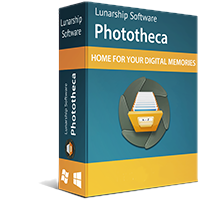
Giveaway of the day — Phototheca 2020.17 Home
Phototheca 2020.17 Home ήταν διαθέσιμο ως προσφορά στις 4 Φεβρουαρίου 2021!
Phototheca είναι το σπίτι για τις ψηφιακές αναμνήσεις σας, αυτό το λογισμικό καθιστά εύκολο να δείτε, να ταξινομήσετε και να οργανώσετε χιλιάδες ψηφιακές φωτογραφίες και βίντεο.
Phototheca δίνει το πιο χρήσιμο εργαλείο-σετ για την οργάνωση και τη δομή φωτογραφίες. Δημιουργήστε μια εξελιγμένη, πολυεπίπεδη βιβλιοθήκη φωτογραφιών με πρόσωπα, εκδηλώσεις, άλμπουμ, φακέλους και έξυπνα άλμπουμ.
Επισημάνετε τις φωτογραφίες σας με λέξεις-κλειδιά, άτομα και μέρη όπου τραβήχτηκαν οι φωτογραφίες σας. Φιλτράρετε ανά μοντέλο κάμερας ή ημερομηνία. Διορθώστε λάθος χρονικές σφραγίδες στις φωτογραφίες εάν η κάμερα είχε λάθος ρύθμιση ημερομηνίας. Δημιουργήστε τη δική σας βιβλιοθήκη φωτογραφιών, εκλεπτυσμένη και διαφανή, δομημένη με τον τρόπο που σας αρέσει.
Αιχμή AI με γνώμονα την αναγνώριση προσώπων χαρακτηριστικό αναγνωρίζει το ίδιο πρόσωπο σε όλες τις φωτογραφίες σε όλη τη βιβλιοθήκη και τα βάζουμε σε άλμπουμ αυτόματα.
Η δυνατότητα ανίχνευσης και αφαίρεσης διπλότυπων εντοπίζει αντίγραφα φωτογραφιών και δίνει έναν τρόπο να δείτε πού βρίσκονται όλα τα διπλότυπα και να τα διαγράψετε όλα.
Highlights:
* Αναγνώριση προσώπου και αντιμετωπίζει τη δυνατότητα επισήμανσης
* Υποστήριξη για HEIC, RAW και μορφές βίντεο
* Υποστήριξη για iOS τύπους μέσων (HDR, πανοράματα, πορτρέτα, selfie των, Screenshots)
* Μοιραστείτε φωτογραφίες στο Facebook, το Flickr, το Google Photos και το Twitter
* Ετικέτα φωτογραφίες και βίντεο με λέξεις-κλειδιά
* Άμεση αναζήτηση σε όλη τη βιβλιοθήκη
* Παρακολούθηση και αυτόματη ενημέρωση εικόνων από καθορισμένες τοποθεσίες
* Ανίχνευση και αφαίρεση διπλότυπων
* Smart Abums που λειτουργούν ως αποθηκευμένα ερωτήματα αναζήτησης
* Ασφαλείς θυρίδες που προστατεύονται με κωδικό πρόσβασης
* Καθαρό, βελτιωμένο UI με προβολή υψηλής DPI και διπλής οθόνης
The current text is the result of machine translation. You can help us improve it.
Προαπαιτούμενα:
Windows 7/ 8/ 10
Εκδότης:
Lunarship SoftwareΣελίδα:
https://lunarship.com/Μέγεθος Αρχείου:
115 MB
Licence details:
lifetime
Τιμή:
$39.95

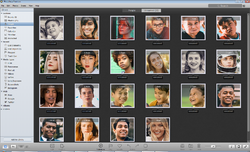
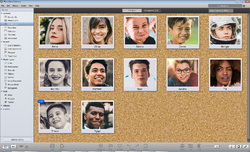

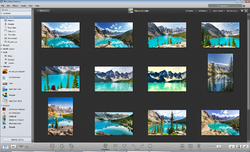


Σχόλια σχετικά με το Phototheca 2020.17 Home
Please add a comment explaining the reason behind your vote.
Hi.
Download & Installation was flawless. Any Email/Password combo works as long as you paste the code correctly.
First thing was to get software to scan for photos which took an age (large number of jpgs) and then display them.
I am able to delete (after checking first - and then double checking) duplicates, ( it identifies the original and therefore which is the actual copy.
It shows all of the photos in a vast array of ways including portraits.
It uses face recognition to identify and somehow name, the faces (good fun as not always correct).
And a lot more, so far untried faclities.
I will put my hands up to not being good at sorting my photos out, and am not very conversant with this kind of software but I am inspired to delve further into this very capable offering in order to clean up and sort, once and for all, the multitude of JPGs I now have.
If you are in need as I am, of organising your photos then with a lifetime licence, this is a no-brainer.
Save | Cancel
Hi, while editing the metadata i cannot find the possibility to add the city/country where the pictures were taken. Is this at all possible?
I know i could add keywords but other programs include specific information for that purpose: city/country/province and so on. Thanks
Save | Cancel
According to the version comparison on the purchase page (https://lunarship.com/pricing/) the "Home" version that is being given away today does not support editing of pictures. I expect the changing of metadata is not supported because the is considered a kind of editing.
Save | Cancel