Προσφέρουμε καθημερινά ΔΩΡΕΑΝ λογισμικό με άδεια χρήσης, που θα αγοράζατε σε διαφορετική περίπτωση!

Giveaway of the day — Phototheca 2.8.0
Phototheca 2.8.0 ήταν διαθέσιμο ως προσφορά στις 23 Μαρτίου 2017!
Phototheca — σπίτι για τις ψηφιακές σας αναμνήσεις. Αυτό το organizer εφαρμογή από Lunarship Λογισμικό καθιστά εύκολο να προβάλετε, να ταξινομήσετε και να οργανώσετε χιλιάδες ψηφιακές φωτογραφίες και τα βίντεο. Εισαγωγή εικόνων από φωτογραφικές μηχανές, κάρτες μνήμης, σκληρούς δίσκους, κοινόχρηστα στοιχεία δικτύου, και iOS συσκευές. Tag τις φωτογραφίες και τα βίντεο με λέξεις-κλειδιά, να οργανώσει σε άλμπουμ, το remove duplicates, και να μοιραστούν σε κοινωνικά δίκτυα με ένα κλικ.
Highlights:
- Υποστήριξη για RAW και μορφές βίντεο
- Μοιραστείτε φωτογραφίες στο Facebook, Flickr, Google Φωτογραφίες (Picasa Web Άλμπουμ) και το Twitter
- Tag τις φωτογραφίες και τα βίντεο με λέξεις-κλειδιά
- Άμεση αναζήτηση ολόκληρη τη βιβλιοθήκη
- Παρακολούθηση και αυτόματη ενημέρωση εικόνες από συγκεκριμένες περιοχές
- Αντίγραφα ανίχνευση και την αφαίρεση
- Smart Abums που λειτουργούν ως έσωσε ερωτήματα αναζήτησης
- Προστατεύεται με κωδικό πρόσβασης ασφαλή κιβώτια
- Καθαρό, βελτιωμένο UI με υψηλής DPI και το διπλό όργανο ελέγχου άποψης
- Σχεδιασμένο για το ποντίκι, το πληκτρολόγιο και το touch
The current text is the result of machine translation. You can help us improve it.
Προαπαιτούμενα:
Windows 7/ 8/ 8.1/ 10; CPU: 1GHz; RAM: 2GB; HDD: 40MB; Graphic adapter: support OpenGL 1.4 or higher; .NET Framework: 4
Εκδότης:
Lunarship SoftwareΣελίδα:
https://lunarship.com/Μέγεθος Αρχείου:
24.2 MB
Τιμή:
$19.95



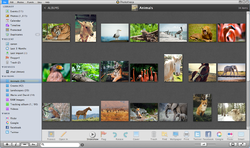

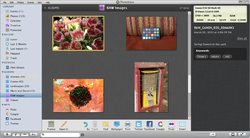

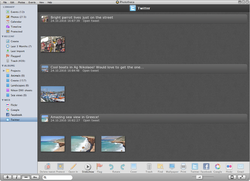
Σχόλια σχετικά με το Phototheca 2.8.0
Please add a comment explaining the reason behind your vote.
Downloaded, installed and registered without any problems. However it still states 'Free version' and limited to 5000 images, is this just a cutdown version?
Save | Cancel
I, unlike others, had no problems whatsoever during the registration. Simply copy and paste the Registration key from the readme.txt file and you should have no problem.
One thing worth mentioning, this is a limited version of the software, which by the way is not mentioned in their GOTD description. This free version from GOTD is limited to 5,000 images and 60 albums, however, their website states up to 30? Still it is worth checking out.
Save | Cancel
I downloaded it and installed. Then, I downloaded the Portable version on their website
https://lunarship.com/portable.html
I used the registration number I got from today's giveaway.
Registered perfectly, then checked the version number (portable one): 2.6.0.1874
I clicked "Check for updates..." and got the message:
"The latest version of Photoheca is installed already."
Errr.... go figure! Is today's giveaway the "latest" version or what? If so, how come I can't upgrade it from 2.6?
Mysterious registration and updating process... don't know if I"ll ever use it just for that, unless the developer gives me some clue on how to update an old version.
Save | Cancel
I use Zoner photo studio for organizing, viewing and editing my photos/videos. Does anyone know or opine the benefits of todays giveaway, Phototheca, over Zoner ?
Save | Cancel
Injeun,
Phototheca vs. Zoner -- Zoner lets you do editing along with its organizational capabilities, while Phototheca is focused on organization. Phototheca can also switch to a touch friendly interface.
Save | Cancel
Downloaded, installed and registered with no problem. It seems to be the full version as it processed over 5,000 images (free version limited to 5,000) It successfully found and guided me through deleting a lot of duplications which was my main need. I will explore other functions later.
Save | Cancel