Προσφέρουμε καθημερινά ΔΩΡΕΑΝ λογισμικό με άδεια χρήσης, που θα αγοράζατε σε διαφορετική περίπτωση!
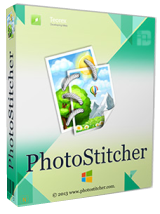
Giveaway of the day — PhotoStitcher 1.6
PhotoStitcher 1.6 ήταν διαθέσιμο ως προσφορά στις 7 Σεπτεμβρίου 2016!
Με το PhotoStitcher μπορείτε να συρράψετε πολλές φωτογραφίες σε μια πανοραμική εικόνας. Το πρόγραμμα συνδυάζει ομοιόμορφα φωτογραφίες διαφορετικής ανάλυσης, διαφορετικών γωνιών λήψης, ακόμα και διαφορετικής οπτικής αντίληψης σε ένα τέλειο πανόραμα - τοπία που κόβουν την ανάσα, ιστορικές εκκλησίες ή πανύψηλα βουνά που είναι ιδιαίτερα δύσκολο να χωρέσουν σε ένα καρέ.
Το PhotoStitcher έχει την δυνατότητα να συρράπτει πανοράματα με πλήρη θέα, χωρίς κανέναν χειρισμό του χρήστη. Είναι μια λύση λογισμικού που μπορεί να συρράψει οποιοδήποτε πανόραμα πλήρως αυτόματα, είτε μονοδιάστατο (οριζόντιο Ή κάθετο), είτε δισδιάστατο (οριζόντιο ΚΑΙ κάθετο).
Αποκτήστε μια Άδεια Προσωπικής Χρήσης (με υποστήριξη και ενημερώσεις) με 50% έκπτωση!
Προαπαιτούμενα:
Windows XP/ Vista/ 7/ 8/ 10; 1000 MHz processor; 256 MB RAM
Εκδότης:
TeoreXΣελίδα:
https://www.photostitcher.com/Μέγεθος Αρχείου:
12.6 MB
Τιμή:
$19.99
Προτεινόμενοι τίτλοι

Αφαιρέστε ανεπιθύμητα αντικείμενα από στατικές εικόνες, όπως λογότυπα, υδατογραφήματα, καλώδια, ανθρώπους ή οποιοδήποτε άλλο ανεπιθύμητο στοιχείο. Πλέον, δεν χρειάζεται να μπερδευτείτε με το παλιό εργαλείο κλωνοποίησης που διαθέτετε! Τώρα μπορείτε να χρησιμοποιήσετε το Inpaint για να απομακρύνετε με ευκολία όλα τα αναπάντεχα αντικείμενα που καταλήγουν να καταστρέφουν μια κατά τ'άλλα καταπληκτική φωτογραφία. Αποκτήστε μια Άδεια Προσωπικής Χρήσης με 50% έκπτωση.

Το εργαλείο αφαίρεσης φόντου PhotoScissors μπορεί με ευκολία να εξάγει αντικείμενα και να αφαιρέσει το φόντο από φωτογραφίες. Το μόνο που χρειάζεται είναι να σχεδιάσετε ένα προσκήνιο και ένα παρασκήνιο και ο αλγόριθμος θα φροντίσει για τις λεπτομέρειες. Αποκτήστε μια Άδεια Προσωπικής Χρήσης με 50% έκπτωση.

Το FolderIco σας επιτρέπει να εξατομικεύσετε το εικονίδιο κάθε φακέλου των Windows με ένα κλικ! Δεν γνωρίζετε πως να μετατρέψετε τον συνηθισμένο κίτρινο φάκελο σε έναν χρωματιστό και φωτεινό; Χαρίστε λίγο χρώμα στους φακέλους των Windows με το FolderIco. Χρωματίστε τους φακέλους σας και ανακαλύψτε έναν νέο και εύληπτο τρόπο ταξινόμησης των αρχείων σας με μόνο ένα κλικ. Πλέον, αρκεί μια γρήγορη ματιά για να εντοπίσετε τον φάκελο που αναζητάτε! Αποκτήστε μια Άδεια Προσωπικής Χρήσης με 50% έκπτωση.

Το iResizer αλλάζει την κλίμακα μιας εικόνας, χωρίς να τροποποιεί σημαντικό οπτικό περιεχόμενο, όπως ανθρώπους, κτήρια, ζώα κ.λπ. Το iResizer σας επιτρέπει να συρρικνώσετε ή να μεγεθύνετε εικόνες για να βελτιώσετε την σύνθεση, για να ταιριάζουν σε ένα πλαίσιο ή για να αλλάξετε τον προσανατολισμό. Αποκτήστε μια Άδεια Προσωπικής Χρήσης με 50% έκπτωση.

WebInpaint - Αφαιρέστε ανεπιθύμητα αντικείμενα και Διορθώστε τις ατέλειες στο Διαδίκτυο!

Σχόλια σχετικά με το PhotoStitcher 1.6
Please add a comment explaining the reason behind your vote.
I've had this on my PC for some time now...and as an ex pro photographer I'm not the most easy person to impress...but this program really did the job for me on number of occasions. I've used PS as well...this is easier by far.
It has got limitations though...all programs have...but you shouldn't have any problems. One of the limitations is the number of images you can join together, so...join up some shots, save them to a folder, do the same with the rest of your shots ( so you have small "groups" ) then join the groups....if that makes sense...Sorry I cant explain it better right now...blame the throbbing migraine :-/
Save | Cancel
Installed and activated on windows 10.
Entered a batch of photos (New York from the roof of the Rockefeller Center) which produced an excellent panorama in the free Microsoft ICE.
Oh dear! After several minutes of processing PhotoStitcher returned a small black square!
Microsoft ICE can do in seconds what PhotoStitcher can't do at all.
Save | Cancel
This program was offered almost a year ago so I won't reprise the GOTD comment I made then. My concerns remain: that the hype for PhotoStitcher 1.6 is more appropriate for an image assembler, as distinct from an image stitcher. About the only thing I can think an image assembler might do is put together several images as a mosaic. This, however, is promoted as software which "smoothly combines photos of different resolutions, shooting angles and even different perspectives into one perfect panorama."
So far, so good. Until it's appreciated, that those photographs need to have the same focal length. Need to have been taken under the same lighting conditions and approximate time of day. And, despite the developer's blurb, were shot from the same perspective. Because if they weren't, then this software won't deliver what is promised . . . because no software ever could.
Apart from anything else, you'd need to post-process the output to correct verticals as well as figure out how to resolve disproportionate representation of an image element due to the camera having originally zoomed out, or in.
So unless you're using $800sworth of Adobe software in the manner I did to deal with the this-way-that-way shadows and skewed verticals and disproportionate image features arising from zoom length variations, then no, you ain't going to manufacture a 'perfect panorama' from a random collection of uni-locational pictures. (And even if you do go the full Adobe route, and hire in an Art Studio to do the work, you still won't succeed.)
I don't blame Teorex for trying. This once buoyant software sector was comprehensively undermined by camera manufacturers who incorporated a 'panoramic' shooting feature as standard on even the cheapest cameras, and was then demolished by Microsoft's freeware ICE, which I also highlighted a year ago so won't bother talking about now. All I will say is that Microsoft -- of whom, as is well known, I am anything but a fan -- has never made the claims that Teorex does.
That said: I can't see any reason why anyone should not download and try out today's offer so long as she or he doesn't believe everything that's claimed for it in its marketing hype. Indeed: if by some small miracle you have finished up with a number of shots which are consistent each with the other in terms of lighting, perspective and focal length, then you may well find this out-performs ICE. Or, er, not. Either way, Teorex has come up with a useful tool in the post-processing kit; whether or not the re-install price is worth the $ is something only the individual GOTDer can ultimately decide.
Bottom line: if you're looking to create panoramas that are visually satisfying by virtue of their visual integrity, then always but always remember that the creation process starts with the taking of the pictures themselves. Thinking that a bundle of shots taken without thought of panoramic integration can afterwards be pulled together into a satisfyingly accurate image is to believe in a wizardry best left to Tolkien.
Save | Cancel
An image is just a collection of pixels or dots, & when you use image editing software it analyzes those pixels & modifies them. Teorex specializes in a kind or method of image analysis & manipulation called inpainting. And sometimes inpainting works better than other methods, sometimes not.
wikipedia[.]org/wiki/Inpainting
PhotoStitcher itself is a 12MB one file app with 2 registry keys, one for uninstall, & one for the program. You can save an existing copy of an earlier version of PhotoStitcher somewhere else [e.g. in another folder], & go back to it if you have problems with today's v. 1.6. PhotoStitcher uses Internet Explorer & OpenGL -- problems with either **might** be the cause of some people reporting problems, but that's just a big guess.
OpenGL is very basically an alternative to Direct X sometimes used by graphics hardware, & it's being replaced by something called Vulkan. On this PC with the latest AMD graphics drivers with Vulkan, OpenGL for PhotoStitcher was handled by Windows rather than the graphics card -- in my XP Mode VM it was handled by a few files rather than that single Windows file, I *think* using the emulated graphics hardware, but I didn't pursue it to make sure. I have 2 cores allotted to that XP Mode VM, & while PhotoStitcher was working, CPU use went to 100%.
wikipedia[.]org/wiki/Vulkan_(API)
An easy way to test PhotoSticher to make sure it's working is to take a single image [e.g. one of the completed panoramas from the Teorex site], open it in a regular image editing app, then using the crop tool, save the right & left halves of the image separately, making sure to have some overlap in the middle -- PhotoStitcher needs to see some matching parts in each image or else it won't stitch the images together. Add both halves in PhotoStitcher & it should put them back together in an image that looks like the original.
Whether PhotoSticher is the best software for the job depends on what else you have available & the images themselves. If you're doing a larger panorama for example, the lighting can be different in several of the images, plus if the camera automatically compensates for those changes in lighting, the lens setting &/or shutter speed will change. IOW more editing may be necessary on the original images &/or after they're joined, & that may be more convenient for you in a more full featured app, or you might find a panorama mode or software on your camera or cell phone take care of things so not so much editing is required.
PhotoStitcher vs. Microsoft ICE...
PhotoSticher is lighter weight with its single 12MB file, & if it does what you want/need, I'd think ICE was irrelevant -- OTOH if you need the added features in ICE, by all means install it. In Windows 7 & 8 ICE has the advantage of working with RAW files via the Microsoft Camera Codec Pack, which unfortunately doesn't seem to be available for 10.
Save | Cancel
Well I followed all the instructions, activated the program, all good. Added 3 photos to stitch, clicked Stitch and the programed disappeared. Tried again but this time with only 2 pictures and clicked Stitch and once again the programme disappeared. Tried the 3 pictures again but this time I used Microsoft Ice and no problems. Tried using Acropano Photo Stitcher and no problems. Tried once more Photostitcher and again it disappeared. Now this time this program is going to disappear. Used uninstall and guess what? It disappeared.
Save | Cancel