Προσφέρουμε καθημερινά ΔΩΡΕΑΝ λογισμικό με άδεια χρήσης, που θα αγοράζατε σε διαφορετική περίπτωση!
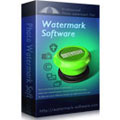
Giveaway of the day — Photo Watermark 6.3
Photo Watermark 6.3 ήταν διαθέσιμο ως προσφορά στις 16 Απριλίου 2014!
To πρόγραμμα Photo Watermark σας επιτρέπει να προστατεύσετε την ιδιοκτησία σας προσθέτοντας υδατόσημο στις εικόνες σας. Με το ολοκαίνουριο πρόγραμμα Photo Watermark, μπορείτε να προσθέσετε κείμενο, υπογραφές, λογότυπα, κ.λπ., σε όλες σας τις εικόνες. Το υδατόσημο θα έχει αναλογικό μέγεθος σε σχέση με τις εικόνες προορισμού, έτσι θα έχουν πάντα το ίδιο σχετικό μέγεθος. Υπάρχουν επίσης δυνατότητες που επιτρέπουν να κόψετε, αλλάξετε μέγεθος και να μετονομάσετε φωτογραφίες όπως και να προσθέσετε περιθώρια.
Σημαντικά χαρακτηριστικά:
- Υδατόσημο σε 500 φωτογραφίες σε ένα λεπτό,
- Ευέλικτη προσθήκη υδατόσημου κειμένου, υδατόσημου εικόνας, πληροφορίες EXIF για εικόνες,
- Αποθήκευση κειμένου/ εικόνας ως πρότυπο υδατόσημο για μελλοντική χρήση,
- Κόψιμο, αλλαγή μεγέθους, και μετονομασία φωτογραφιών,
- Εφαρμογή περιθωρίου στην φωτογραφία,
- Δημιουργία διαφανούς υδατόσημου / υπογραφής,
- Υδατοσήμανση κινούμενων εικόνων GIF,
- Μετατροπή δημοφιλών μορφότυπων εικόνων όπως JPG, BMP, PNG και TGA, κ.λπ.,
- Προσθήκη αρχείων εικόνας ή φάκελο με εικόνες με μεταφορά και απόθεση.
Προαπαιτούμενα:
Windows 8/ 7/ Vista/ XP/ 2003/ 2000/ NT4; Processor: > 1 GHz Intel or AMD CPU; Free Hard Disk Space: 50 MB or more; RAM: 512 MB or above
Εκδότης:
Watermark SoftwareΣελίδα:
http://www.watermark-software.com/Μέγεθος Αρχείου:
17.1 MB
Τιμή:
$24.90
Προτεινόμενοι τίτλοι
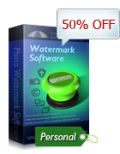
Το Watermark Software είναι επαγγελματικό πρόγραμμα υδατοσήμου για την προστασία του copyright των online φωτογραφιών σας. Μπορεί να προσθέσει υδατόσημο κείμενο, λογότυπο και υπογραφή στις φωτογραφίες. Οι χρήστες του GOTD μπορούν να απολαύσουν έκπτωση 50% στο Photo Watermark Software (Εφ όρου ζωής για 1PC).

Επαγγελματική έκδοση: μπορεί να χρησιμοποιηθεί τόσο για προσωπική όσο και για επαγγελματική χρήση. Εφ όρου ζωής για 3PC. Μόνο οι χρήστες του GOTD μπορούν να απολαύσουν την έκπτωση.

Το Video Watermark Pro μπορεί να βοηθήσει να προσθέσετε υδατόσημο (Κείμενο/Εικόνα/ Σχήμα) σε βίντεο, μαζικά. Μπορείτε εύκολα να μεταφέρετε και να αποθέσετε το πηγαίο αρχείο στο πρόγραμμα. Η λειτουργία Γραμμής χρόνου σας επιτρέπει να ελέγχετε με ευελιξία το υδατόσημο. Οι χρήστες του GOTD μπορούν να απολαύσουν έκπτωση 50% στο Video Watermark Pro (Εφ όρου ζωής για 1PC).

Σχόλια σχετικά με το Photo Watermark 6.3
Please add a comment explaining the reason behind your vote.
Dear GOTD users,
It has been over 2 year since we gave away Watermark Software(photo edition) on GOTD. Now this software has been updated to the new version, the new feature, the new interface...
As usual, the Giveaway Version works the same as Full Version. The only difference is it does not support free upgrade.
But we provide 50% special discount to GOTD users who would like to enjoy lifetime free upgrade.
Click here for discount >>
Another watermark software(video edition) is also available with 50% off discount for GOTD user
Click here for discount >>
Any suggestions and criticisms are welcome!
Our email: support@watermark-software.com
Regards,
watermark-software.com
Save | Cancel
Excellent software today!!
Can add text, image and logos to your igital images in batch mode with no hassle.
Almost all formats out there are supported, including animeted GIF files.
Honestly we can ask more than that!
Of course, there are many software out there able to remove watermarks from photos, but how many people know how to do that?
THUMBS UP from me!!
BEST FREE ALTERNATIVES
http://www.customdworks.com/phHelper.aspx
http://www.easy-watermark-studio.com/en/lite-version
http://www.cooltweak.com/?lng=en-GB
Enjoy!!
Save | Cancel
Installed and registered without problems on a Win 8.1 Pro 64 Bit system.
A company without name and address, but phone&fax.
A small not resizable window opens. You select your files, write a watermark text, you can add copyright symbols, change every font definition, define an opacity and "stamp" your photo or the batch.
Instead of text, you can use a picture. And yes, the old frame is back. Remember, when you put your photos in frames? Some ten years ago? The frame options are childish and insufficient. Better to focus only on the watermark. And better to put the programming efforts in a resizable window and not in small scale framing.
The sample picture library for watermark images is everything but professional looking.
Due to the non resizable window it is nearly impossible to see the results of the watermark process. The output is per default in a different folder, so there is no risk in overwriting the existing photos. If you are in the "output" task, there is no way back to change things. You have the option "run" and that's it. Not the way, it should be programmed. After the "run", you have to click on (x) exit to return to the start window.
You can add a so called "invisible" watermark, this is a text field in the image description of the EXIF data. But you cannot add data to the IPTC fields, where it belongs. That's bad...
A simple to use and good watermark program. I do not understand, why they didn't made the windows resizable at least in version 2.0
For version 6.3 a rather unfinished program.
Uninstalled via reboot.
Save | Cancel
Must admit #3 John’s comment really got me thinking of a better way to “watermark” your images without destroying the visual impact.
Made me wonder if stenography would be another way of doing it and decided to look in Google just to see what was available, and there was no shortage.
The following links are for anyone interested in this way of watermarking:-
http://www.kwebbel.net/stega/enindex.php
A rather long and comprehensive link:-
http://www.cs.bham.ac.uk/~mdr/teaching/modules03/security/students/SS5/Steganography.pdf
Save | Cancel
All these functions and many other ones are available in the completely free ImBatch program :)
Save | Cancel