Προσφέρουμε καθημερινά ΔΩΡΕΑΝ λογισμικό με άδεια χρήσης, που θα αγοράζατε σε διαφορετική περίπτωση!

Giveaway of the day — Photo Stamp Remover 10.2
Photo Stamp Remover 10.2 ήταν διαθέσιμο ως προσφορά στις 20 Δεκεμβρίου 2018!
Photo Stamp Remover είναι ένα διόρθωση φωτογραφίας βοηθητικό πρόγραμμα που μπορείτε να το αφαιρέσετε υδατογραφήματα, ημερομηνία γραμματόσημα και άλλα ανεπιθύμητα αντικείμενα που εμφανίζονται στις φωτογραφίες. Προσφέρει μια πλήρως αυτόματη διαδικασία, το πρόγραμμα χρησιμοποιεί μια έξυπνη αποκατάσταση τεχνολογία για να συμπληρώσει την επιλεγμένη περιοχή με την υφή που δημιουργείται από τα pixel γύρω από την επιλογή, έτσι ώστε το ελάττωμα που ενώνεται με την υπόλοιπη εικόνα φυσικά.
Τι χρειάζεται ώρες για να διορθώσετε χρησιμοποιώντας το εργαλείο κλωνοποίησης, μπορεί να ολοκληρωθεί σε ένα λεπτό να χρησιμοποιείτε το Photo Stamp Remover.
Αγορά Απεριόριστη προσωπική άδεια (με υποστήριξη και ενημερώσεις) με έκπτωση 50%!
The current text is the result of machine translation. You can help us improve it.
Προαπαιτούμενα:
Windows 7/ 8/ 10
Εκδότης:
SoftOrbitsΣελίδα:
http://www.softorbits.com/photo-stamp-remover/Μέγεθος Αρχείου:
9.86 MB
Τιμή:
$49.99
Προτεινόμενοι τίτλοι
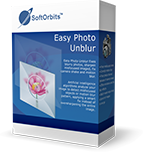
Easy Photo Unblur βελτιώνει την ποιότητα του πλάνα της κάμερας με την αφαίρεση του υπερβολικού θορύβου και ακονίζοντας τη θολή αντικείμενα. Υπάρχουν πολλοί τρόποι για το πώς να βγάλεις τη θολούρα μια εικόνα, και οι περισσότεροι από αυτούς απαιτούν επαγγελματικές δεξιότητες στην επεξεργασία γραφικών. Easy Photo Unblur για να ταιριάζει σε όλους, ανεξάρτητα από δεξιότητές τους στη φωτογραφία και το σχέδιο. Το πρόγραμμα σας βοηθά να βγάλεις τη θολούρα μια φωτογραφία με τη χρήση της τεχνητής νοημοσύνης μηχανισμούς. Είναι πολύ πιο αποτελεσματική από ό, τι επίπεδη ακόνισμα που χρησιμοποιείται στις περισσότερες από τις εναλλακτικές λύσεις. Ένας χρήστης μπορεί να δείτε το αποτέλεσμα και να το συγκρίνετε με την αρχική φωτογραφία πριν από την αποθήκευση των αλλαγών.

Privacy Protector for Windows 10 βοηθά να αντιμετωπίσουν προβλήματα ιδιωτικότητας σε αυτό το λειτουργικό σύστημα. Υπάρχουν πολλές υπηρεσίες στο Windows 10 που συλλέξουν ιδιωτικά δεδομένα των χρηστών από όλα τα πιθανά είδη. Αυτό το εργαλείο λογισμικού που σας βοηθά να λύσει όλα τα Windows 10 θέματα προστασίας της ιδιωτικής ζωής που παραβιάζουν το δικαίωμα του κάθε χρήστη για εμπιστευτικές δραστηριότητα στον ΥΠΟΛΟΓΙΣΤΉ του. Το πρόγραμμα είναι προσανατολισμένο τόσο για τους ιδιώτες και τις επιχειρήσεις με αποκλειστικό πρότυπα της εμπιστευτικότητας των στοιχείων.

SoftOrbits Digital Photo Suite σειρά προϊόντων δεδομένων που παρέχει λύσεις για την διόρθωση, την αλλαγή μεγέθους, τη μετατροπή, την προστασία και τη δημοσίευση ψηφιακές σας φωτογραφίες.

Σχόλια σχετικά με το Photo Stamp Remover 10.2
Please add a comment explaining the reason behind your vote.
I can't be the only one wondering, the version number goes up and up and no changelogs are to be found anywhere on the internet, Softpedia has a v5.1 changelog but that's about it. So the question is, what's changed since v9.1 when it was last time given away here?
Anyway, in my short test i wanted to remove the heart from this picture
https://www.deviantart.com/gnargleboy/art/Skeletor-Saves-205346445
Results weren't acceptable in all removal modes, tbh.
I gave it another try using this image, removing the "R" from the chest
https://www.deviantart.com/gnargleboy/art/Chibi-Robin-color-78675406
The inpainting removal mode was kinda acceptable but considering how similarly colored the surrounding pixels are, it still wasn't a great result.
The last image i tried was this one, removing the pillar from the middle
https://www.deviantart.com/chateaugrief/art/Oceanside-Harbor-777377158
Again, in all removal modes it wasn't acceptable enough.
You can try all those images on your own if you want to, so that you know what i'm talking about.
So all in all, it really depends on the pictures you use and the objects to be removed, i would guess the smaller the object, the better the result, it may kinda work out with multiple attempts but personally, i'm not really impressed and compared to TeoreX Inpaint, it lacks a proper auto-selection feature (for example, TeoreX Inpaint v7.1 selected the heart to be removed on it's own), it also gave me slightly better results on all images linked above.
Save | Cancel
Tested on two photo's and a picture.
All can be found here, original and the results. Some OK and other not OK:
https://ootjegotd.stackstorage.com/s/UYfJJhZdQyFeb6p
This one almost OK: https://www.dropbox.com/s/jxyovwd6zagsvc0/Bijna100%25.png?dl=0
And this one not: https://www.dropbox.com/s/myzej8s9djsatrh/Minder.png?dl=0
And: https://www.dropbox.com/s/yc4vrtjd61f3i5w/GeladenFoto-2.png?dl=0
All just one setting and one go.
Ootje
Save | Cancel
Ootje, Thank you for all your contributions to this community. Your information is invaluable!
Save | Cancel
I've been using the industry standard, Inpaint from Teorex for years. https://www.theinpaint.com/ It's occasionally a give away on this site and does much more than today's give away. The price is only $20.
Save | Cancel
I got this program the last time it was offered, 9.1 version. While it might not be the best on the market and I don't think that I would buy the program, it is better than nothing. It seems to have the most trouble when there are layers to an image, but there is no way to tell that beforehand. I have been able to remove some images easily and then when I have tried removing images from others instead of blurring or clearing that spot, it brings up another image. I am afraid I don't have any images to show you, but the last time I tried I was trying to remove some writing from an image. I would highlight and remove the area that I wanted, but instead of removing it another part of the image would show. I can sometimes get around that problem by using the clone stamp. While it doesn't make for the best image, it is passable. Before anyone thinks I was trying to remove copyright information...I was remove holiday countdown writing from images I got off Facebook so that I could add my own writing to them.
Save | Cancel