Προσφέρουμε καθημερινά ΔΩΡΕΑΝ λογισμικό με άδεια χρήσης, που θα αγοράζατε σε διαφορετική περίπτωση!
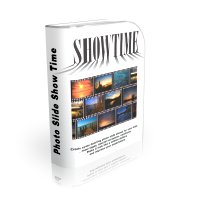
Giveaway of the day — Photo Slide Show Time 1.0.1
Photo Slide Show Time 1.0.1 ήταν διαθέσιμο ως προσφορά στις 18 Μαρτίου 2017!
Φωτογραφία παρουσίασης Φορά δημιουργεί μάτι εκθαμβωτική φωτογραφία slideshows από τις παρτίδες του φωτογραφίες από ένα γάμο, μια επέτειο ή οποιαδήποτε άλλη εκδήλωση σας πήρε ένα μάτσο φωτογραφίες από. Φωτογραφία παρουσίασης Φορά δημιουργεί slideshow φωτογραφιών βίντεο σε όλες τις δημοφιλείς μορφές βίντεο, όπως MP4, AVI, WMV, FLV, MKV, 3GP, MOV και άλλα...
Παρακαλώ σημειώστε: σήμερα PCWinSoft είναι cross-selling τη διάρκεια των αδειών του χαρακτήρισε τίτλους έτσι, αν έχετε αγοράσει, παρατηρήσετε ότι το e-mail παράδοση που επιβεβαιώνει την αγορά της ζωής άδεια μπορεί να διαρκέσει έως και 12 ώρες μετά την κανονική διαταγή κοινοποίησης. Η τακτική ώστε η κοινοποίηση θα φθάσει σε σας αμέσως μετά την αγορά.
The current text is the result of machine translation. You can help us improve it.
Προαπαιτούμενα:
Windows Vista/ 7/ 8/ 8.1/ 10 (32 and 64-bit); Intel 1.3GHz; 120MB HD; 256MB RAM; Microsoft .Net Framework 4.0; Minimum screen resolution of 1024x768
Εκδότης:
PCWinSoftΣελίδα:
http://www.pcwinsoft.com/photoslideshowtime/index.aspΜέγεθος Αρχείου:
15.3 MB
Τιμή:
$49.95
Προτεινόμενοι τίτλοι

1AV Video Converter μετατρέπει τα βίντεο από όλες τις μορφές, σε όλες τις μορφές. Με 1AV Video Converter μπορείτε να μετατρέψετε βίντεο από το MOV, MP4, WMV, AVI, MKV, MPEG, VOB, FLV, 3GP, και περισσότερο για να MOV, MP4, WMV, AVI, MKV, MPEG, VOB, FLV, 3GP, και πολλές άλλες μορφές αρχείων βίντεο.
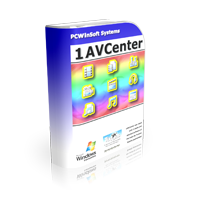
1AVCenter είναι μια ισχυρή εφαρμογή των Windows που κάνει τη δουλειά του μια ολόκληρη βιβλιοθήκη ήχου και βίντεο εφαρμογές. 1AVCenter είναι μια όλα-σε-ένα λογισμικό για την οθόνη συλλαμβάνει, σύλληψη βίντεο, σύλληψη ήχου, webcam, σύλληψη, τον υπολογιστή, την παρακολούθηση, τον έλεγχο εγχώριας ασφάλειας υπολογιστών γραφείου ζωντανή ραδιοφωνική μετάδοση οθόνης, κάμερα εκπομπής, streaming video capture, webcam δημοσίευση στο Διαδίκτυο, και ασφαλή κοινή χρήση αρχείων. Tucows εκτιμημένη 1AVCenter με 5 αστέρια.

EZBurner εγκαύματα Cd, Dvd, και Blu-ray με ήχο, βίντεο και δεδομένα. Το πρόγραμμα επιτρέπει στο χρήστη να αντιγράψετε Cd ήχου, αντιγραφή Cd δεδομένων, Dvd και Blu-ray δίσκους, burn MP3 Cd και Dvd, έγκαυμα βίντεο Dvd και Blu-ray, εγγραφή δεδομένων σε Cd, Dvd, και Blu-ray δίσκους, να κάψετε Cd ήχου, να αποθηκεύσετε τις εικόνες ISO σε δίσκο, να κάψετε εικόνες ISO για recordable media και μορφή μέσα με δυνατότητα επανεγγραφής.

ScreenCamera είναι ένα desktop βίντεο εγγραφής, το οποίο τυχαίνει να είναι επίσης μια εικονική κάμερα. Είναι ιδανικό για να καταγράψει αφήγηση tutorials, εγγραφή βίντεο μέσα από το web browsers, μοιραστείτε το παιχνίδι σε ιστοσελίδες όπως το UStream, και εξ αποστάσεως βοηθήσει τους χρήστες να καταδεικνύουν πώς να κάνουν κάποια συγκεκριμένη εργασία.
ScreenCamera Άδεια ζωή στην πώληση για $17.90 ($110 έκπτωση).

ScreenCamera.Net είναι μια συσκευή εγγραφής βίντεο, video streaming server, και μια εικονική κάμερα. ScreenCamera.Net υποστηρίζει όλες τις οθόνες, συσκευές βίντεο, όπως κάρτες TV και κάμερες, εικόνες, αρχεία βίντεο, αρχεία ήχου, και το κείμενο και την ημερομηνία-ώρα γραμματόσημα. Ρεύμα και εγγραφή βίντεο διαμορφωθεί με τις ακριβείς ανάγκες σας: Δεν υπάρχει πρόγραμμα στο Διαδίκτυο που είναι σε θέση να παράγει το προσαρμοσμένο περιεχόμενο βίντεο, όπως ScreenCamera.Net. Tucows εκτιμημένη ScreenCamera.Net με 5 αστέρια.
ScreenCamera.Net Άδεια ζωή στην πώληση για $19.90 ($140 έκπτωση).

Σχόλια σχετικά με το Photo Slide Show Time 1.0.1
Please add a comment explaining the reason behind your vote.
Sadly, a mediocre exercise from a developer seemingly little interested in its own product: not only has no User Manual has been compiled for this, the developer's website "video tutorials" are, by and large, incomprehensible.
What's missing from the engineering of this software is any awareness of the fact that photo slideshows fundamentally exist to give life to images by animating pictures that would otherwise be still: a gentle tracking from left to right of a broad river, a slow close-up of a townscape.
All that "Photo Slide Show Time" offers are transitions, between-scene intervals which are most usefully (and sensibly) given over to fades but which here reprise all the usual suspects from inferior slideshow software, what with wipes and shuttering and fly-outs (though thankfully, no pyrotechnics.)
Misleadingly, there is something called "Zoom In", but it's nothing of the sort: the software doesn't progressively enlarge a targeted image area or element but instead whisks the entire image away in a transitional narrowing vortex.
Competent photo slideshow software takes each image as something not merely to be viewed but to be explored, transforming it from a static picture into one which seems to be a moving picture. This, by contrast, majors only in whole-image manipulation.
The developer really needs to re-think this product and its price, because the $49.95 quoted on this page is frankly laughable. Obviously, pcwinsoft isn't aiming to compete in the ProShow Gold market, but it might at least take note of offerings from other developers in this sector, amongst them Ashampoo, which has progressively refined its own slideshow software to the point that it's now a very acceptable offering indeed (and often at a bargain basement price to those who register with Ashampoo.)
Thanks then, GOTD, and thanks pcwinsoft, but if I want to shuffle a pack of images and throw a few of 'em here, there and everywhere, I'll mis-deal the next hand in tonight's Saturday game of poker with the boys.
Save | Cancel
Download and registration went smoothly. Followed instructions to add pictures which I did with 18 pictures. The instructions to add sound say:"To add an audio track simply drag the audio file over the control and drop it. The audio track is then displayed."
There's no such thing as a "control". What we do have is a "Timeline" and there you may drop the audio file but...... you don't get an acknowledgement that the file was received. In my case and after trying a dozen of times, I gave up. The final product came out very nice but, of course, without audio. Product defective, uninstalled.
Save | Cancel