Προσφέρουμε καθημερινά ΔΩΡΕΑΝ λογισμικό με άδεια χρήσης, που θα αγοράζατε σε διαφορετική περίπτωση!

Giveaway of the day — Artensoft Photo Mosaic Wizard 1.7
Artensoft Photo Mosaic Wizard 1.7 ήταν διαθέσιμο ως προσφορά στις 23 Απριλίου 2014!
Θα διασκεδάσετε με φίλους και την οικογένεια, θα παράγετε τέλεια φωτογραφικά δώρα, και θα φτιάξετε μοναδικά πόστερ σε πέντε εύκολα βήματα. Το πρωτοποριακό πρόγραμμα, θα σας καθοδηγήσει στην διαδικασία δημιουργίας πραγματικών φωτομωσαικών από κανονικές φωτογραφίες.
Τα μωσαϊκά δημιουργούνται με το Mosaic Wizard και είναι τα καλύτερα σε αρκετές κατηγορίες. Παρακαλούμε, διαβάσετε αυτό το ειδικό άρθρο που εξηγεί γιατί η Artensoft πιστεύει ότι το πρόγραμμα της είναι ένα από τα καλύτερα στον κόσμο.
Το πρόγραμμα είναι εύκολο στην χρήση. Η δημιουργία προεπισκόπησης του μωσαϊκού χρειάζεται αρκετά λεπτά και τώρα μπορείτε να αποθηκεύσετε την εργασία σας σε υψηλή ανάλυση.
Μην χάσετε την ειδική προσφορά της Artensoft για τους χρήστες του GOTD – 50% έκπτωση σε όλους τους τίτλους κατά την διάρκεια της περιόδου giveaway!
Προαπαιτούμενα:
Windows XP/ Vista/ 7/ 8
Εκδότης:
ArtensoftΣελίδα:
http://www.artensoft.com/ArtensoftPhotoMosaicWizard/Μέγεθος Αρχείου:
18.7 MB
Τιμή:
$49.95
Προτεινόμενοι τίτλοι

Το Tilt-Shift Generator παράγει πειστικές, φυσικές στην όψη μινιατούρες σε ένα κλάσμα της τιμής των πραγματικών φακών tilt-shift. Δουλεύει τόσο καλά και καλύτερα από τους πραγματικούς φακούς tilt-shift. Μην χάσετε την ευκαιρία να το αγοράσετε με έκπτωση 50%!
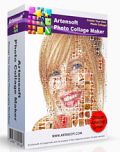
Σε αντίθεση με το Artensoft Photo Mosaic Wizard, αυτό το πρόγραμμα σας βοηθά να φτιάξετε προηγμένα κολάζ με εικόνες διαφορετικού μεγέθους στα κελιά. Τα φωτογραφικά κολάζ που δημιουργούνται με αυτό το προϊόν μπορεί να έχουν περισσότερες λεπτομέρειες και να είναι πιο εντυπωσιακά! Δείτε τις διαφορές εδώ. Απλά, ρίξτε μια ματιά στην γκαλερί φωτογραφικών κολάζ, όπου το κάθε κολάζ δημιουργήθηκε χωρίς κόπο με την βοήθεια του προγράμματος. Μην χάσετε την ευκαιρία να το αγοράσετε με έκπτωση 50% !
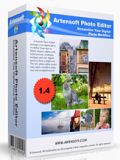
Το Artensoft Photo Editor διαχειρίζεται την ροή εργασίας των φωτογραφιών σας από την αρχή έως το τέλος. Εισαγωγή, προσαρμογή, επεξεργασία, μαζικές ενέργειες, κατάλογοι, πλοήγηση και προβολή ψηφιακών εικόνων από ένα εργαλείο. Ο νέος επεξεργαστής φωτογραφιών κάνει την ροή εργασίας απλή και ξεκάθαρη. Μην χάσετε την ευκαιρία να το αγοράσετε με έκπτωση 50%!

Δημιουργήστε φωτογραφικά κολάζ online! Η πρώτη έξυπνη και ισχυρή υπηρεσία online για την δημιουργία κολάζ μωσαϊκού με την χρήση δυο απλών βημάτων.

Σχόλια σχετικά με το Artensoft Photo Mosaic Wizard 1.7
Please add a comment explaining the reason behind your vote.
Installed and registered without problems on a Win 8.1 Pro 64 bit system.
A Russian company without name and address, but a link to Evgeniy Baryshnikov.
An impressive list of customers. From Walt Disney and Virgin to Microsoft and NASA. Too impressive for me...
A resizable window opens. You choose your master image and the small cell images to create the mosaic. You need at least 500 to continue. You can make these from your photo directory or you download ready sets from their website. For example 8000 flowers with 430 MB.
http://www.artensoft.com/ArtensoftPhotoMosaicWizard/photobases.php?V1.7.125_SR=GOTD2014_r1_R
Then you create the mosaic, you can correct and alter size afterwards and store your new picture.
This is done without problems, fast and ...
read the hints! you need several thousand tile to produce a good mosaic. 5000 and more. You need a master picture without to much different colors and details.
A personal advice from me :
Choose a good and large picture of your child or your pet or...
Convert this to black&white. Produce from this master about thousand copies (or more in batch) with different brightness from white to black. Produce from this set the tiles for your mosaic. The resulted black& white image can be fascinating, printed A4 or A3.
Keep this software from today, it is fun.
Save | Cancel
To register this program on the link provided they require your name and e-mail, when submitted the activation code appears on the same page.
To test the program I used the image that appeared for test; it insists on a minimum of 500 images to create the mosaic but suggests that if you do not have sufficient you can download images from their website.
There are a good selection of images to choose from there ranging from flowers to animals etc, I chose the flowers archive, just short of half a gigabyte.
It allows a choice of the way the images are orientated within the mosaic and how many it should be made from, I tried two sizes of roughly a 1000 and 6000 which were viewable at a number of different zoom levels.
The results were interesting and produced at a reasonable speed considering the amount of computing required to produce them on my four core plus GPU machine.
It is obvious a lot of development and care has been used to produce this program and its potential is only limited by your imagination.
A program I shall be happy to keep and experiment with, worth a download in my opinion.
Save | Cancel
Don't forget to go to 'OPTIONS' then into 'OTHER SETTINGS' to change the minimum number of images needed to make up a mosaic. You are not limited to 500 images. Any amount can be used, but they will be repeated if the number is too low.
For best results download a load of blank colored images, preferably in pastel colors,to fill in blue skies and seas, beige sandy beaches, skin tones and for pure white parts of the 'master' image. You only need to do this if your input photos are not varied enough in colors and tones.
Saving image in the largest output possible means you can make a huge poster in super clarity.
Save | Cancel
#4 Roy
no, I don't know a program, which does this automatically. But you can do it with every image editor which can work in batch mode.
Manually save the image in ten different brightness steps to ten images. Take these ten an in batch mode change the brightness of all images to a lower rate, take these and change again to the next lower level. Soon you'll end up in hundred pictures of different brightness, then you can change these 100 pictures...
The Artensoft Photo Mosaic Wizard will use all of these gererated picture for the needed general brightness/color(or b&w) automatically. SO there is no need to have exact 0,1% steps...
HTH
Save | Cancel
I took 1000 pics from our daughters wedding all were her wed colors.
The main pic was a closeup of her-upper torso with veil. Created the mosaic 6000x9500 finished image. It actually turned out well.
Will watch for a canvas sale and print the outcome on it.
Thanks GAOTD & Artensoft
Save | Cancel