Προσφέρουμε καθημερινά ΔΩΡΕΑΝ λογισμικό με άδεια χρήσης, που θα αγοράζατε σε διαφορετική περίπτωση!

Giveaway of the day — SuperEasy Photo Booster 1.1.3056
SuperEasy Photo Booster 1.1.3056 ήταν διαθέσιμο ως προσφορά στις 30 Ιανουαρίου 2014!
To SuperEasy Photo Booster είναι η απλή λύση για την βελτίωση των δικών σας φωτογραφιών γρήγορα και εύκολα. Το Photo Booster αναγνωρίζει αμέσως αυτά τα σημεία στην φωτογραφία, τα οποία θα έδειχναν καλύτερα και τα βελτιώνει αυτόματα καθώς και τα αντικείμενα. Χάρη στην προεπισκόπηση πριν και μετά, μπορείτε να δείτε απευθείας, με πόσο Photo Booster θα φτιάξετε τις φωτογραφίες σας.
Το SuperEasy Photo Booster κάνει την πλήρη επεξεργασία της εικόνας για εσάς. Είτε πρόκειται για εικόνες φόντου, είτε εικόνες από πάρτι ή στιγμιότυπα διακοπών, το - SuperEasy Photo Booster βελτιώνει τις εικόνες σας αυτόματα, γρήγορα και επαγγελματικά.
Κύριες λειτουργίες:
- Διόρθωση σκούρων/ φωτεινών περιοχών και διόρθωση κουνημένων φωτογραφιών,
- Αυτόματη βελτίωση εικόνας με προ-επισκόπηση,
- Διόρθωση αντίθεσης και χρωμάτων,
- Εξάλειψη ομίχλης και άλλων καιρικών στοιχείων.
Προαπαιτούμενα:
Windows XP, Vista, 7, 8; 256 MB RAM; .NET Framework Version 3.5 (is installed automatically if not available); Pentium-compatible processor
Εκδότης:
SuperEasy GmbH & Co. KGΣελίδα:
http://www.supereasy.net/en/usd/pin/0008/products/SuperEasy-Photo-BoosterΜέγεθος Αρχείου:
17.4 MB
Τιμή:
$19.95
Προτεινόμενοι τίτλοι

Το SuperEasy Driver Updater ελέγχει το PC για οδηγούς συσκευών που χρειάζονται αναβάθμιση. Με ένα κλικ το SuperEasy Driver Updater εγκαθιστά ακόμα και χαμένους οδηγούς. Όχι άλλες χειροκίνητες κουραστικές αναζητήσεις!
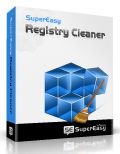
Το SuperEasy Registry Cleaner εντοπίζει και επιδιορθώνει άκυρες εγγραφές στο μητρώο, αυτόματα, με μερικά κλικ, και βελτιώνει τον χρόνο απόκριση των εφαρμογών, δραστικά. Λαμβάνεται αυτόματα πλήρες αντίγραφο ασφαλείας του μητρώου, αυτόματα, πριν την επιδιόρθωση οποιονδήποτε σφαλμάτων, έτσι, αν απαιτηθεί, οι αλλαγές μπορούν να αναιρεθούν.

Σχόλια σχετικά με το SuperEasy Photo Booster 1.1.3056
Please add a comment explaining the reason behind your vote.
Installed and registered without any problems, on opening a simple interface was presented.
When the file is opened it appears in a split screen the position of the split can be moved.
Beneath is a slider bar with optimisation from low to high.
Tested on an image of a hilly area with a bright blue sky and deep shadows in the law half of the image; using the slider is very simple to make a big improvement in the image, that is the dark areas came to life.
The end result was a much better and improved image.
The program is simple to use and gives good results.
The output appears to be limited to BMP and JPG.
Very much a one trick pony, useful for the novice but a somewhat high price for such limited functionality, I will be keeping it.
Save | Cancel
Installed and registered without problems on a Win 8.1 Pro 64 bit system. Registration via double email. They want to know personal data, but you can simply deny it.
The supereasy Photo booster comes with a supermodern interface and a superduper ... but
I opened a photo, already "optimized" by photoshop autocorrection and i wanted to see what happens. The photo is superoptimized, you see an the left side the original photo and on the right side their "optimization" : colors and contrast is pushed beyond the level, photoshop thinks it is correct. With a slider you can change the "optimization" between 0 and 200%. 200 percent of what? 150 percent of looking good?
In the settings you can change the language and the JPG output quality.
The "picture information" is a joke! It does not give as expected the EXIF and IPTC data, but the size and the in this case useless geo information, because you cannot show them on a map. You cannot even export or copy geo date. This is simply lousy programming.
The software claims among "we make your photo looking better than ever" :
Elimination of fog and other weather influences.
That's an interesting task. I test it with an foggy day picture from the net ... (search for "foggy-day-3-120-dpi.jpg")
Of course it does not eliminate the fog, it pushes the picture brightness and destroys the impression...
A simple color and brightness pusher, no need to install or keep, if you have already a single photo software on your computer. If you have never worked with pictures and you own your first camera since today, it could be of use for those, who believe that the most colorful photos are the best. All the others. : useless.
Uninstalled (via reboot - virtual system)
Save | Cancel
Installed without problem but getting the license key was a bit of a pain. Had to go to their Web site and create account to have key e-mailed to you, but what you got was a "confirm e-mail" type link in your e-mail inbox. Then you have to go back to their site and enter more personal information and once you do that you can generate a new key. Then back to the software to enter that key.
I tried "auto-color" on about a dozen photos, some indoors others outside. Some taken with a light rain falling, others with water and/or sky as backgrounds. Considering that the only options seem to be setting an "Optimization" slider from "low" to "high" and the ability to rotate the photo this software is really light on features. That is it, only two options it can change. I was actually somewhat surprised as it did a fair job on "optimizing" my photos, but for $19.95 for just those features I'm not sure the value is all that good. I'll stick with the free alternatives and be uninstalling this.
Save | Cancel
This program would be perfect for someone who is extremely lazy and really does not care that much about their images.
For anyone willing to take the time to learn a little bit which will allow them to get better result.
For those wanting a program that has great features and capabilities that you could spend lots of time learning about.
I suggest you get a version of Photoscape.
http://www.photoscape.org/ps/main/index.php
It is very functional - not a heavy program - updates are fairly regular and it has always been free.
Save | Cancel
As mentioned before, registration was a bit 'tedious'. I don't like these systems, and am thankful for 'disposable' email addresses.
As also mentioned previously, the software simply boosts brightness and saturation, to give photos more 'punch'. Here is an example of a picture of a dog - before at the top, and below with an optimization of 150%.
http://imgur.com/a/WiTFc
Save | Cancel