Προσφέρουμε καθημερινά ΔΩΡΕΑΝ λογισμικό με άδεια χρήσης, που θα αγοράζατε σε διαφορετική περίπτωση!

Giveaway of the day — PDFMate PDF Converter Pro 1.7.1
PDFMate PDF Converter Pro 1.7.1 ήταν διαθέσιμο ως προσφορά στις 30 Οκτωβρίου 2013!
To PDFMate PDF Converter Professional είναι ένας πανίσχυρος συνδυασμός μετατροπέα πολλών μορφών, PDF Converter, PDF Merger, PDF splitter και PDF securer. Επιτρέπει στους χρήστες να μετατρέπουν σαρωμένα PDF σε επεξεργάσιμο Κείμενο και αρχεία Word με την ενσωματωμένη τεχνολογία OCR. Σαν περιεκτικός μετατροπέας PDF, μπορεί να μετατρέψει έγγραφα PDF σε 6 μορφές αρχείων συμπεριλαμβανομένων των Text, Word, Image, Html, EPUB, και SWF σε απλά βήματα.
Ως PDF Merger, μπορεί να συνενώσει πολλά αρχεία PDF σε ένα, χωρίς περιορισμό στο μέγεθος του αρχείου. Ως PDF Splitter, μπορεί να διαχωρίσει αρχεία PDF σε μικρά κομμάτια ή μονές σελίδες. Ως PDF Securer, μπορείτε να προσθέσετε ανοικτό κωδικό και δικαιώματα για να περιορίσετε ποιος μπορεί να προβάλλει, επεξεργαστεί, αντιγράψει ή ακόμα και να τυπώσει το αρχείο PDF με το πρόγραμμα.
Προαπαιτούμενα:
Windows XP, Vista, 7, 8 (x32/x64); Processor: 1GHz Intel/AMD processor or above; RAM: 256MB RAM (512MB or above recommended).
Εκδότης:
Anvsoft Inc.Σελίδα:
http://pdfmate.com/Μέγεθος Αρχείου:
44.7 MB
Τιμή:
$39.95
Προτεινόμενοι τίτλοι
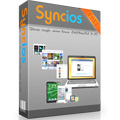
Ισχυρό εργαλείο μεταφοράς για iPad, iPhone, και iPod transfer, το οποίο θα σας βοηθήσει να μεταφέρετε εύκολα και να κάνετε αντίγραφα ασφαλείας από μουσική, βίντεο, εικόνες, E-book, εφαρμογές και άλλα από τα iPod/iPhone/iPad to PC, ή το PC σε συσκευές iOS. Με αυτόν τον δωρεάν διαχειριστή του iOS, μπορείτε ακόμα και να μετατρέψετε βίντεο/ ήχο για τα iPad/iPhone/iPod, ή να φτιάξετε ήχους κλήσης για το iPhone με εκπληκτικό τρόπο!
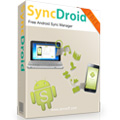
Το καλύτερο και ευκολότερο πρόγραμμα αντιγράφων ασφαλείας και επαναφοράς για Android, το οποίο θα πάρει αντίγραφα ασφαλείας και θα συγχρονίσει από το Android σας, φωτογραφίες, βίντεο, ήχο, ήχους κλήσεις, σελιδοδείκτες ή άλλα αρχεία εντός και εκτός Android, όλα με μερικά κλικ. Αυτή η δωρεάν εφαρμογή Android Backup & Restore μπορεί να σας βοηθήσει να πάρετε ασφαλή αντίγραφα όλων των αντικειμένων στην συσκευή και να τα επαναφέρετε εύκολα σε οποιαδήποτε συσκευή Android, όποτε θελήσετε.

Ισχυρό, εύκολο στην χρήση, έξυπνο και ΔΩΡΕΑΝ! Μετατρέψτε κάθε είδος βίντεο σε μορφές AVI, WMV, MP4, FLV, SWF, ASF, MKV, M2TS, MPEG-1, MPEG-2, MP3, M4A και Wave. Κατεβάστε και μετατρέψτε τα βίντεο από το Youtube με ευκολία. Κάψτε βίντεο σε DVD, τέλεια. Κανένας Χωρίς κανένα περιορισμό δυνατοτήτων!
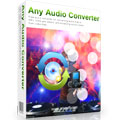
Ο καλύτερος δωρεάν μετατροπέας ήχου για να σας ελευθερώσει από τους περιορισμούς του βίντεο και της μουσικής και σας επιτρέπει να τα ακούτε ελεύθερα σε οποιονδήποτε αναπαραγωγό μέσων, σε MP3 και υπολογιστές. Αυτός ο δωρεάν μετατροπέας, μπορεί να μετατρέψει ανάμεσα σε δημοφιλείς μορφές αρχείων ήχου και βίντεο όπως AVI, MPEG, WMV, MOV, MP4, RM, RMVB, ASF, FLV, MP3, M4A, WMA, WAV, FLAC, OGG, AU, MP2, και AC3. Μετατρέψτε βίντεο μορφής FLV από τα YouTube, Google, και NFLV σε MP3.

Το Any DVD Cloner Platinum είναι ένα ισχυρό εργαλείο κλωνοποίησης DVD και DVD ripper με το οποίο μπορείτε να αποκωδικοποιήσετε και να αφαιρέσετε οποιοδήποτε κωδικό περιοχής και όλες τις προστασίες αντιγραφής. Το DVD cloner, προσφέρει 4 ευέλικτες καταστάσεις λειτουργίας ή συμπιέστε DVD σε DVD, DVD φάκελο ή εικόνα ISO με όλες τις προστασίες κρυπτογραφημένες και διαγραμμένες. Ως DVD ripper, μπορεί να αντιγράψει οποιοδήποτε DVD σε MP4, M4V, AVI, M2TS, ενσωματωμένο βίντεο σε HTML5, εύκολο στην μετατροπή κρυπτογραφημένων DVD σε βίντεο με υποστήριξη δημοφιλών συσκευών όπως iPod, iPhone, iPad, Xbox 360, Android devices, κ.λπ.

Σχόλια σχετικά με το PDFMate PDF Converter Pro 1.7.1
Please add a comment explaining the reason behind your vote.
Today's giveaway is a pretty decent app if you need to convert a PDF file to DOCX format, but pretty much buggy to convert into other formats it supports.
Unlike other similar tools given away here over the past few months, it also supports OCR feature, thus enabling you to convert scanned PDFs with ease, but only in ENGLISH language: so it's pretty much useless for people whose first language is not English.
Dude, for 40 $ you must do more...much more!!
BETTER FREE ALTERNATIVES
PDF ==> WORD (DOC, RTF)
http://www.nemopdf.com/pdf-to-word.html
PDF ==> Text, Word, Image, Html
http://unipdf.com
http://www.ultimatepdfconverter.com
PDF ==> ePUB, Mobi (iPad, Kindle, Sony eReader, Kobo, Nexus etc...)
http://www.epubee.com/ebook-converter.html
PDF ==> PPT
http://www.pageflippdf.com/pageflip-free-pdf-to-powerpoint/index.html
FREE OCR APPS
http://www.ocronline.com (unlike this poor GAOTD supports JPG, TIFF, PNG, GIF, PDF and 153 languages)
http://www.paperfile.net
http://capture2text.sourceforge.net
And finally, to split & merge any PDF files like a GURU for FREE:
http://www.pdfdocmerge.com/pdf_splitter_merger
40 BUCKS?
ih,ih,ih,ih,ih....LOL!
Enjoy!!
Save | Cancel
Pros
*Converts PDF to DOC, DOCX, JPEG, TXT, EPUB, HTML, and SWF
*Supports OCR, batch processing, and drag + drop
*Can merge PDFs
*Does not require Microsoft Word to be installed to do PDF -> DOC/DOCX
Cons
*Buggy
*Would love ability to do PDF -> RTF, XLS, and PPT
Free Alternatives
UniPDF
Cometdocs
Final Verdict
Click here for final verdict and full review
Save | Cancel
First thing this program did upon start was an attempt to update something in my Internet connection parameters. Then, during initialization and registration with the "Giveawayoftheday" serial number, it tried to create a lot of new entries in the system register with weird names like htDSgwUj, vFDpOk etc. - dozens of them. Well... I killed the process. Uninstalled using the "thorough" regime of my uninstaller. Thumbs down.
Save | Cancel
Immediately on opening I ran into difficulties; in the lower left corner where you can choose which folder to save the results in disappeared through the bottom of the form, modifying the display size did not cure this problem.
Even though I was stuck having to save to the source folder I gave it a try, the PDF I tried on was free of any diagrams but contained a variety of sizes, some bold some normal.
The results showed that a lot of the text ran off the edge of the page even though it took forever to do the conversion.
Undaunted, I decided to try an image to doc file, it was an image of a flowchart diagram containing a few boxes with text in it, it managed to extract a reasonable amount of the text but wasn't really good enough to be of much use.
It is a shame this program isn't quite up to scratch and needs quite a lot of work, but then it is taking on a difficult task.
Recently I have needed some decent OCR work done; a friend had given me their old Lexmark printer (couldn't afford the ink) and in the CD that came with it was AABBY Finereader. This is by far the best OCR program I have used, worth getting your hands on an old printer just for the software.
Save | Cancel
#3 + #5
OCR is English only (as Ashraf #1 told in his "Final Verdict").
Many thanks to good old Ashraf and his valuable comments and Final Verdicts and to Giovanni and all other helpful commentators and contributors. GOTD couldn't do without them!
Kind advice to all "questionaries": Please read available information first before asking and thus forcing other readers to spend their valuable time reading superfluous comments or even answering them.
And now start voting me down! (I have a broad back and won't mind. I always comment in order to be helpful and not for collecting points. My only obstacle in rare cases is one censor in between all the nice GOTD people. Many thanks to them!)
Save | Cancel