Προσφέρουμε καθημερινά ΔΩΡΕΑΝ λογισμικό με άδεια χρήσης, που θα αγοράζατε σε διαφορετική περίπτωση!
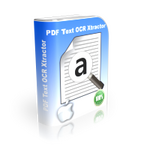
Giveaway of the day — PDF Text OCR Xtractor 2.8.8.80
PDF Text OCR Xtractor 2.8.8.80 ήταν διαθέσιμο ως προσφορά στις 24 Ιουλίου 2022!
Κείμενο PDF Το OCR Xtractor είναι τέλειο για εξαγωγή κειμένου από αρχεία PDF και όλων των ειδών τις δημοφιλείς μορφές εικόνας, όπως PNG, JPG, BMP και TIFF. Το PDF Text OCR Xtractor χρησιμοποιεί την τεχνολογία Tesseract OCR. Το Tesseract είναι ίσως το πιο ισχυρό και προηγμένο λογισμικό OCR που υπάρχει και να γιατί: Πρώτα απ 'όλα, λίγη ιστορία. Αναπτύχθηκε από την HP το 1994, αλλά σύντομα η εταιρεία το κυκλοφόρησε με άδεια Apache για ανάπτυξη ανοιχτού κώδικα. Το 2006, η Google ανέλαβε το έργο και χρηματοδότησε προγραμματιστές για να εργαστούν στο Tesseract. Γρήγορα προς τα εμπρός τώρα και το Tesseract έχει γίνει η πιο ισχυρή μηχανή OCR που χρησιμοποιεί το Deep Learning για εξαγωγή κειμένων από εικόνες (BMP, PNG, JPEG, TIFF, κ.λπ.) και αρχεία PDF. Το PDF Text OCR Xtractor υποστηρίζει 20+ διαφορετικές γλώσσες και σας επιτρέπει να ορίσετε προσαρμοσμένες παραμέτρους επεξεργασίας στα αρχεία προέλευσης/εικόνες, όπως εξομάλυνση και προσαρμογή DPI, αύξηση της αντίθεσης και άλλα χρήσιμα κόλπα, πριν τα αναλύσετε. Κείμενο PDF Το OCR Xtractor έχει υψηλή ακρίβεια και θα μεταφέρει οποιαδήποτε εικόνα ή PDF έχετε σε επεξεργάσιμο κείμενο με δυνατότητα αναζήτησης. Η μετατροπή από εικόνα σε κείμενο είναι γρήγορη. Κύρια χαρακτηριστικά: 1. Χρήση της καλύτερης διαθέσιμης τεχνολογίας OCR. 2. Υποστήριξη για 20+ διαφορετικές γλώσσες. 3. Χρήσιμοι μετασχηματισμοί εικόνων για βελτίωση της ακρίβειας σε δύσκολα έγγραφα. Επιπλέον χαρακτηριστικά: 1. Η φθηνότερη γραφική διεπαφή χρήστη κινητήρα Tesseract που μπορείτε να βρείτε! 2. Υποστήριξη για PDF και όλες τις κοινές μορφές εικόνας όπως PNG, JPG, BMP.
The current text is the result of machine translation. You can help us improve it.
Προαπαιτούμενα:
Windows 7/ 8.1/ 10/ 11 (x32/x64)
Εκδότης:
PCWinSoftΣελίδα:
https://www.pcwinsoft.com/pdf-to-text.aspΜέγεθος Αρχείου:
131 MB
Licence details:
lifetime
Τιμή:
$29.90




Σχόλια σχετικά με το PDF Text OCR Xtractor 2.8.8.80
Please add a comment explaining the reason behind your vote.
Installed per instructions: no issues.
1st use: Have a project (stack of pages knocked out on a manual typewriter ages ago) that I had shelved. Scanned 2 pages using my consumer-grade scanner/copier/printer, then opened tool. Simple, uncluttered interface. "Convert To Text" put extracted text up side-by-side with original on a split screen, where I could copy to Notepad or other word processor and easily edit. Didn't convert every character exactly, but I didn't expect it to. Will eventually save me a lot of time getting the original into a digital format. Was impressed. Thanks
Save | Cancel
Ii is worth to mention that exists the freeware,opensource Capture2Text (available at sourceforge) . It is an interactive tool to do OCR on the marked area of the screen. It is also based on the tesseract engine. It is the resident tool allowing to use hotkey win-Q for the marking. It is possible to use it directly with the google translator to have the quick translation of the OCR-ed text.
Save | Cancel
Installation was easy. Added a pdf statement from my bank and the program failed to convert most of the text and gave gibberish data. Adobe export to Excel of the same file gave me 95% correct data and in an Excel format too! Thanks but uninstalled the software.
Save | Cancel
With the Win-PRTSCN key combination, the screen print is immediately stored as a PNG file in the image images\screen recordings. Even when a PDF file is shown.
Save | Cancel
Ray Spiker, With the combination of Win-PrtScn key you can also display a complete picture of the screen as a kind of security, because no icon works on the screen when you click on it. You can also use + and - to increase or reduce the image.
Only the escape key works. Then everything is normal again.
The image recordings of images\screen recordings.
Save | Cancel
It is just very weak GUI for the powerful freeware tools .
Save | Cancel