Προσφέρουμε καθημερινά ΔΩΡΕΑΝ λογισμικό με άδεια χρήσης, που θα αγοράζατε σε διαφορετική περίπτωση!
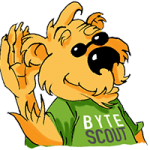
Giveaway of the day — PDF Multitool for Business 8.6
PDF Multitool for Business 8.6 ήταν διαθέσιμο ως προσφορά στις 22 Αυγούστου 2017!
PDF Πολυεργαλείο είναι ένα πολλαπλών χρήσεων εργαλείο που επιτρέπει σε PDF, CSV, PDF, XML, PDF, XLS, PDF σε HTML μετατροπή. Επίσης, μετατρέπει τα αρχεία PDF σε μορφές εικόνας, έχει σαρωθεί και να καταστραφεί το κείμενο, και το κείμενο από τις εικόνες (OCR), οι αναζητήσεις για κανονικές εκφράσεις και τραπέζια μέσα από το έγγραφο PDF. Μπορείτε να εξαγάγετε τα αρχεία που επισυνάπτονται και πολλαπλά δεδομένα και επίσης να εκτυπώσετε έγγραφα PDF. Αυτό είναι ένα θαυμάσιο εργαλείο για καθημερινή χρήση!
Μπορείτε επίσης να ελέγξετε σε απευθείας σύνδεση επιχειρήσεις με μορφή PDF στην ιστοσελίδα μας, το οποίο λειτουργεί ως σε απευθείας σύνδεση χρησιμότητα για τους τελικούς χρήστες PDF.co. Βασικά, PDF το πολυ εργαλείο έχει αυτά τα χαρακτηριστικά και πολλά περισσότερα με μια αναβάθμιση για τις επιχειρήσεις, αλλά μπορείτε να δοκιμάσετε κάποια από αυτά στην ιστοσελίδα.
The current text is the result of machine translation. You can help us improve it.
Προαπαιτούμενα:
Windows XP/ Vista/ 7/ 8/ 10
Εκδότης:
ByteScout SoftwareΣελίδα:
https://bytescout.com/products/pdfmultitool/index-business.htmlΜέγεθος Αρχείου:
31.8 MB
Τιμή:
$19.99



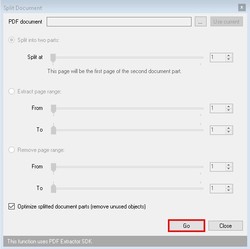
Σχόλια σχετικά με το PDF Multitool for Business 8.6
Please add a comment explaining the reason behind your vote.
If this is PDF Multitool for Business, is it ok for commercial use?
Save | Cancel
Two things that would make this software really useful.
1. Ability to delete individual pages from a PDF file.
2. Ability to insert individual pages from another PDF file.
Save | Cancel
Weird. Was having problems downloading Clipà.Vu 4.1.1609 at first. I tried using a different browser, but the GOTD was PDF Multitool for Business 8.6. 2 different GOTDs on different browsers. (Chrome and Pale Moon)
Save | Cancel
kokobin, today, there are 2 giveaways. That's not unusual. You can always download both (if you like).
Save | Cancel
In order to install it I had to disable my anti-virus (Avast!). It installed quickly. I tried it on a scanned PDF. It converted it to text well, though there were many errors.
Save | Cancel
Tried this program to view and export technical drawings created in AutoDesk Inventor and saved to PDF. Line drawings displayed ok but solids did not. Also, PDF text fields did not render properly.
Export as vector to emf was partially successful. Again, lines exported ok but solids not. Curves became countless small segments rather than arcs, but that might have to do with the source file as Inkscape gives similar results.
I doubt I'll find this program helpful very often but will keep for the time being.
Save | Cancel