Προσφέρουμε καθημερινά ΔΩΡΕΑΝ λογισμικό με άδεια χρήσης, που θα αγοράζατε σε διαφορετική περίπτωση!

Giveaway of the day — PDF Eraser Pro 1.9.4.4
PDF Eraser Pro 1.9.4.4 ήταν διαθέσιμο ως προσφορά στις 22 Ιουνίου 2020!
Το PDF Eraser είναι ένα δωρεάν Windows εφαρμογή που διαγράφει και σβήνει κείμενο, εικόνες, λογότυπα και όλα τα περιττά αντικείμενα από τα αρχεία PDF. Οι χρήστες μπορούν να χρησιμοποιήσουν το πρόγραμμα για να καταργήσετε κάποιο αρχικό περιεχόμενο από ένα αρχείο PDF και, στη συνέχεια, να προσθέσετε κείμενο και εικόνες. Εκτός από αυτό, PDF Eraser έχει ένα ενσωματωμένο PDF Σελίδα για τον Κόπτη, το οποίο επιτρέπει στους χρήστες να διαγράψετε τις περιττές σελίδες PDF. Λαμβάνοντας υπόψη πολλές σαρωμένα έγγραφα PDF, PDF Eraser πρόσθεσε, επίσης, το PDF Περιστρεφόμενη λειτουργία περιστρέφεται PDF σελίδες σωστά με 2 κλικ.
Χαρακτηριστικά:
The current text is the result of machine translation. You can help us improve it.
Προαπαιτούμενα:
Windows 2000/ XP/ Vista/ 7/ 8/ 10 or later (x32/x64)
Εκδότης:
PDFZilla.comΣελίδα:
https://www.pdferaser.net/Μέγεθος Αρχείου:
7.5 MB
Licence details:
Lifetime, no updates
Τιμή:
$29.95
Προτεινόμενοι τίτλοι

Σε ΑΝΤΊΘΕΣΗ με την κανονική PDF, κρυπτογράφηση και προστασία utilities μόνο την προσθήκη περιορισμοί για τα αρχεία PDF, PDF Anti-Copy επανεπεξεργάζεται όλες τις λέξεις και τα γραφικά στο ευαίσθητο σελίδες PDF για να εξασφαλίσει τα έγγραφα PDF, χωρίς να αλλάζει την αρχική μορφοποίηση του περιεχομένου.
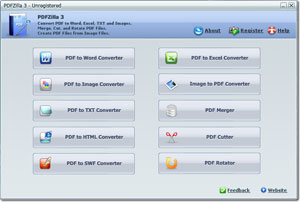
PDFZilla είναι μια desktop εφαρμογή που θα μετατρέψει γρήγορα και με ακρίβεια αρχεία PDF σε επεξεργάσιμα Έγγραφα MS Word, MS Excel, Πίνακες, Έγγραφα με Πλούσιο Κείμενο, Αρχεία Απλού Κειμένου, Εικόνες, Αρχεία HTML, και Shockwave Flash SWF Αρχεία. PDZilla επιτρέπει επίσης στους χρήστες για να περιστρέψετε, να κόψει και να συγχωνεύσει τα αρχεία PDF. Εκτός αυτού, το πρόγραμμα μπορεί να μετατρέψει τις εικόνες, όπως PNG, TIF, BMP ή JPG σε PDF αρχεία, που σημαίνει ότι οι χρήστες μπορούν απλά να δημιουργήσετε τα αρχεία PDF από εικόνες.
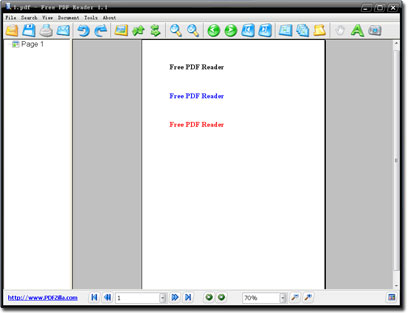
Free PDF Reader είναι ένα δωρεάν μίνι windows εφαρμογή για την ανάγνωση και την προβολή εγγράφων pdf. Free PDF Reader υποστηρίζει multi view mode, σελίδα περιστροφής, αντίγραφο κειμένου, σελίδα στιγμιότυπο, PDF, εκτύπωση και πολλά προηγμένα χαρακτηριστικά. Μικρό μέγεθος αρχείου, 3 MB μόνο.

PDF Bearbeiten είναι ένα PDF εργαλείο Επεξεργασίας στη γερμανική γλώσσα. Είναι ένα PDF εργαλεία επεξεργασίας pack λειτουργεί από τα Win 7 έως Win 10. Σας επιτρέπει να τροποποιήσετε και να επεξεργαστείτε έγγραφα PDF περιεχόμενο, όπως προσθήκη κειμένου, εισαγωγή εικόνων, αφαίρεση κειμένου και γραφικών, τη σχεδίαση γραμμών και περιστροφή σελίδων PDF.
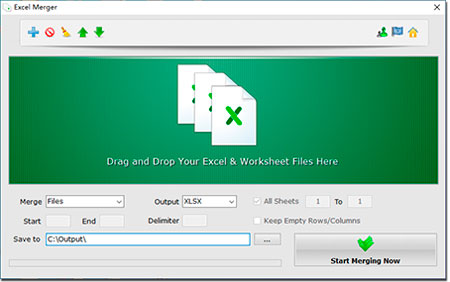
Excel Merger είναι ένα εύχρηστο δωρεάν αρχείο Excel βιβλίο εργασίας και συγχώνευση βοηθητικό πρόγραμμα για τα Windows. Επιτρέπει στους χρήστες για να συγχωνεύσετε Excel XLS/XLSX και ODS/CSV/XML αρχεία σε ένα ενιαίο αρχείο βιβλίου εργασίας χωρίς την εγκατάσταση του Office ή του MS Excel.


Σχόλια σχετικά με το PDF Eraser Pro 1.9.4.4
Please add a comment explaining the reason behind your vote.
Does it really remove the deleted content from the pdf or it only covers unwanted things with background-colored rectangles?
Save | Cancel
Henry, it covers with a layer. I just used it on a pdf file with selectable text. I "erased" a good part. Then, I opened this file with Adobe Reader, I selected all and then copied to the clipboard. When I pasted to notepad I could see everything, even the erased part.
Regards
Rodolfo Giovanninetti
Save | Cancel
At least I tried the erase tool. In fact, as James says, the "Delete Area" tool seems to really remove.
But You might want to test it Yourself.
Regards
Rodolfo Giovanninetti
Save | Cancel
This is not a PDF editor, it is a "white out" poured on the text, you have just created an additional layer on the file and you must save it first then open the same file and create additional layer of text on top of it and save it again, that's it. Anyone with a real PDF editor can remove the added layers and see the original text, in another words, it is a faux-pa (fake) eraser.
Save | Cancel
Mike, It depends what tool you use. You have the choice of three "layering" tool buttons labeled Small, Medium and Large.
Those are used to only "mask out" an area. What is underneath that layer is still available. I've tried it with a web page address, and I could click on the link, even though it was covered by a layer.
The permanent delete approach is to use the other button labeled "Delete Area", where you circled out (square in fact) an area. Once you save your document, that area will (should) be deleted, and not available using other tools like Adobe.
Hopes this info will help other interested users!
Save | Cancel