Προσφέρουμε καθημερινά ΔΩΡΕΑΝ λογισμικό με άδεια χρήσης, που θα αγοράζατε σε διαφορετική περίπτωση!
PDF Conversa 2.0 ήταν διαθέσιμο ως προσφορά στις 18 Σεπτεμβρίου 2020!
Whether you want to convert PDF documents into the Word file format DOC or convert Word documents into PDF - PDF Conversa provides the necessary tools.
PDF to Word: Convert existing PDF files into the Word file format DOC in no time at all. The graphics, tables and fonts associated with the basic layout remain unchanged. Password-protected documents can be easily converted and further processed in Word.
DOC/DOCX to PDF: If desired, password protection can be applied to your Word documents during the conversion into the PDF format, special fonts can be integrated directly into the PDF file, the texts can be compressed and you are able to determine the picture quality of the contained graphics.
The current text is the result of machine translation. You can help us improve it.
Προαπαιτούμενα:
Windows XP/ Vista/ 7/ 8/ 10
Εκδότης:
ASCOMP Software GmbHΣελίδα:
https://www.ascompsoftware.com/en/products/show/product/pdfconversa/tab/detailsΜέγεθος Αρχείου:
0.646 MB
Licence details:
6 months
Τιμή:
$23.71


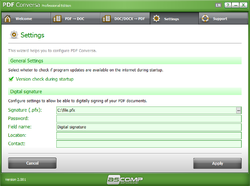
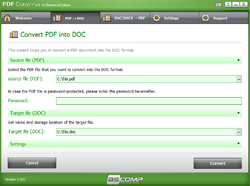
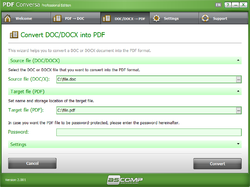
Σχόλια σχετικά με το PDF Conversa 2.0
Please add a comment explaining the reason behind your vote.
There are too many free PDF to Word conversion products now. Paying for this is not a real necessity for me.
Save | Cancel
Apparently you need MS Word installed for conversion from PDF to DOC/DOCX to work. Downloaded initial file that included a readme.txt file. Followed included link to register and received actual installer link via message. Installed on Win10-64bit without issue. Decided to convert PDF (a financial statement) to DOC for editing and conversion failed indicating I need MS Word. I use Libre Office and Atlantis Word Processor. It did convert to RTF format instead. A quick look at converted file does indicate a proper conversion. 1 year registration included and an offer for $10 for an additional 2 year (I believe the date was sometime in 2023).
Save | Cancel
Well, pretty tough to evaluate "PDF Conversa 2.0" when, after registering at the AScomp website, the only download options are for two other products:
- "Secure-PDF Professional v2.001" and
- "Text-R Professional v1.100".
(I may take a peek at Text-R Pro as it appears to be an OCR app.)
Save | Cancel