Προσφέρουμε καθημερινά ΔΩΡΕΑΝ λογισμικό με άδεια χρήσης, που θα αγοράζατε σε διαφορετική περίπτωση!

Giveaway of the day — Pazu Video Cutter 1.0.1
Pazu Video Cutter 1.0.1 ήταν διαθέσιμο ως προσφορά στις 4 Οκτωβρίου 2021!
Losslessly split any video files into multiple segments by time, length or keyframe with Pazu Video Cutter. The trim mode allows you to remove unwanted parts of a video. This video splitting tool supports almost all popular video formats such as AVI, MP4, MOV, M4V, MKV, MPEG, MPG, DAT, VOB, FLV, WMV, etc.
Pazu Video Cutter is super-fast video cutting/trimming software with an easy-to-use interface. It allows users to split large video file into multiple segments or trim unwanted part from any video without any quality loss, which is great for saving space by rough-cutting your large video files taken from a video camera, GoPro, drone, etc.
Split video files along keyframes without re-encoding, so there will be no quality loss. H.264 video encoders are supported, so you can cut or trim videos at high speed with excellent quality.
The current text is the result of machine translation. You can help us improve it.
Προαπαιτούμενα:
Windows 7/ 8/ 10
Εκδότης:
PazusoftΣελίδα:
https://www.pazusoft.com/video-cutter-for-windows/Μέγεθος Αρχείου:
252 MB
Licence details:
1 year license
Τιμή:
$49.95
Προτεινόμενοι τίτλοι
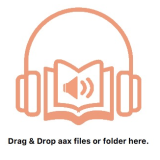
Convert Audible AA&AAX to MP3, M4A, M4B, AC3, AAC, FLAC, OGG, AIFF and WAV. With Pazusoft Audiobook Converter, you can convert Audible audiobooks at 700 times faster while keeping the chapter and ID3 tags, and then you can play the converted audiobooks on any device without any limitation. Split any Audible audiobook file into small segments by a time frame or by chapters.


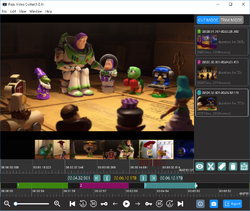
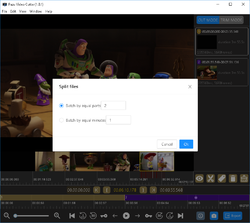
Σχόλια σχετικά με το Pazu Video Cutter 1.0.1
Please add a comment explaining the reason behind your vote.
Does not provide an option as to where the program is to be installed. It automatically installed on my C: drive. My C: is an SSD and I want ONLY the OS and antivirus on it. SO, I uninstalled Pazu Video Cutter. A shame.
Save | Cancel
Alexander Priest,
Please use a program called "FolderMove™ Symbolic Link Creator" (absolutely free) to move the installation folder of a program or game to another drive without breaking it or re-installing.
Save | Cancel
Chris, that may work for some programs but usually when it comes to uninstalling the program later on, it probably creates a problem when the original path was not found.
So then it may be important to copy the folder back to it's original and initial location, so the uninstall routine works properly.
If one has hundreds of programs installed, i can imagine that it's kinda hard to remember all the original locations later. Then the only thing that makes sense is writing them down.
In 2021, not being able to change where to install to is kinda off.
Save | Cancel
I downloaded it and followed the installation instruction. Registered it, opened an AVI file to test. The application appeared to accept the file, BUT showed no indication that it had opened it. None of the controls, except open and clip or cut, responded to anything.
I'm running Win 7 Ultimate 32 bit. Any suggestions would be appreciated.
Save | Cancel
Many thanks for all the suggestions. But, I want NOTHING WHATSOEVER new installed in my C: drive. And, I certainly do not want to tamper with the registry! Preferably, I would like to see this as a portable app. I would really have liked to try this program and, if it worked as advertised, I would gladly have purchased any upgrade. But, as was wisely mentioned by senzai: ''In 2021, not being able to change where to install to is kinda off.''
Save | Cancel