Προσφέρουμε καθημερινά ΔΩΡΕΑΝ λογισμικό με άδεια χρήσης, που θα αγοράζατε σε διαφορετική περίπτωση!
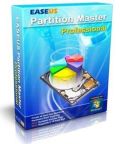
Giveaway of the day — EaseUS Partition Master Pro 9.3.0
EaseUS Partition Master Pro 9.3.0 ήταν διαθέσιμο ως προσφορά στις 3 Ιανουαρίου 2014!
To EaseUS Partition Master Professional Edition είναι λύση κατατμήσεων και εργαλείο διαχείρισης δίσκων όλα-σε-ένα. Σας επιτρέπει να επεκτείνετε την κατάτμηση, ειδικά για τις μονάδες του συστήματος, να επιλύσετε το θέμα της μείωσης του χώρου στον δίσκο, να διαχειριστείτε τον χώρο στον δίσκο εύκολα όπως και τους πίνακες κατατμήσεων MBR και GUID (GPT) του δίσκου.
Οι πιο δημοφιλείς λειτουργίες διαχείρισης σκληρών δίσκων έρχονται μαζί με ισχυρή προστασία που περιλαμβάνουν τα: Partition Manager, Disk & Partition Copy Wizard και Partition Recovery Wizard. Επιπρόσθετα, μπορείτε να δημιουργήσετε CD/DVD εκκίνησης για περίπτωση αποτυχίας εκκίνησης του συστήματος.
Προαπαιτούμενα:
Windows 2000/ XP/ Vista/ 7/ 8
Εκδότης:
CHENGDU YIWO Tech DevelopmentΣελίδα:
http://www.partition-tool.com/professional.htmΜέγεθος Αρχείου:
26.9 MB
Τιμή:
$39.95
Προτεινόμενοι τίτλοι

Εύκολα αντίγραφα ασφαλείας για φορητά και επιτραπέζια PC για οικιακούς χρήστες! Κυριότερα πλεονεκτήματα
- Προσιτό αλλά και ισχυρό - γρήγορο, ασφαλές, και εύκολο πρόγραμμα αντιγράφων ασφαλείας με λογική τιμή, μόνο στο 50% της τιμής των ανταγωνιστών.
- Εύκολο στην Εγκατάσταση και Απλό στην χρήση - διαισθητικό περιβάλλον εργασίας, συνδυασμένο με βοηθό που σας καθοδηγεί στην εκτέλεση αντιγράφων ασφαλείας και επαναφορά, βήμα προς βήμα.
- Αξιόπιστο και Ασφαλές - αντίγραφα ασφαλείας των σημαντικών δεδομένων οπουδήποτε θέλετε και να τα προστατεύετε με ασφαλή τρόπο.
- Συμβατό με Windows 8 - σας επιτρέπει να κάνετε αντίγραφα και επαναφορά από ολόκληρο το σύστημα σας (λειτουργικό σύστημα και εγκατεστημένες εφαρμογές) καθώς και όλα τα δεδομένα στα Windows 8.

Σχόλια σχετικά με το EaseUS Partition Master Pro 9.3.0
Please add a comment explaining the reason behind your vote.
Good software but I skip this offer since I have AOMEI PARTITION ASSISTANT PRO installed in my PC, which is in my view slightly better than this GAOTD.
And if you don't have dynamic HDs to handle with, you can use the FREE version of Aomei Partition Assistant as well or better yet GPARTED or MINITOOL PARTITION WIZARD, which are both FREE of charge:
http://gparted.sourceforge.net/download.php
http://www.partitionwizard.com/free-partition-manager.html
No bootable CD/DVD/USB? No problem: just use the awesome AOMEI BACKUPPER, which can offer this function and dozen other more for FREE:
http://www.aomeitech.com/features/create-bootable-disc.html
But the freeware MINITOOL PARTITION WIZARD also has this function:
http://www.partitionwizard.com/partition-wizard-bootable-cd.html
Enjoy!
HINT to the developer: Please provide the CD/DVD/USB bootable creation capability on GAOTDs like this, otherwise it doesn't make sense (at least for me) to download a tool like this if it's possible to enjoy this crucial function with freeware alternatives out there.
My 2 cents....
Save | Cancel
Pros
*Has all the regular partition management tools (create, delete, move, resize, etc.)
*Aside from the regular feature, has many "advanced" features too, such as copying data to new disk, defragging, wiping, and more
*Supports Windows and Linux filesystems (FAT, FAT32, NTFS, EXT2/EXT3)
*Supports internal and external hard drives/devices, USB devices, memory cards, etc.
*Supports UEFI/EFI boot
*Has an free-free and paid version
Cons
*This giveaway has no bootable CD/DVD/USB -- Linux-based bootable has been removed from the program altogether and WinPE-based is never part of a giveaway
*Has ads built into the program for other EaseUS products
Free Alternatives
Review of best free partition managers for Windows
Final Verdict
Click here from final verdict and full review
Save | Cancel
Installed on a Win 8.1 64 Bit system and registered without Problems.
It's a long time, that I needed partitioning my disks. Because of the low price of storage I don't have any more 5 partitions on one disk, but five disks with one partition. But to test the software I had a problem which I could not solve with my existing partitioning tool (AOMEI Partition Assistant Professional Edition from Feb. 2013).
I have an USB key, where a previous program to install a boot system created partitions, which I wanted to erase and recover.
The partitioning programs I have had, refuses to work with an USB key. They simply didn't show the USB key on the partitioning tables. USB drives yes, but no keys.
The EaseUS Partition master could solve this problem in about two minutes from starting the program. You see, no learning curve needed.
Seems to be a good program. Will replace the former GOATD Aomei program.
BUT!!!
Wanted to create a WinPe boot disk. Failure!
On theire website : "Tips: WinPE bootable disk is only provided to our purchased users. After purchasing, you will receive the email including the download link of EaseUS Partition Master WinPE bootable disk. Download and install it."
GOATDpese solve this problem!
Save | Cancel
If you check their website, the differences between the free and Pro versions are only
1. for business use,
2. Win PE and
3. resize dynamic volume.
In the giveaway, the first two have been taken away, which means that the ONLY extra feature you get is the ability to resize dynamic volumes! Is it really worth the trouble of downloading and activating within the limited time available?
Save | Cancel
Thank you GOTD and EaseUS for the giveaway. I've been using the free version for some time and I can say that works very good for the simple things and also rare things I have to do with partitions. This pro version of the giveaway is most welcomed. ...not a winpe based bootbale media :( ...not even a linux based bootable cd dvd usb ... :( ...I hope next time will not deactivate buttons/functions inside the software and name it 'special edition' or 'compact edition' like Paragon does. In a strange way, people say 'special' when is actually 'retarded'... As you can see, my comment was not ironic at all, because some companies already use this kind of 'promotion' to benefit(?) them.
And... Who is wasting time to give negative votes to Ashraf's review? It is the only guy around here that gives such a thing and in generally, it is short and full of information ...guys/gals, just get a life and do better that Ashraf is doing in this community.
Save | Cancel