Προσφέρουμε καθημερινά ΔΩΡΕΑΝ λογισμικό με άδεια χρήσης, που θα αγοράζατε σε διαφορετική περίπτωση!
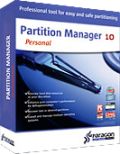
Giveaway of the day — Partition Manager 10.0 Personal (English)
Partition Manager 10.0 Personal (English) ήταν διαθέσιμο ως προσφορά στις 30 Σεπτεμβρίου 2009!
Ειδική προσφορά για τους χρήστες του GAOTD — Κατατμήσεις με υποστήριξη για Windows 7 και για την έκδοση 64-bit!
Θέλουμε να σας ευχαριστήσουμε που κατεβάζετε το λογισμικό μας και μάς δίνετε τα σχόλια σας και βοηθητικές προτάσεις. Τα σχόλια είναι βασικά για εμάς, για να σας παρέχουμε τα καλύτερα εργαλεία. Ως αποτέλεσμα, τώρα η Paragon είναι ευτυχής που σας παρουσιάζει αυτό που ζητήσατε - το Partition Manager 10.0 με υποστήριξη για τα τελευταία λειτουργικά συστήματα.
Τα πλεονεκτήματα με μια ματιά:
- Κατατμήσεις γρήγορα και εύκολα: Εκτελέστε λειτουργίες κατατμήσεων με μερικά μόνο κλικ. Δημιουργήστε, διαγράψτε, ή επαναφέρετε κατατμήσεις, κάνετε εκ νέου κατατμήσεις χωρίς απώλειες δεδομένων, επαναδιανέμετε τον χώρο ανάμεσα στις κατατμήσεις, ενοποιήστε δυο κατατμήσεις σε μια, κλπ.
- Διαχειριστείτε τα Vista/ XP ή Vista/ Windows 7 σε ένα PC: Τρέξτε πολλές εκδόσεις των Windows σε ένα PC και εναλλάξτε μεταξύ τους εύκολα κατά την εκκίνηση.
- Επιδιορθώστε όλα τα συνήθη προβλήματα εκκίνησης: Με το Boot Corrector μπορείτε να εξαλείψετε όλα τα συνήθη προβλήματα και διατηρήστε το σύστημά σας σταθερό.
- και πολλά περισσότερα…
Περιορισμοί: Δεν περιλαμβάνεται σε αυτή την μεταφόρτωση το Virtualization Manager 2009
Αν έχετε σύστημα με 64bit ακολουθείστε αυτό τον δεσμό εδώ.
Τεχνική υποστήριξη:
Κατά την περίοδο ισχύος του Givewaway η Paragon Software παρέχει τεχνική υποστήριξη στο http://twitter.com/paragonsoftware. Παρακαλούμε δημοσιεύστε τις ερωτήσεις σας αν έχετε κάποια απορία για το κατέβασμα του προγράμματος, για την εγγραφή και την χρήση του. Η ομάδα τεχνικής υποστήριξης της Paragon Software θα σας απαντήσει το συντομότερο δυνατόν.
Προαπαιτούμενα:
Windows 7 (both 32-bit and 64-bit) / Vista (both 32-bit and 64-bit) / 2000 Professional / XP Home Edition / XP Professional / XP Professional SP 2 x64 Edition; CPU: 300 MHz or higher; RAM 256 MB; 100 MB HD space; Internet Explorer 5.0 or higher; SVGA video adapter and monitor
Εκδότης:
Paragon SoftwareΣελίδα:
http://www.paragon-software.com/home/pm-personal/index.htmlΜέγεθος Αρχείου:
107 MB
Τιμή:
$39.95
Προτεινόμενοι τίτλοι

Μην περιμένετε να χτυπήσει η καταστροφή. Αποκαταστήστε άμεσα τα δεδομένα και το σύστημα σας για να εξασφαλίσετε την προστασία τους! Το Resque Kit διορθώνει όλα τα προβλήματα εκκίνησης ενώ επανακτά τα δεδομένα σας σε περίπτωση που το σύστημα αποτύχει να εκκινήσει. Επανακτά ακόμα και τις διαγραμμένες κατατμήσεις. Ό,τι χρειάζετε να κάνετε για να αποκτήσετε τον πλήρη έλεγχο σε οποιαδήποτε κατάσταση είναι να κάψετε το πρόγραμμα σε CD/DVD!

Aπλή & Eύκολη Συνολική Προστασία του PC. ΔΩΡΕΑΝ! Δημιουργώντας αντίγραφο ασφαλείας των δεδομένων σας είναι κάτι σαν ασφάλεια, δεν χρειάζεται να ανησυχείτε για το πότε θα χτυπήσει η καταστροφή. Τώρα, δεν υπάρχει καμμία δικαιολογία για την απώλεια δεδομένων- η εξασφάλιση αυτή δεν σας στοιχίζει τίποτα! Το Drive Backup 9.0 Express είναι ένα απλό, εύκολο στην χρήση πρόγραμμα το οποίο δεν σας κάνει ερωτήσεις με τις οποίες θα σαστίσετε -απλά αποθηκεύει τα δεδομένα όταν και όπου του πείτε και τα επαναφέρει οποιαδήποτε στιγμή χτυπήσει η καταστροφή

Tώρα διαθέσιμο ΔΩΡΕΑΝ! Ένας CD-ROM Emulator είναι απαραίτητο εργαλείο για να δημιουργείτε και να διαχειρίζεστε εικονικά CD drives και δίσκους CD/ DVD. Τρέξτε οποιαδήποτε εικόνα από τον σκληρό σας δίσκο σαν να ήταν πραγματικό δισκάκι. Οι CD-ROM Emulators είναι οι αξιόπιστοι βοηθοί σας για να τρέξετε τις πιο κοινές μορφές αρχείων εικόνας.

Το Paragon ExtBrowser είναι ένα εργαλείο για τα Windows που δίνει την δυνατότητα να δουλέψετε με συστήματα αρχείων και κατατμήσεις Ext2FS ή Ext3FS από τα Windows. Κάνει χρήση του μηχανισμού Windows Name Space Shell Extension, με απλά κλικ έχετε πρόσβαση σε αρχεία ExtFS από ένα ειδικό φάκελο στο My Computer.

Σουίτα εφαρμογών όλα-σε-ένα για την συντήρηση και διαχείριση του PC. Το Hard Disk Manager παρέχει όλα τα εργαλεία που χρειάζεστε για να διαχειριστείτε τους σημερινούς σκληρούς δίσκους, συμπεριλαμβανομένων των κατατμήσεων, αντιγράφων ασφαλείας, κλωνοποίησης, αποκατακερματισμού, διαχείρισης και επαναφοράς του συστήματος.

Σχόλια σχετικά με το Partition Manager 10.0 Personal (English)
Please add a comment explaining the reason behind your vote.
The Good
* Fairly easy to use - simple on screen wizards to guide you through each task
* Can create, expand, resize, merge, delete, undelete, copy, hide, unhide, rename (label and letter), and defrag partitions.
* Full support for Windows (FAT16, FAT32, NTFS) and Linux (EXT2, EXT3, ReiserFS) and limited support for Mac (HFS+) file systems for partitions.
* Can copy a whole hard drive to another.
* Has some error checking utilities.
* Allows you to do image backups.
* Can create a recovery/boot disk or USB/flash drive.
* Not too heavy on computer resources while running respective tasks.
* Handy MBR related tools.
* Convert from one file system format to another without having to reformat.
* View partition contents of any file system type while in Windows.
* ...lot more features (not all mentioned above).
The Bad
* Slight interface "flickering" after you click on a drop down menu.
* Huge download size!
* "Install new OS" seems to be a bit unnecessary.
* Image backup size estimate is inconsistent and inaccurate.
* When expanding/redistributing free space, there is a small bug.
* You can't copy a partition into an existing partition.
* Creating image backups is too basic.
* The convert file system to another without reformat is sort of a gimick.
* So many features in one program... very confusing which one to use first =P
Free Alternatives
Partition Wizard
EASEUS Partition Master Home Edition
For final verdict, recommendations, and full review please click here.
Save | Cancel
@ #2 and #3...
FYI: Unless you need Win7 support, don't make a change from 9.5 professional to 10 personal as you will loose a LOT of features.
Save | Cancel
@1: How did you get your "The Bad" lists? They seem ultimately unreasonable but that's just my opinion is it... >.<
@4: It claims to support FILESYSTEMS and not operating systems. Old version 9.5 Pro had a boot CD, so you can manipulate your FILESYSTEM without booting an operating system, the *.exe file is just for installing the software. Using a compression tool to extract the iso file without installing and burn it on CD always is an option.
@8: This is about 10.0 version of this software.
@10: You failed to find the link saying: "If you are 64bit system user follow the link here." above. You can only put one download on one link and neither GaotD nor Paragon is to blame. ;)
Save | Cancel
beware !
I have not yet downloaded and installed paragon partion manager.
It is because I have used 9.0 and 9.5 with bad experiences.
with 9.5 I made partitions on my Acer netbook. but when I wanted to make ghost image from dos one partition was missing !
when I looked in PM 9.5 I could not see something wrong !
In the end the tricky part was that the partitons did not fit exactly. That means that there was 2 small (about 75Kb) unallocated parts between my partitions but PM 9.5 did not see or warn me about this !
the problem may be that i wrote the exactly size into PM 9.5 .
After this I have used Easeus Partitionmanager which works 100 % without errors.
Save | Cancel
To #1:
I would say "Creating image backups is too basic" should be moved to "good" list :-) Creating backups is a feature of Paragon Drive Backup and Hard Disk Manager. And the fact that partitioning tool such as Paragon Partition Manager offers additional option of creating backups can be only a "plus" for this product.
Save | Cancel