Προσφέρουμε καθημερινά ΔΩΡΕΑΝ λογισμικό με άδεια χρήσης, που θα αγοράζατε σε διαφορετική περίπτωση!
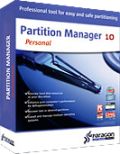
Giveaway of the day — Partition Manager 10.0 Personal (English)
Partition Manager 10.0 Personal (English) ήταν διαθέσιμο ως προσφορά στις 11 Ιανουαρίου 2010!
Special offer for our GAOTD users — Partitioning for Windows 7 and 64-bit version support!
We want to thank you for downloading our software and for giving us your comments and helpful suggestions. Giving feedback is essential for us to provide you with the best software utilities possible. As a result, now Paragon is happy to offer something that you’ve been asking for – our Partition Manager 10.0 Personal with support for the latest Operating Systems.
Your benefits at a glance:
- Fast and easy Partitioning: Perform partitioning operations in only a few clicks. Create, format, delete or undelete partitions, repartition hard disks without data loss, redistribute free space between partitions, merge two partitions to one, etc.
- Manage Vista/XP or Vista/Windows 7 on one PC: Run several versions of Windows on your PC and switch between them easily upon startup.
- Resolve all common boot problems: With the Boot Corrector you can eliminate all common boot problems and keep your system stable.
Limitations: No WinPE included in this download, no Virtualization Manager 2009 included.
If you are 64bit system user follow the link here.(File size: 106 MB)
Technical Support:
During the Giveaway period Paragon Software provides technical support at http://twitter.com/paragonsoftware. Please, post your questions if you have any troubles while downloading, registering and using the software. Paragon Software’s support team will reply you as soon as possible.
Προαπαιτούμενα:
Windows 7 (x32/x64) / Vista (x32/x64) / 2000 Professional / XP Home Edition / XP Professional / XP Professional SP 2 x64 Edition; CPU: 300 MHz or higher; RAM 256 MB; 100 MB HD space; Internet Explorer 5.0 or higher; SVGA video adapter and monitor
Εκδότης:
Paragon SoftwareΣελίδα:
http://www.paragon-software.com/home/pm-personal/index.htmlΜέγεθος Αρχείου:
107 MB
Τιμή:
$39.95
Προτεινόμενοι τίτλοι

Don't wait for a disaster to strike – get an instant data and system recovery kit today to ensure your protection! Rescue Kit professionally fixes boot problems as well as retrieves your data when your system fails to boot. It even rescues deleted partitions. All, you need to do to achieve complete control over any situation is burn the software on your CD/DVD!

Simple & Easy Total PC Protection. FREE! Backing up your data is like insurance – you never have to worry when disaster strikes. And now there’s no excuse for lost data – this insurance costs you nothing! Keep your system and files safe now with Drive Backup 9.0 Free Edition. This easy to use application simply backs up your entire system when and where you tell it to, and then allows you to recover your system and all of your files whenever disaster happens.

Now Availible for FREE A CD-ROM Emulator is a very helpful utility to create and manage virtual CD drives and CD/DVD discs. Run any disk image from your hard drive as if it were real. CD-ROM Emulators are your reliable assistant to run most common cd-image formats.

Paragon ExtBrowser is a Windows based utility that will enable you to work with Ext2FS or Ext3FS partitions from Windows. Utilizing the Windows Name Space Shell Extension mechanism, you simply click to access ExtFS files from a special unmapped folder in My Computer.

All-in-one suite to completely protect, maintain and manage your PC - Hard Disk Manager provides you with all of the tools you need to manage today’s hard drives, including partitioning, backup, cloning, defrag, hard drive disposal, system management and system recovery.

Σχόλια σχετικά με το Partition Manager 10.0 Personal (English)
Please add a comment explaining the reason behind your vote.
To #1 Sjs: Here is the software’s manual: http://download.paragon-software.com/doc/manual_pm10per_eng.pdf
Save | Cancel
In case it helps anyone...
A hard drive, & many USB memory sticks, are formatted with at least 1 partition, but you can divide up the available space by creating additional partitions -- the available space remains the same, so each added partition means all partitions are smaller. Your PC/laptop treats every partition as if it was a separate, individual drive. The 2 main reasons for dividing up a drive into multiple partitions are a) adding another Operating System (so you can boot into your choice), & b) it can make organization & maintenance easier & faster... data or content or software that doesn't change, doesn't need backed up or defragged as frequently, & those operations take less time on remaining partitions because they now hold less data, content, or software.
The main downside to multiple partitions is needing to later on add or allocate more space to one of them. A partition's data itself doesn't have to be re-written, though it does help to have everything at the beginning of the partition when you're trimming the end, as well as you'll want to move that data to the start [front?] of a partition when you enlarge it by making it start earlier on the hard drive. Moving a partition's content around, &/or changing it's boundaries can mean data loss when things go wrong, so ALWAYS have a disc image backup. Besides, having your partitions backed up as disk images, you can restore a backup image to a new or re-sized partition on the original hard drive or another one, giving you some added flexibility when/if you're moving partitions &/or drives around.
Paragon's Partition Manager 10 Personal helps you do all that stuff & more... There are added features for working with partitions, like hiding them for example, though most will never use that sort of thing. Paragon's software also takes a bit of an intelligent approach, often adjusting things when whatever you're doing could make a system un-bootable. For example, if you copy your system partition [the one with Windows you boot from] to another drive, it will set that other drive to boot up rather than the original.
Now, restoring a backup image, or altering a partition normally happen when Windows isn't running -- you can't change things about files, like their location, whilst Windows is using them to run. [Easeus partitioning software can sometimes perform some limited operations with Windows running, but that's the exception rather than the rule] Whenever you have a lot of data to write to disk, it happens MUCH faster when you're running a modern OS. That's what you get with the pro edition of Partition Manager, Drive Backup etc -- you get the WinPE environment to boot into & work from rather than the functional but slooow mini version of Linux included with the Personal or Special editions.
Once you sign up with Paragon, if you opt into their email program you'll receive special offers that make upgrading sometimes a LOT cheaper. Or you can check out LiveXP & similar mini-versions of Windows that you can use instead of Paragon's WinPE environ. You can use more capable [faster disk access] versions of Linux. You can put your bootable, portable OS on a USB stick, which is faster than a CD/DVD. A disk image backup, compressed to ~ 25 GB takes me ~20 - 30 minutes to create on a 2nd, internal hard drive, & that's roughly what it takes to restore that image booting from a USB stick with LiveXP.
For alternatives to today's GOTD, probably (IMHO) the most popular are Easeus Partition Master, Linux GParted, & Acronis [often the free version supplied by hard drive makers like Seagate, & in tandem with something like GParted -- back up partition with Acronis -> use GParted -> restore partition contents with Acronis].
Save | Cancel
SJs, it has a learning curve, but you need to backup your software and data (Paragon has a free program to do that, and there are free alternatives as well) because disk repartitioning can sometimes go poorly (happened to me...), but their move/extend partition function should keep your files intact, and shrink/delete the D drive, and extend the C drive. Always back up your drives before this, because it can sometimes not go as planned with partitioning.
GOTD and Paragon, thank you for offering this fabulous software once again. One really happy user :)
Save | Cancel
MeanTee, did you notice this passage: "If you are 64bit system user follow the link here."?
Save | Cancel
Problem with Wrong Version? (20, 21, etc) See above, There is a SEPARATE 64bit download today. Friends, please read the instruction on this page, and in the Readme, before posting response!
Save | Cancel