Προσφέρουμε καθημερινά ΔΩΡΕΑΝ λογισμικό με άδεια χρήσης, που θα αγοράζατε σε διαφορετική περίπτωση!
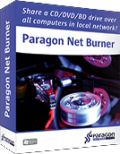
Giveaway of the day — Paragon Net Burner 2.0
Paragon Net Burner 2.0 ήταν διαθέσιμο ως προσφορά στις 15 Ιουλίου 2009!
To Paragon Net Burner είναι ένα μοναδικό εργαλείο για τον διαμοιρασμό μιας μονάδας εγγραφής οπτικών δίσκων μέσω δικτύου και δημιουργεί μια απομακρυσμένη μονάδα εγγραφής CD/DVD/BD διαθέσιμη για χρήση από άλλους υπολογιστές του δικτύου. Δίνει στους χρήστες την δυνατότητα εγγραφής CDs/DVDs/BDs χωρίς να υπάρχει τοπική συσκευή εγγραφής. Αυτή η λύση είναι εξαιρετικά χρήσιμη για χρήστες χωρίς ενσωματωμένες συσκευές CD/DVD/BD.
- Εύκολο στην χρήση ακόμα και για άπειρους χρήστες.
Φιλικοί οδηγοί σας βοηθούν να συνδέσετε (ή να αφαιρέσετε) ένα απομακρυσμένο οπτικό δίσκο μόλις με μερικλα κλικ. Η πρόσβαση στις μονάδες εγγραφής γίνεται όπως ακριβώς και με τις τοπικές συσκευές. - Εξαιρετικά χρήσιμο για notebooks χωρίς μονάδα δίσκου.
Το Paragon Net Burner είναι η ιδανική λύση για χρήστες φορητών υπολογιστών που δεν έχουν συνδεδεμένη συσκευή εγγραφής (subnotebooks, netbooks, ultraportable). Συνδέστε έναν οδηγό CD/DVD/BD που βρίσκεται σε κάποιον άλλο υπολογιστή στο τοπικό σας δίκτυο και εγγράψτε ή διαχειριστείτε τα CDs/DVDs/BDs χωρίς να έχετε τις συσκευές τοπικά. Το Net Burner είναι το απαραίτητο εργαλείο για τους χρήστες που διαθέτουν και PC και subnotebook - ξεχάστε τώρα την κουραστική μεταφορά αρχείων από το ένα PC στο άλλο για να γράψετε. Με το Net Burner, αν πάρετε το subnotebook σε ένα επαγγελματικό ταξίδι, μπορείτε να γράψετε δίσκους CD/DVD/BD χρησιμοποιώντας άλλο PC.
Λεπτιομερείς πληροφορίες του Προϊόντος θα βρείτε στο website του Paragon Net Burner.
Τεχνική Υποστήριξη:
Κατά την διάρκεια της περιόδου Giveaway η Paragon Software παρέχει τεχνική υποστήριξη στο http://twitter.com/paragonsoftware. Παρακαλούμε, δημοσιεύσετε τις ερωτήσεις σας αν έχετε οποιοδήποτε πρόβλημα με το κατέβασμα, την εγγραφή και την χρήση του προγράμματος. Η Paragon Software θα σας απαντήσει το συντομότερο δυνατό.
Προαπαιτούμενα:
Windows XP (32/64-bit), Vista (32/64-bit), Server 2003 Family (32/64-bit), Server 2008 Family (32/64-bit); CPU: 800 MHz Intel Pentium III class processor; RAM: 512 MB required; Disk space: 10 MB free space; Wi-Fi or LAN (Fast Ethernet connection)
Εκδότης:
Paragon SoftwareΣελίδα:
http://www.paragon-software.com/home/net-burnerΜέγεθος Αρχείου:
2.54 MB
Τιμή:
$39.95
Προτεινόμενοι τίτλοι

Μην περιμένετε να χτυπήσει η καταστροφή. Αποκαταστήστε άμεσα τα δεδομένα και το σύστημα σας για να εξασφαλίσετε την προστασία τους! Το Resque Kit διορθώνει όλα τα προβλήματα εκκίνησης ενώ επανακτά τα δεδομένα σας σε περίπτωση που το σύστημα αποτύχει να εκκινήσει. Επανακτά ακόμα και τις διαγραμμένες κατατμήσεις. Ό,τι χρειάζετε να κάνετε για να αποκτήσετε τον πλήρη έλεγχο σε οποιαδήποτε κατάσταση είναι να κάψετε το πρόγραμμα σε CD/DVD!

Η δημιουργία κατατμήσεων δεν είναι παιδικό παιχνίδι - χρειάζεται σταθερότητα και υψηλό τεχνολογικό επίπεδο, αναπτύσσουμε λύσεις διαχείρισης δίσκων για περισσότερα από 15 χρόνια και προσφέρουμε το πιο σταθερό εργαλείο κατατμήσεων που έγινε ποτέ! Με το Express Editrion μπορείτε εύκολα να οργανώσετε τον σκληρό σας δίσκο και να αναδιανέμετε τον ελεύθερο χώρο.

Σουίτα εφαρμογών όλα-σε-ένα για την συντήρηση και διαχείριση του PC. Το Hard Disk Manager παρέχει όλα τα εργαλεία που χρειάζεστε για να διαχειριστείτε τους σημερινούς σκληρούς δίσκους, συμπεριλαμβανομένων των κατατμήσεων, αντιγράφων ασφαλείας, κλωνοποίησης, αποκατακερματισμού, διαχείρισης και επαναφοράς του συστήματος.

Σχόλια σχετικά με το Paragon Net Burner 2.0
Please add a comment explaining the reason behind your vote.
This is a good idea IMO, although most of us have probably no usage for this software.
I have noted that it is possible to use the remote drive also to read discs. It's really handy in my case, as I have an excellent Nec IDE burner on my old PC. Sometimes, it can rip damaged CDs or DVDs when my new burner fails. Unfortunately, I haven't been able to install it in my new PC, as it has no IDE connector. Now, with NetBurner, I can use it, including to rip CDs or DVDs, from my main PC. Really nice!
However, NetBurner cannot mount a CD-ROM or DVD-ROM drive. It must be a burner to be recognized. That's a pity, as even if its main usage is to burn discs, it might be useful to remotely read them too!
Another little limitation: I had to open the port 9260 in Windows firewall, and specify the IP and port of the server manually. Not a big deal imo.
Despite those limitations, I give it a thumb up.
P.S.: The server uses the StarWind Service Lite to communicate with the client, so it seems that the technology used by Paragon is exactly the same as the StarBurn one. I don't use StarBurn, but I think that NetBurner has the advantage that it can be used with ANY burner or ripper software. I checked it by ripping a DVD with DVD Decrypter, and it worked perfectly. :-)
Save | Cancel
#10:
You need to press "Registration" button, it will bring you to:
http://www.paragon-software.com/registration/nb.html
Fill this form, and serial number will be e-mailed to you
Save | Cancel
The hard way? I've taken a DVD Burner and put it in a cheap external case with ESATA and USB connectivity. If I could read the displays on those tiny EEE PC screens - my drive would be perfect. (They do have USB on them right?)
It is mentioned that you can use this software instead of copying over the network to the PC with the burner - but either way, all that data is going to have to go from the remote PC to the burner, possibly the only difference is you won't need the space to store all of the data on the remote pc at once.
I'd be worried about some sort of network glitch while burning the disc - would feel much more confident burning from the remote hard disk to the remote burner, rather than from my computer - to the burner in the next building (just trying to minimize the possible points of failure).
Save | Cancel
I have BD-burner on my desktop, but such devices are really expensive now to buy them for my laptops as well, so for me it's really helpful. Also it's much easier to burn files directly from laptop without transferring them to desktop. Thanks.
Save | Cancel
Asus EEE PCs and some other netbooks have preinstalled their recovery CDs into the hard disk and the ONLY way a user can make them is to connect somehow a dvdr and use the preinstalled software to burn the hidden images.
Asus and most other companies actually sell the recovery media in case you need them in the future (one day you will) and you havent burned them yourself beforehand.
So to many people, it is a useful program.
At least until they find out the hard way :-)
Save | Cancel